@zhangyy
2021-04-12T08:34:18.000000Z
字数 2529
阅读 478
rancher server 单节点部署/K8S高可用部署
rancher系列
- 一: 环境说明:
- 二:部署准备:
一: 环境说明:
# 操作系统:centos7# docker版本:19.03.5# rancher版本: latest# rancher server 节点IP :192.168.100.11# rancher agent节点IP: 192.168.100.12# K8S master 节点IP:192.168.100.11---192.168.100.14# K8S worker节点IP: 192.168.100.11---192.168.100.14# K8S etcd 节点IP:192.168.100.11--192.168.100.13
二:部署准备:
# 操作在所有节点进行# 修改内核参数:关闭swapvim /etc/sysctl.confvm.swappiness=0net.ipv4.ip_forward = 1net.bridge.bridge-nf-call-ip6tables = 1net.bridge.bridge-nf-call-iptables = 1sysctl -p临时生效swapoff -a && sysctl -w vm.swappiness=0# 修改 fstab 不在挂载 swapvi /etc/fstab# /dev/mapper/centos-swap swap swap defaults 0 0# 安装dockeryum-config-manager --add-repo http://mirrors.aliyun.com/docker-ce/linux/centos/docker-ce.repo# 添加docker配置mkdir -p /etc/dockervim /etc/docker/daemon.json{"max-concurrent-downloads": 20,"data-root": "/opt/docker/data","exec-root": "/opt/docker/root","registry-mirrors": ["https://fy707np5.mirror.aliyuncs.com"],"log-driver": "json-file","bridge": "docker0","oom-score-adjust": -1000,"debug": false,"log-opts": {"max-size": "100M","max-file": "10"},"default-ulimits": {"nofile": {"Name": "nofile","Hard": 1024000,"Soft": 1024000},"nproc": {"Name": "nproc","Hard": 1024000,"Soft": 1024000},"core": {"Name": "core","Hard": -1,"Soft": -1}}}# 安装依赖yum install -y yum-utils ipvsadm telnet wget net-tools conntrack ipset jq iptables curl sysstat libseccomp socat nfs-utils fuse fuse-devel# 安装docker依赖yum install -y python-pip python-devel yum-utils device-mapper-persistent-data lvm2# 安装dockeryum install -y docker-ce# reload service 配置systemctl daemon-reload# 重启dockersystemctl restart docker# 设置开机启动systemctl enable docker#自动加载ipvs 创建开机加载cat << EOF > /etc/sysconfig/modules/ipvs.modules#!/bin/bashmodprobe -- ip_vsmodprobe -- ip_vs_rrmodprobe -- ip_vs_wrrmodprobe -- ip_vs_shmodprobe -- nf_conntrack_ipv4EOF# /etc/sysconfig/modules/ipvs.modules 可执行权限chmod +x /etc/sysconfig/modules/ipvs.modules# 执行 /etc/sysconfig/modules/ipvs.modules/etc/sysconfig/modules/ipvs.modules
三:部署rancher server
3.1 安装单机版的rancher server
# 操作IP: 192.168.100.11docker run -d --restart=unless-stopped -p 80:80 -p 443:443 rancher/rancher:latest# 等待镜像拉取完成启动好容器打开浏览器输入:192.168.100.11 浏览器会自动跳转到https选择 继续前往192.168.100.11(不安全)
3.2 rancher server 添加集群

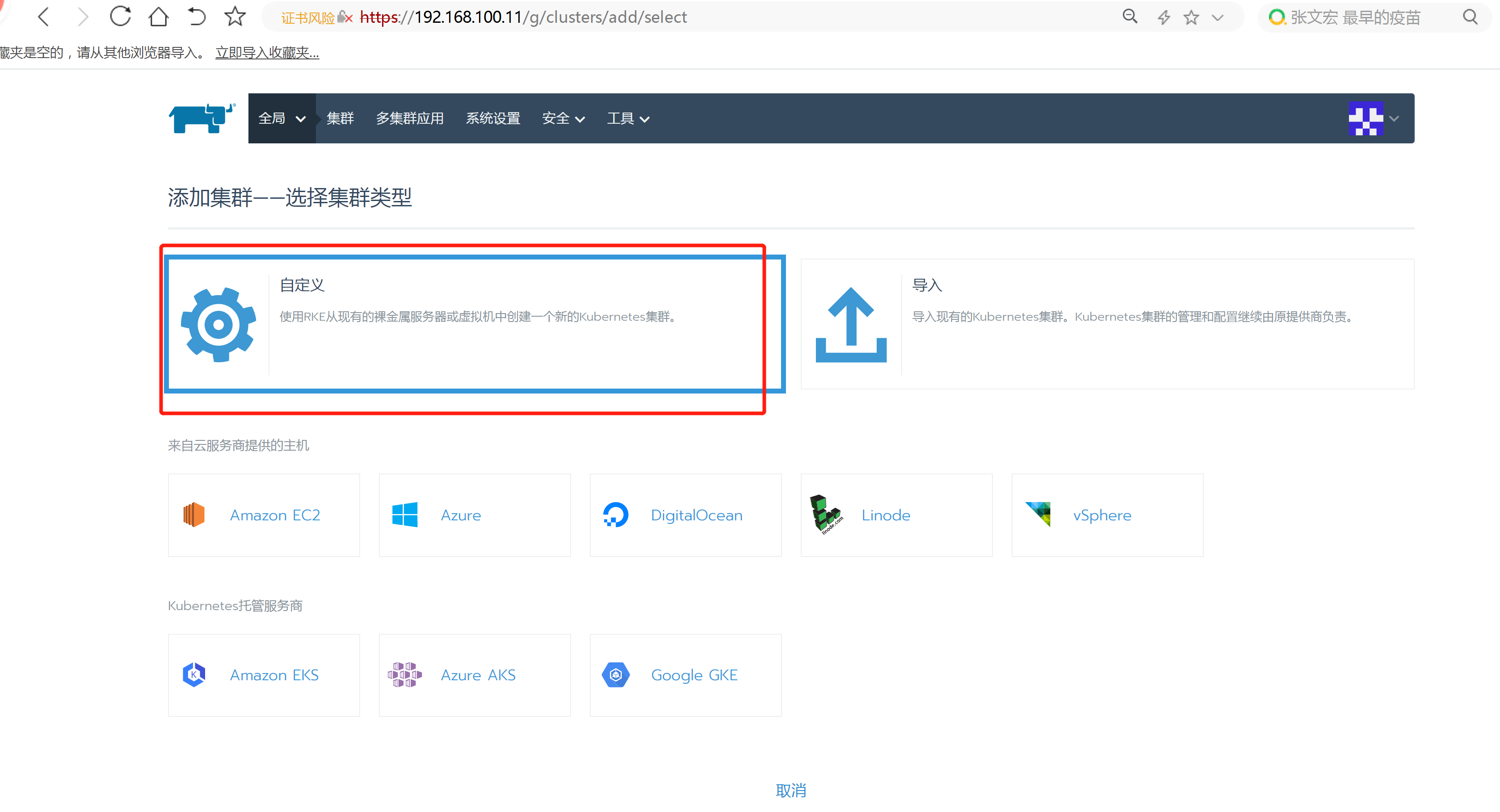
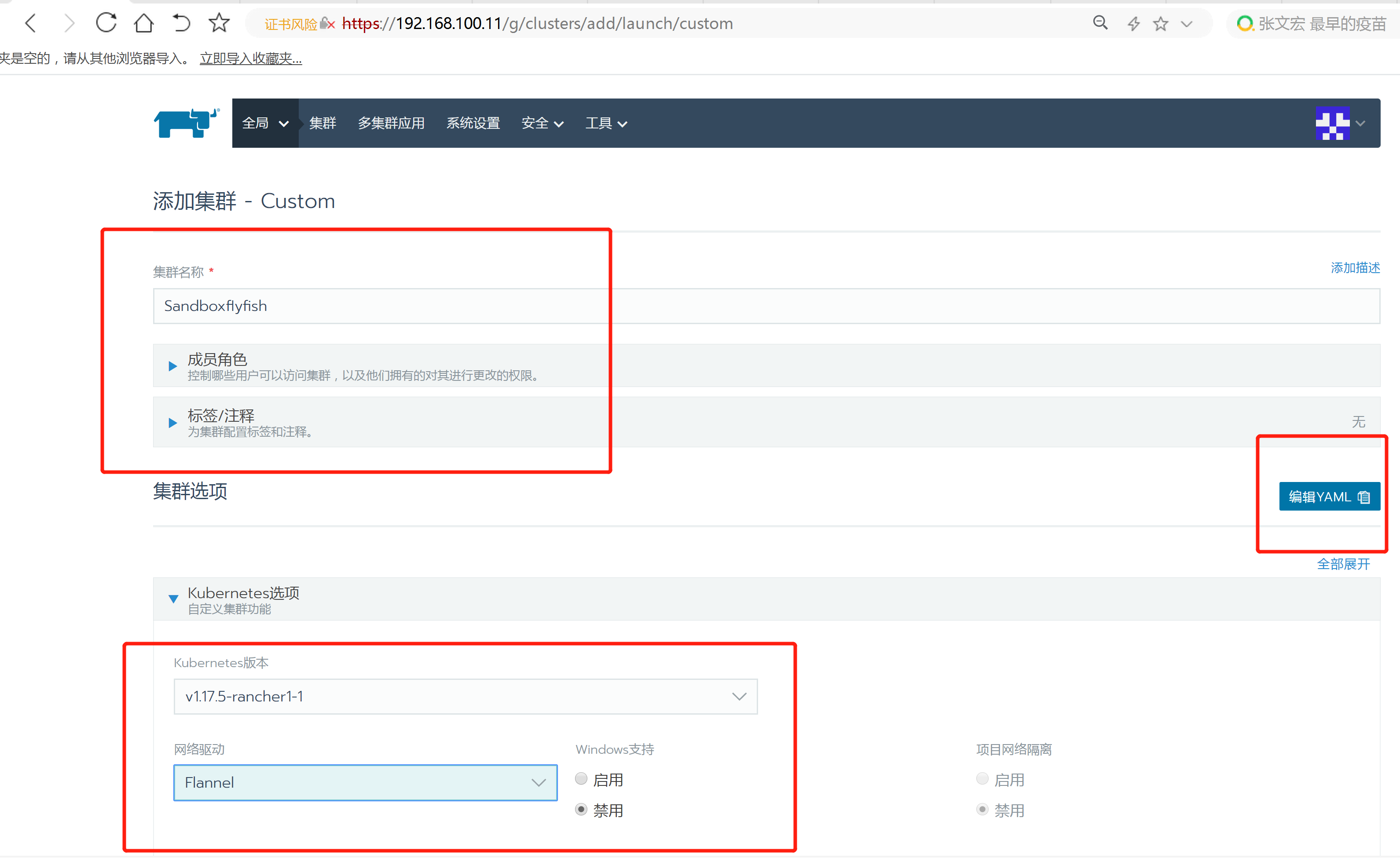
kubeproxy:extra_args:proxy-mode: "ipvs"
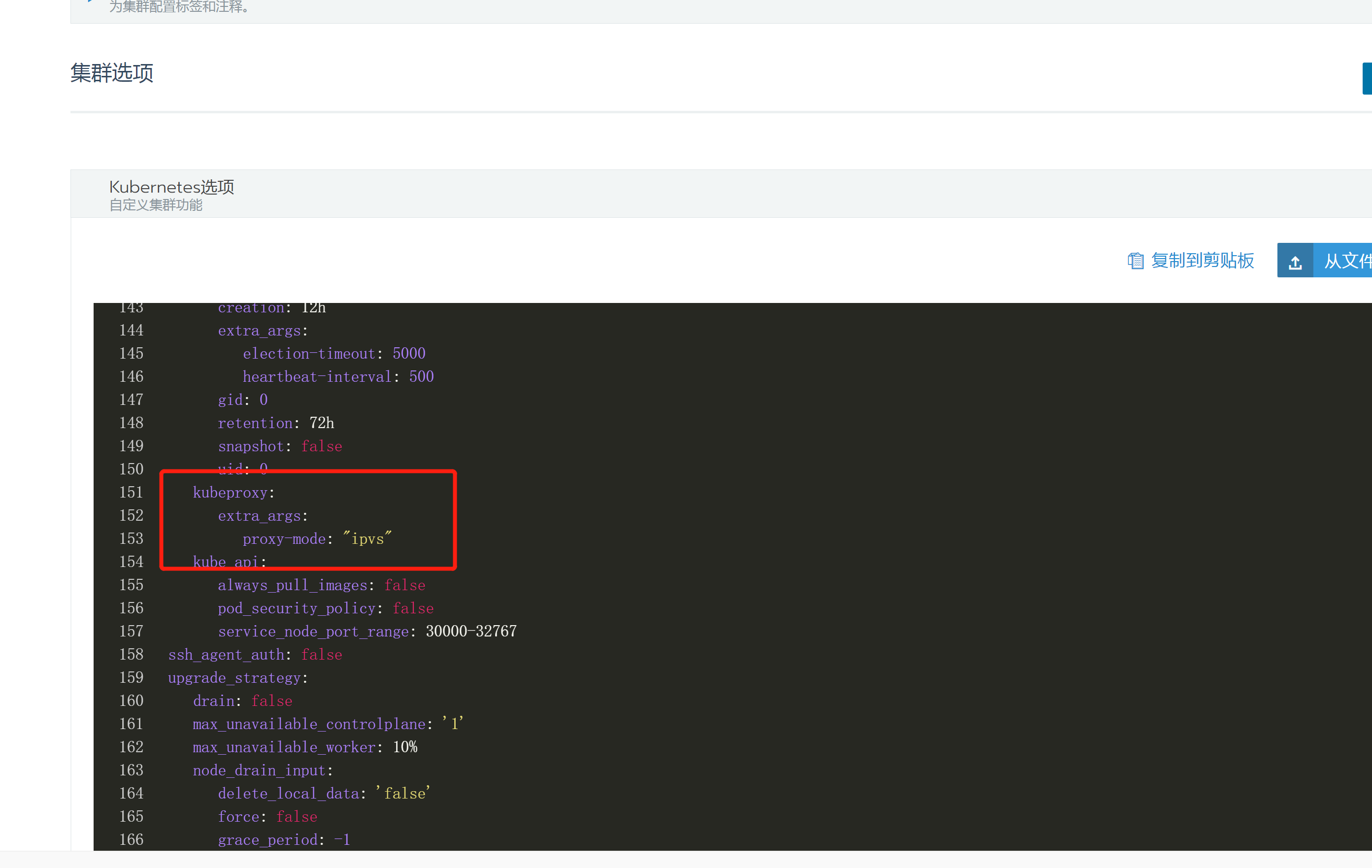
配置 kube-proxy 数据转发模式 这里我修改为IPVS 模式当然如果默认是iptables 配置完成选择下一步
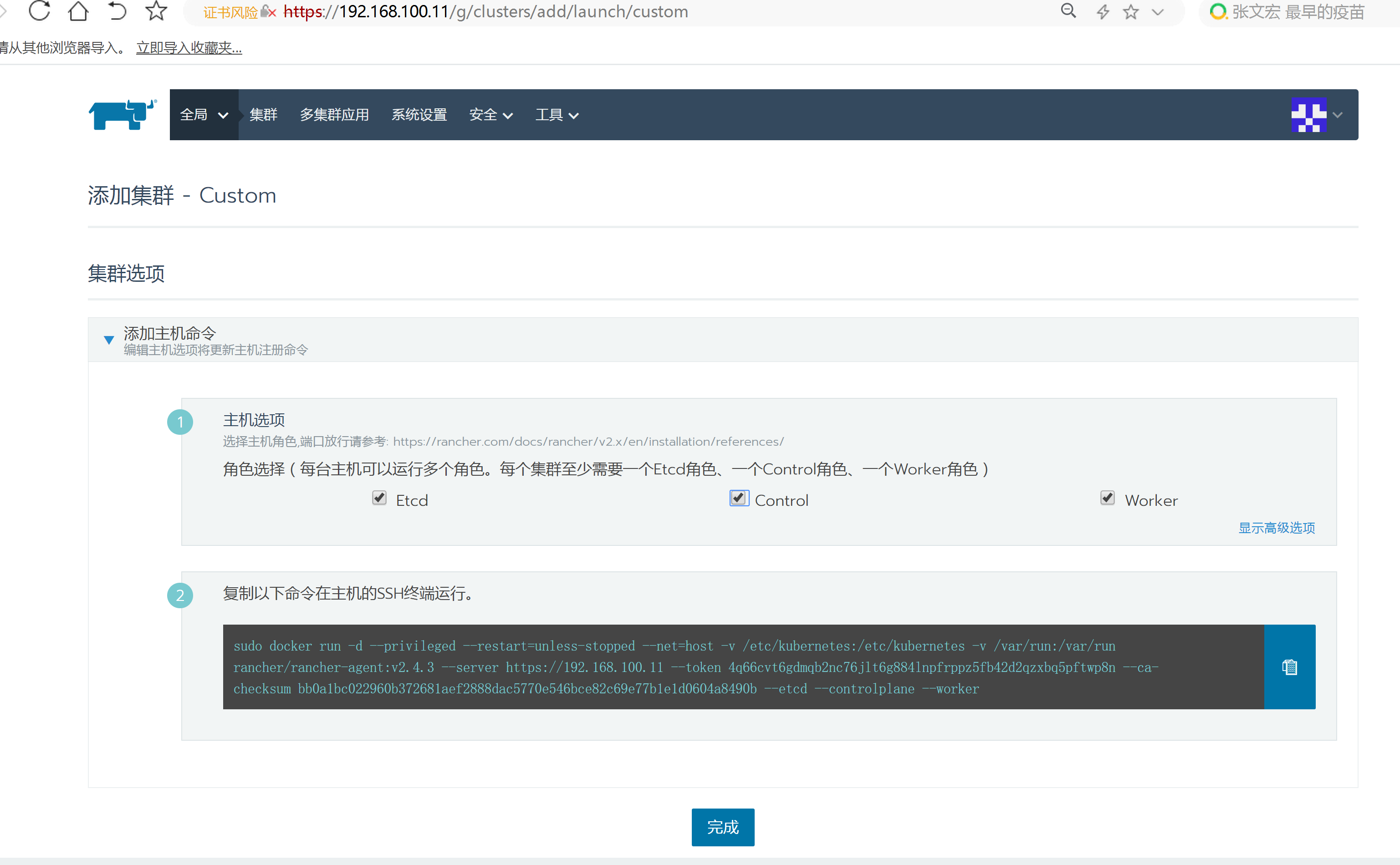
sudo docker run -d --privileged --restart=unless-stopped --net=host -v /etc/kubernetes:/etc/kubernetes -v /var/run:/var/run rancher/rancher-agent:v2.4.3 --server https://192.168.100.11 --token 4q66cvt6gdmqb2nc76jlt6g884lnpfrppz5fb42d2qzxbq5pftwp8n --ca-checksum bb0a1bc022960b372681aef2888dac5770e546bce82c69e77b1e1d0604a8490b --etcd --controlplane --worker
