@zhangyy
2020-01-13T02:18:27.000000Z
字数 3208
阅读 397
Openstack 云计算(二): Openstack Rocky部署四 neutron 部署与验证 (计算节点)
openstack系列
- 一: 在计算节点安装neutron
# Install and configure compute nodehttps://docs.openstack.org/neutron/rocky/install/compute-install-rdo.html安装neutron组件yum install openstack-neutron-linuxbridge ebtables ipset -y
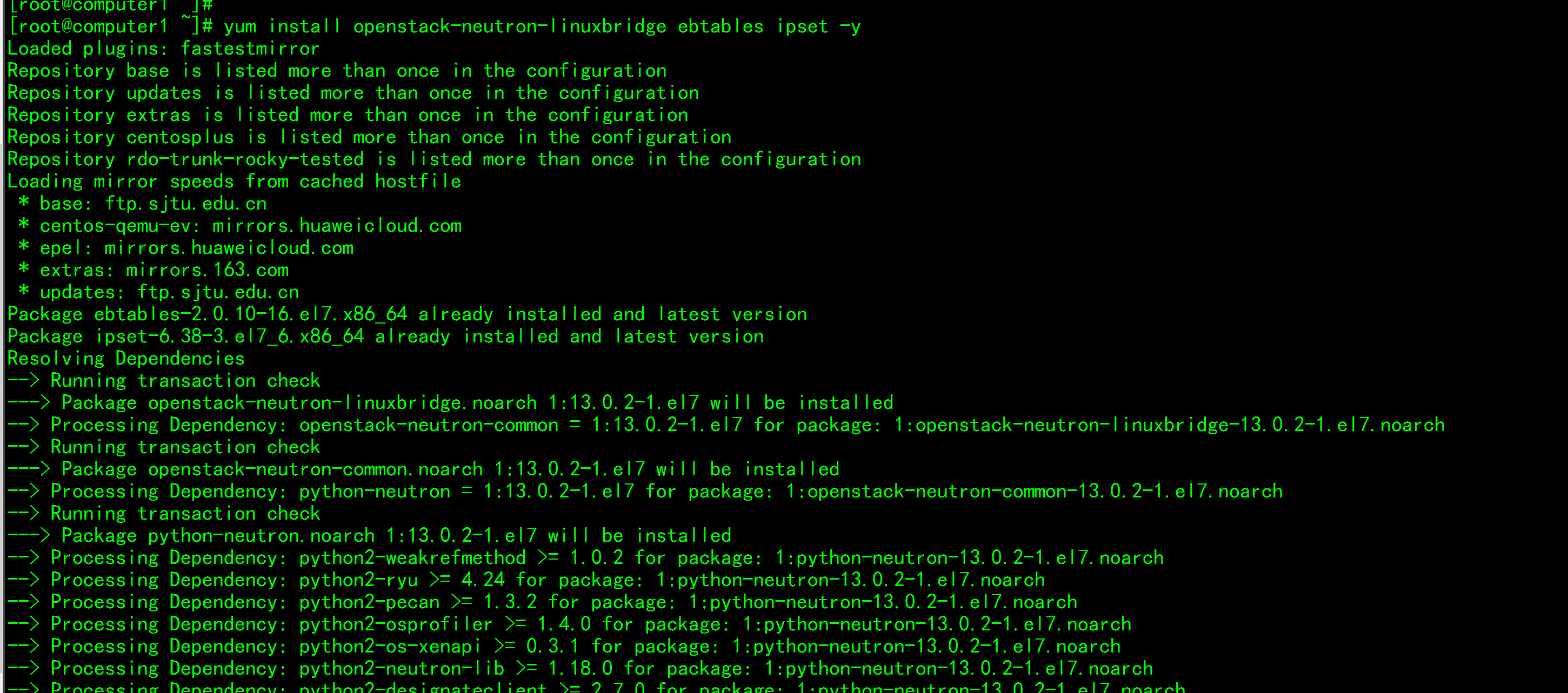
快速配置/etc/neutron/neutron.confopenstack-config --set /etc/neutron/neutron.conf DEFAULT transport_url rabbit://openstack:openstack@controlleropenstack-config --set /etc/neutron/neutron.conf DEFAULT auth_strategy keystoneopenstack-config --set /etc/neutron/neutron.conf keystone_authtoken www_authenticate_uri http://controller:5000openstack-config --set /etc/neutron/neutron.conf keystone_authtoken auth_url http://controller:5000openstack-config --set /etc/neutron/neutron.conf keystone_authtoken memcached_servers controller:11211openstack-config --set /etc/neutron/neutron.conf keystone_authtoken auth_type passwordopenstack-config --set /etc/neutron/neutron.conf keystone_authtoken project_domain_name defaultopenstack-config --set /etc/neutron/neutron.conf keystone_authtoken user_domain_name defaultopenstack-config --set /etc/neutron/neutron.conf keystone_authtoken project_name serviceopenstack-config --set /etc/neutron/neutron.conf keystone_authtoken username neutronopenstack-config --set /etc/neutron/neutron.conf keystone_authtoken password neutronopenstack-config --set /etc/neutron/neutron.conf oslo_concurrency lock_path /var/lib/neutron/tmp
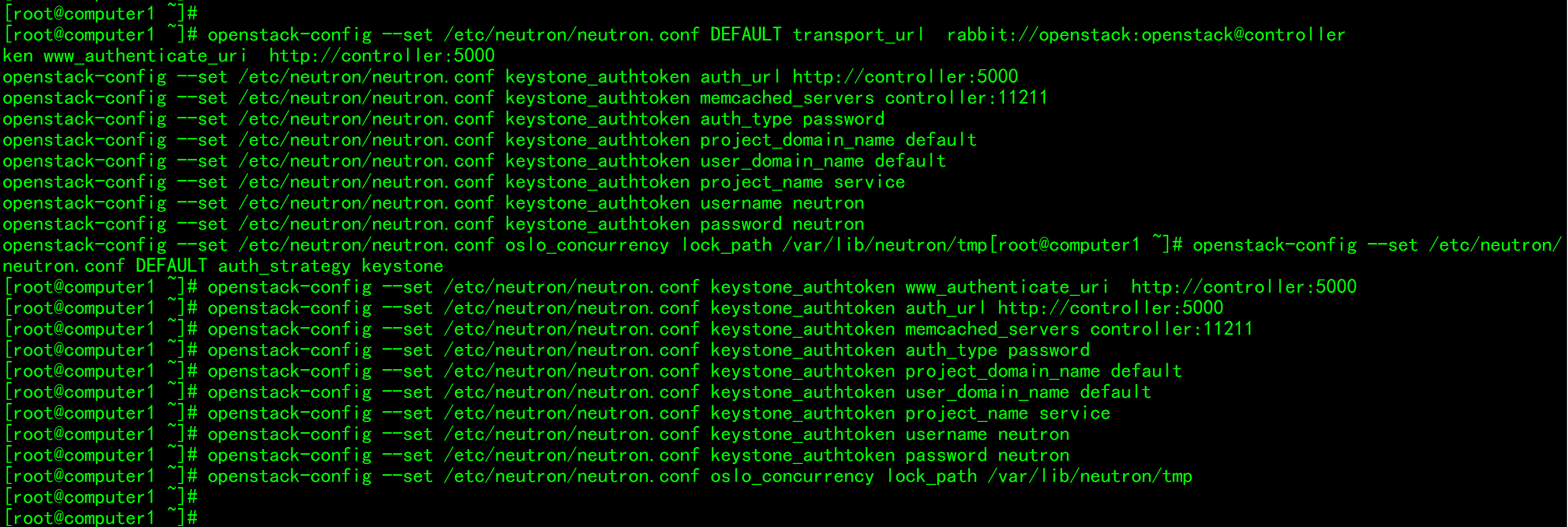
egrep -v '(^$|^#)' /etc/neutron/neutron.conf
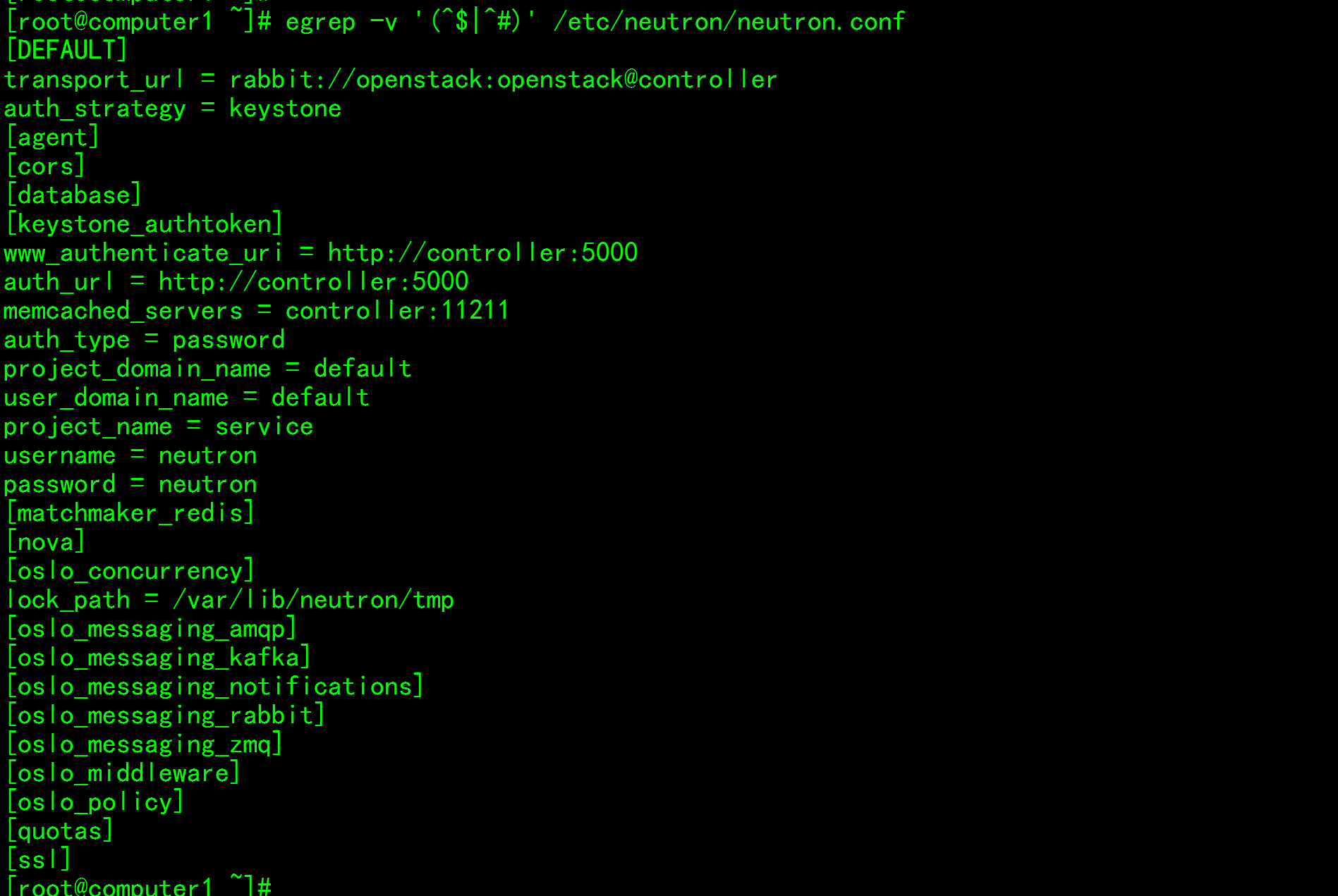
快速配置/etc/neutron/plugins/ml2/linuxbridge_agent.iniopenstack-config --set /etc/neutron/plugins/ml2/linuxbridge_agent.ini linux_bridge physical_interface_mappings provider:ens33openstack-config --set /etc/neutron/plugins/ml2/linuxbridge_agent.ini vxlan enable_vxlan falseopenstack-config --set /etc/neutron/plugins/ml2/linuxbridge_agent.ini securitygroup enable_security_group trueopenstack-config --set /etc/neutron/plugins/ml2/linuxbridge_agent.ini securitygroup firewall_driver neutron.agent.linux.iptables_firewall.IptablesFirewallDriver
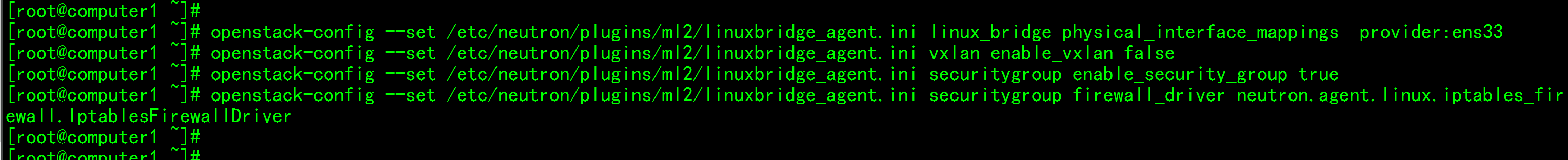
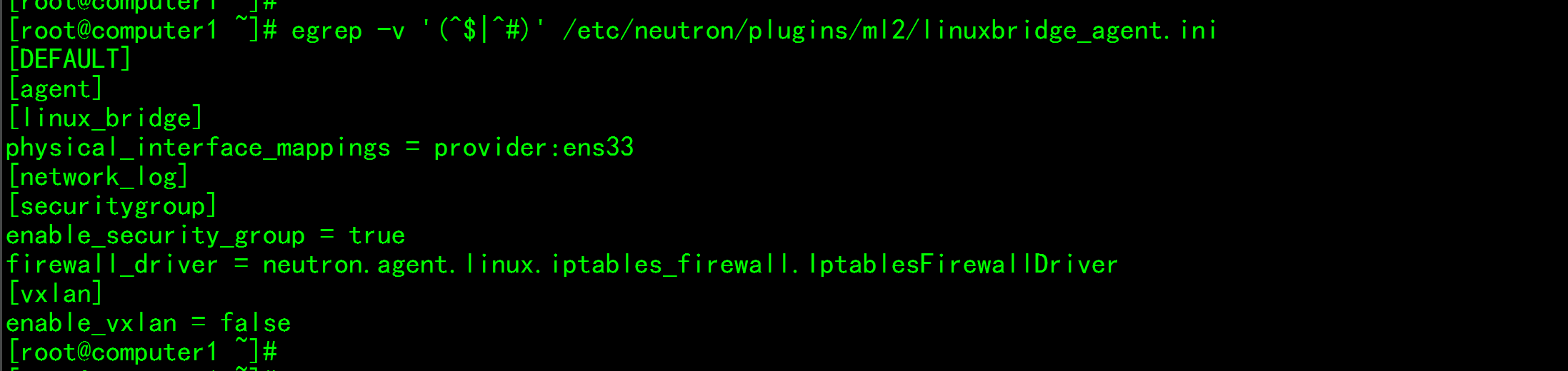
配置nova计算服务与neutron网络服务协同工作openstack-config --set /etc/nova/nova.conf neutron url http://controller:9696openstack-config --set /etc/nova/nova.conf neutron auth_url http://controller:5000openstack-config --set /etc/nova/nova.conf neutron auth_type passwordopenstack-config --set /etc/nova/nova.conf neutron project_domain_name defaultopenstack-config --set /etc/nova/nova.conf neutron user_domain_name defaultopenstack-config --set /etc/nova/nova.conf neutron region_name RegionOneopenstack-config --set /etc/nova/nova.conf neutron project_name serviceopenstack-config --set /etc/nova/nova.conf neutron username neutronopenstack-config --set /etc/nova/nova.conf neutron password neutron
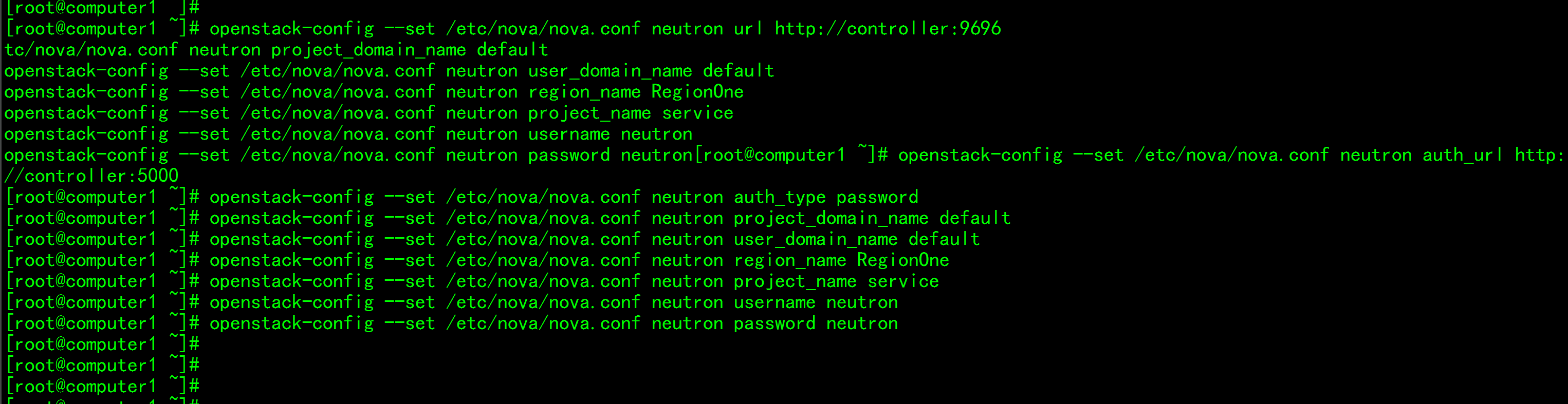
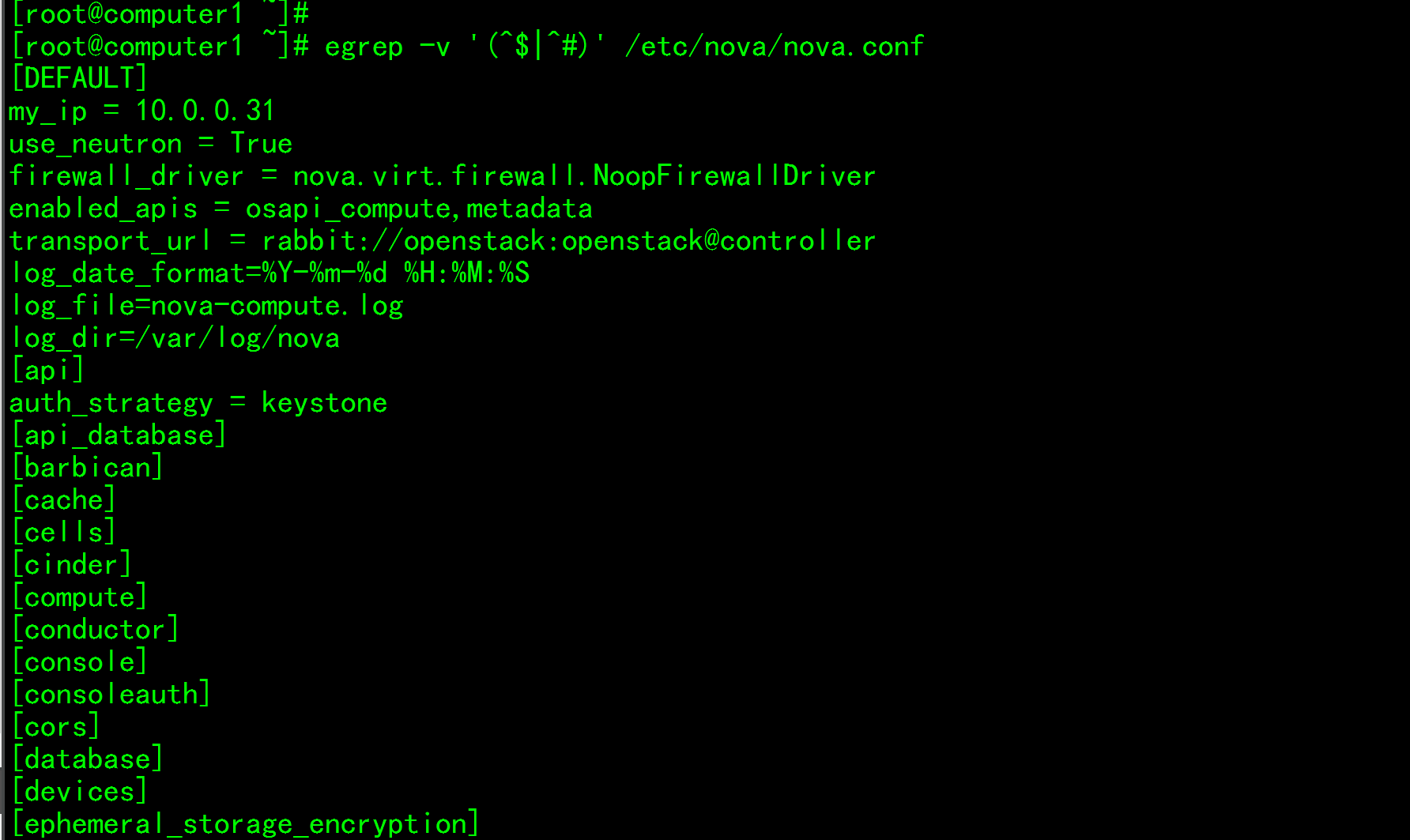
重新启动计算节点systemctl restart openstack-nova-compute.servicesystemctl status openstack-nova-compute.service
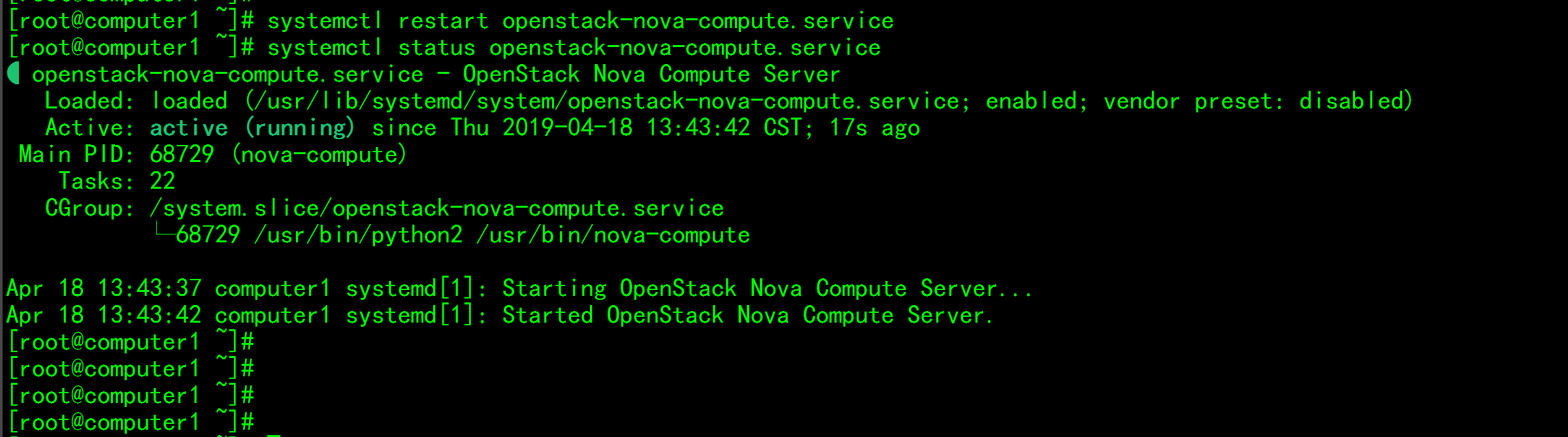
启动neutron网络组件,并配置开机自启动# 需要启动1个服务,网桥代理systemctl restart neutron-linuxbridge-agent.servicesystemctl status neutron-linuxbridge-agent.servicesystemctl enable neutron-linuxbridge-agent.servicesystemctl list-unit-files |grep neutron* |grep enabled
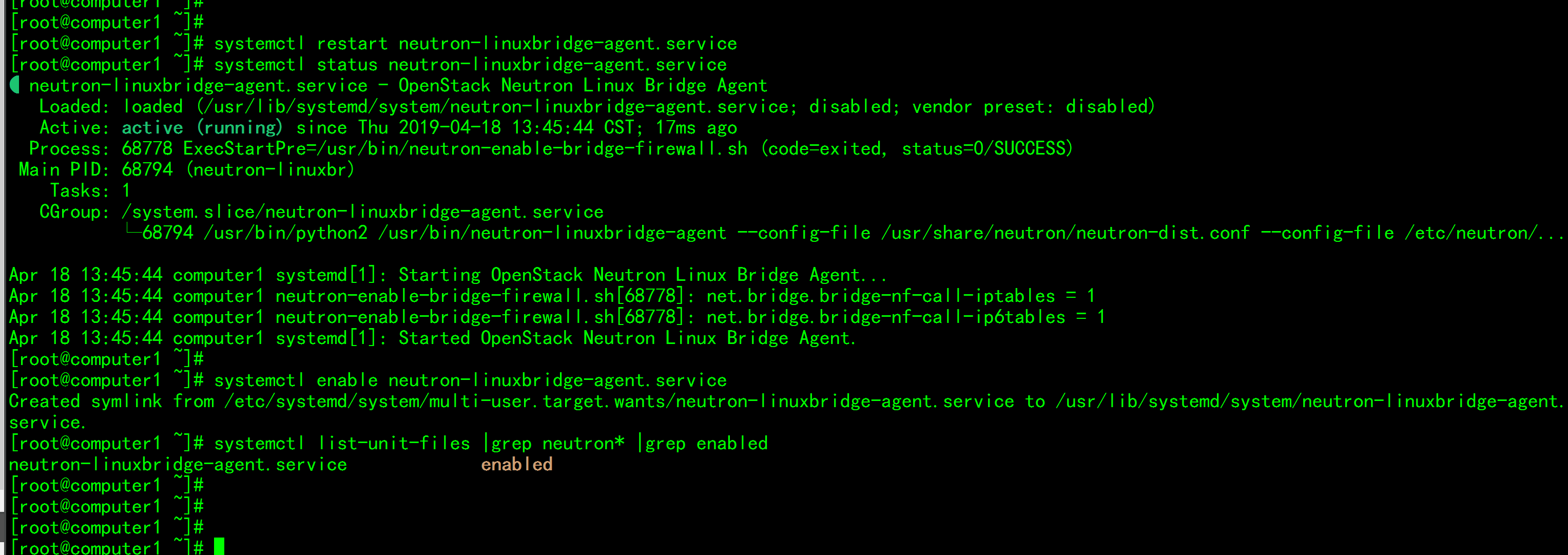
至此,计算节点的网络配置完成,转回到控制节点进行验证操作
在控制节点检查确认neutron服务安装成功# Verify operationhttps://docs.openstack.org/neutron/rocky/install/verify.html# 以下命令在控制节点执行1)获取管理权限cd /openstacksource keystone-admin-pass.sh2)列表查看加载的网络插件openstack extension list --networkneutron ext-list
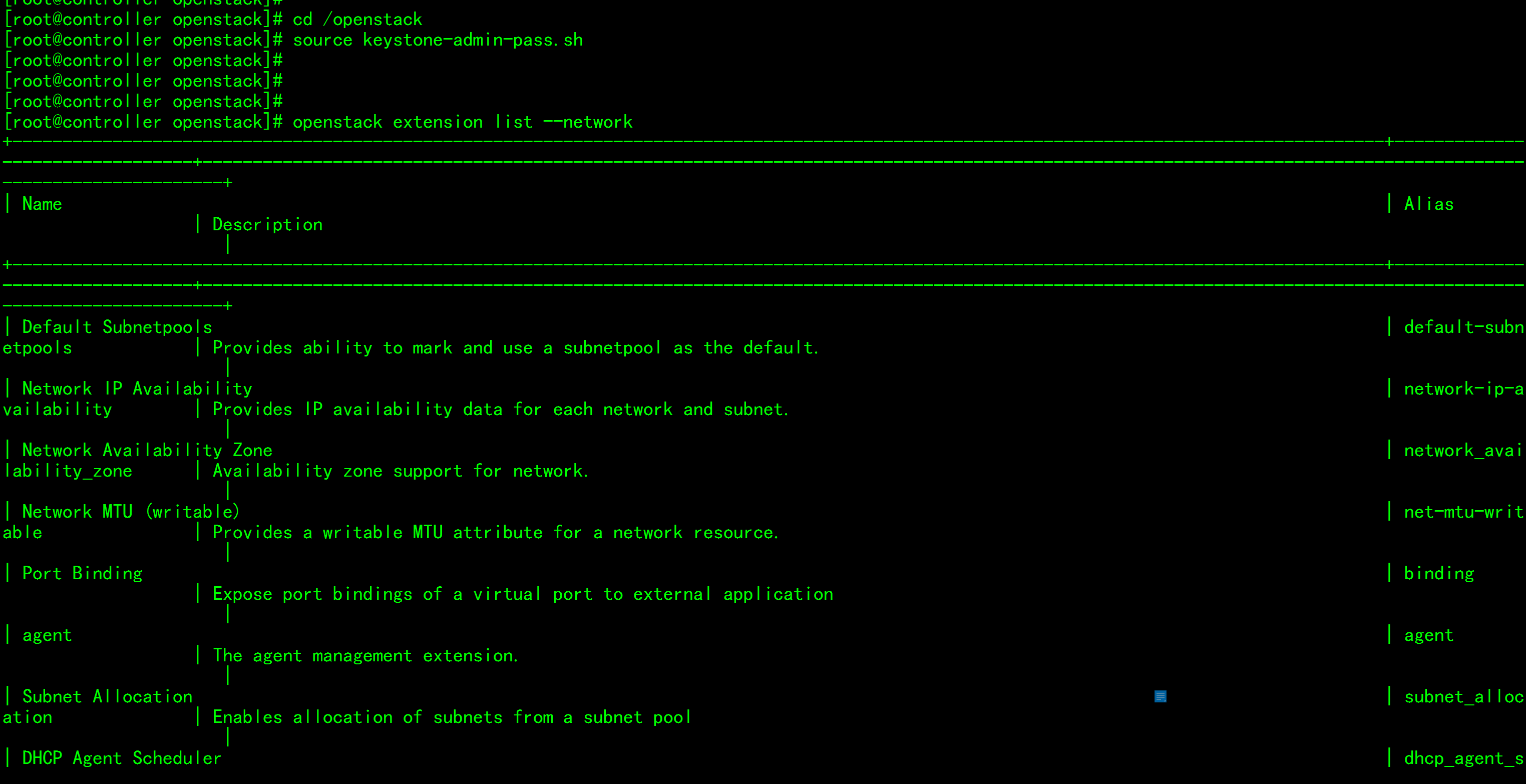
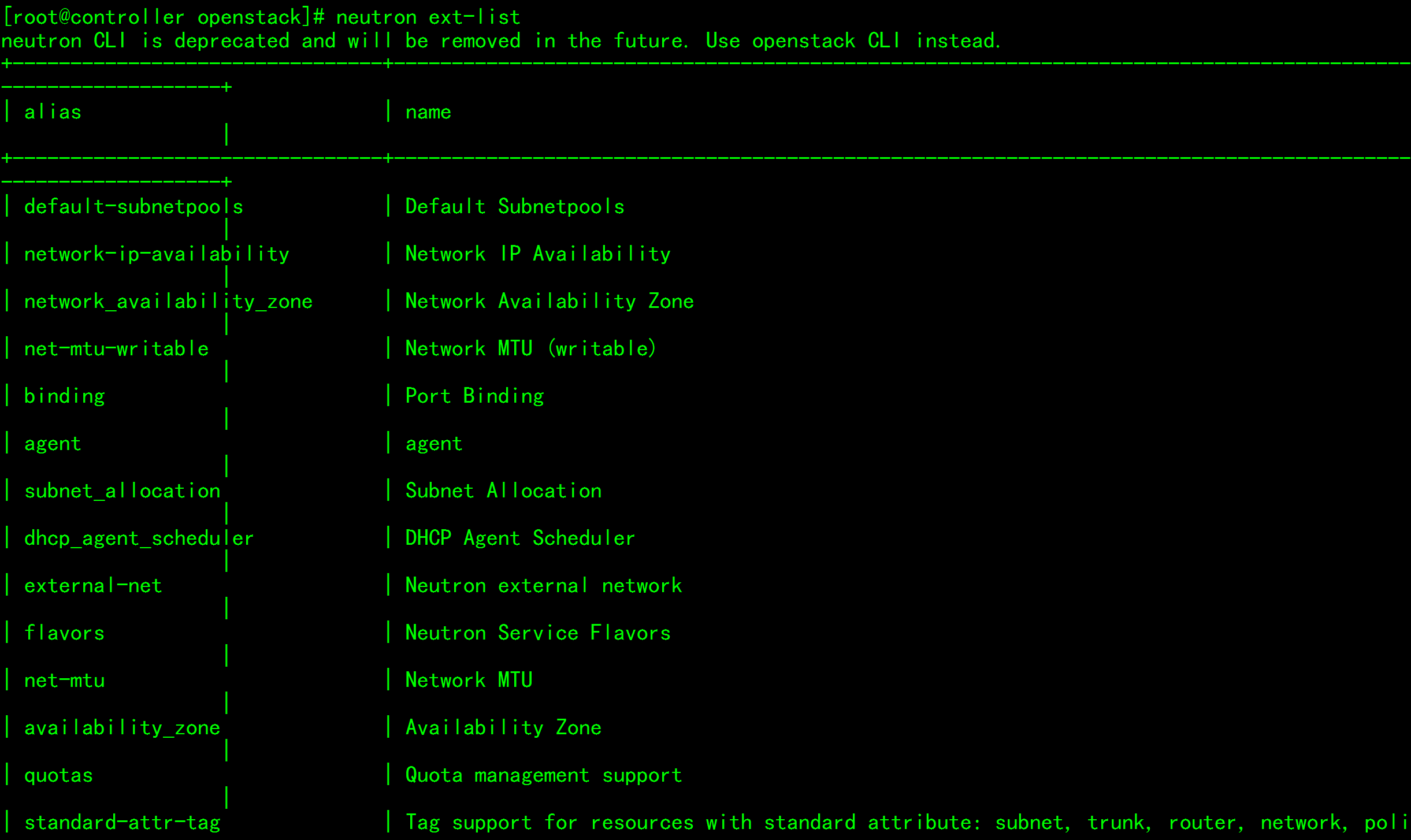
查看网络代理列表openstack network agent list
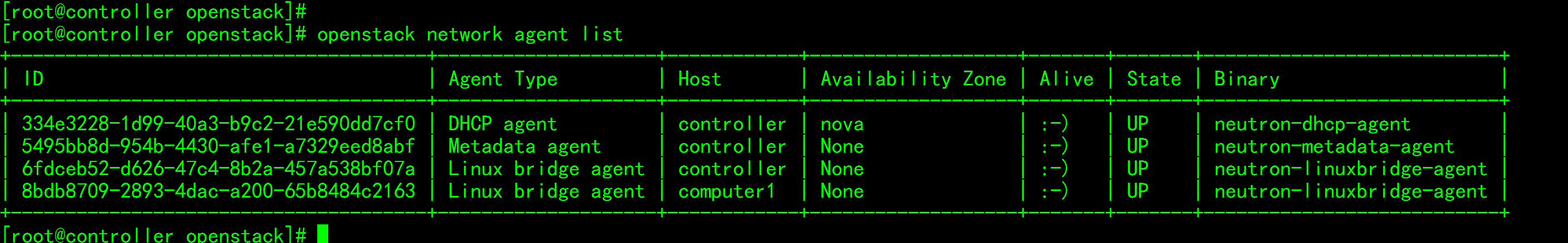
正常情况下:控制节点有3个服务,计算节点有1个服务,如果不是,需要检查计算节点配置:网卡名称,IP地址,端口,密码等要素
