@frank-shaw
2016-09-24T09:56:50.000000Z
字数 2369
阅读 2498
自定义指令中的transclude选项理解
angular.js
参考文章:
1. http://teropa.info/blog/2015/06/09/transclusion.html
2. http://jvandemo.com/the-nitty-gritty-of-compile-and-link-functions-inside-angularjs-directives-part-2-transclusion/
3. https://docs.angularjs.org/guide/directive
初步理解
假设我们定义了一个自定义指令myTest,而且是Element类型的,那么我们就会有基本的用法:<my-test></my-test>,那么如果我想在其中添加自己的内容,像这样:<my-test>我是要显示的内容</my-test>,或者这样:
<my-test><span>水杯</span></my-test>
这个时候,如何把这其中的内容封装到DOM中呢?这个时候就需要用到transclude选项了。直接上例子(参考官网:https://docs.angularjs.org/guide/directive):
//script.js(function(angular) {'use strict';angular.module('docsTransclusionExample', []).controller('Controller', ['$scope', function($scope) {//...}]).directive('myDialog', function() {return {restrict: 'E',transclude: true,templateUrl: 'my-dialog.html'};});})(window.angular);//index.html<body ng-app="docsTransclusionExample"><div ng-controller="Controller"><my-dialog><span>Check out the contents</span></my-dialog></div></body>//my-dialog.html<div>This is me</div><div ng-transclude></div>
上面函数的功能很简单,index.html中自定义指令为myDialog,在script.js中设置该指令的模板URL为my-dialog.html。由于此时的自定义指令中包含内容Check out the contents,所得到的DOM结构会是这样的:
<body ng-app="docsTransclusionExample"><div ng-controller="Controller"><div>This is me</div><span>Check out the contents</span></div></body>
这个时候,我们就可以知道transclude的作用了。其中,属性ng-transclude表明的是具体插入的位置。
更多的,实际上transclude选项可选参数有true、 element。我们只分析参数设置为true的情况。
transclude的作用域
作用域一直是一个让人纠结的难点。对上面的例子做一点修改,变成下面的例子,预测一下输出是什么:
//script.js(function(angular) {'use strict';angular.module('docsTransclusionExample', []).controller('Controller', ['$scope', function($scope) {$scope.name = "Frank";}]).directive('myDialog', function() {return {restrict: 'E',transclude: true,scope:{},templateUrl: 'my-dialog.html',link: function(scope) {scope.name = "shaw";}};});})(window.angular);//index.html<body ng-app="docsTransclusionExample"><div ng-controller="Controller"><my-dialog><span>Check out the contents, {{name}}</span></my-dialog></div></body>//my-dialog.html<div>Hello, {{name}}</div><div ng-transclude></div>
它的输出是这样的:
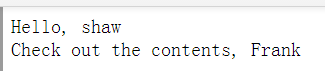
这是否和你想象中的一样呢?
我们来分析一下:在自定义指令中,我们已经设置了scope:{},这意味着已经将自定义指令创建的子作用域与父作用域隔离开来了(你应该知道这个)。但是为什么还是会输出Frank呢?而且,同样是my-dialog.html中的文件,<div>Hello, {{name}}</div>的输出是Hello, shaw,而<div ng-transclude></div>输出的却是Check out the contents, Frank???
实际上,transclude选项会创建自己的作用域,而创建的位置就是属性ng-transclude所在的位置及其内部元素。而这个transclude作用域继承的是自定义指令(我们这里是my-dialog)外的作用域。借鉴下图即可理解(忽视左侧的具体HTML内容):

那么这个时候,再回到刚刚的例子中。也就可以理解为什么这么输出了。
