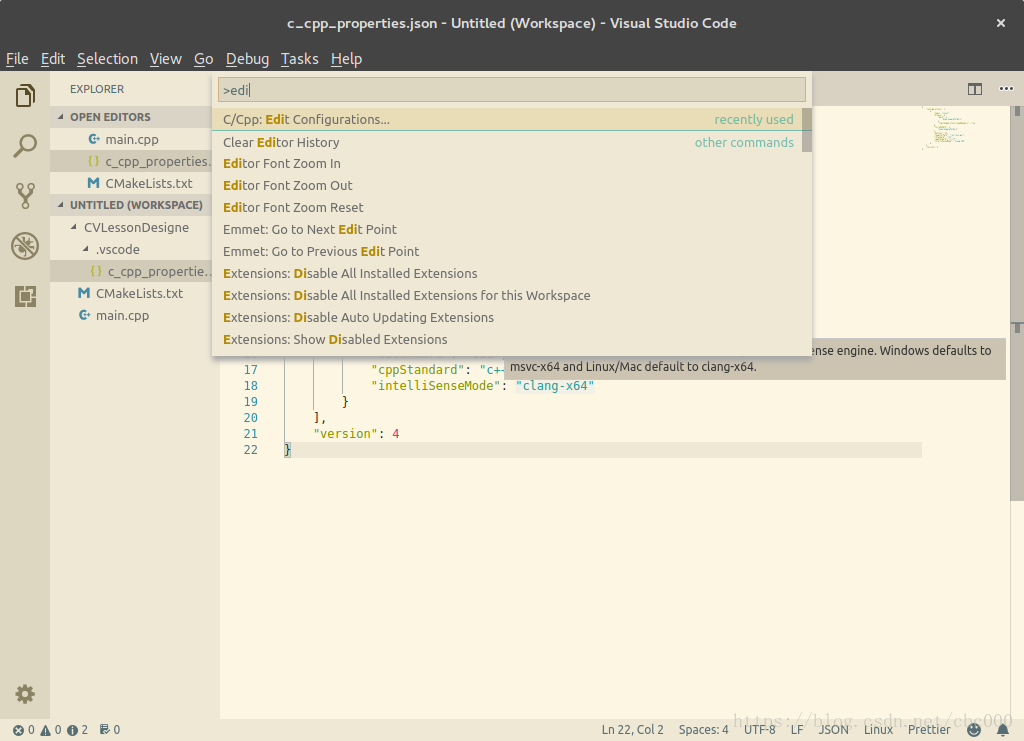@zzzc18
2020-02-29T13:12:12.000000Z
字数 828
阅读 1682
VSCode配置
VSCode
OpenCV
大概就像这样,不过内容不一样
https://blog.csdn.net/cbc000/article/details/80670413
注意要打开项目文件夹而不是单个文件
这是成功的配置
(太爽了)
c_cpp_properties.json
{"configurations": [{"name": "Linux","includePath": ["${workspaceFolder}/**","/usr/local/include/opencv4"],"defines": [],"compilerPath": "/usr/bin/gcc","cStandard": "c11","cppStandard": "c++17","intelliSenseMode": "clang-x64"}],"version": 4}
这是通用的找头文件的方法
STM32
int32_t,uint32_t等解决方法
// Add at ${workspaceFolder}/Drivers/CMSIS/Device/ST/STM32F1xx/Include/stm32f1xx.h#ifdef MYDEBUG#include "stdint-intn.h"#include "stdint-uintn.h"#endif
c_cpp_properties.json这里不仅解决了int32_t,uint32_t,还解决了IRQn_Type
"includePath": ["${workspaceFolder}/**","/usr/include/x86_64-linux-gnu/**"],"defines": ["MYDEBUG","STM32F103xB"]
解决过程大概就是顺着include找一找
All
arch下的字体'Noto Sans Mono', 'monospace', monospace, 'Noto Sans Fallback'