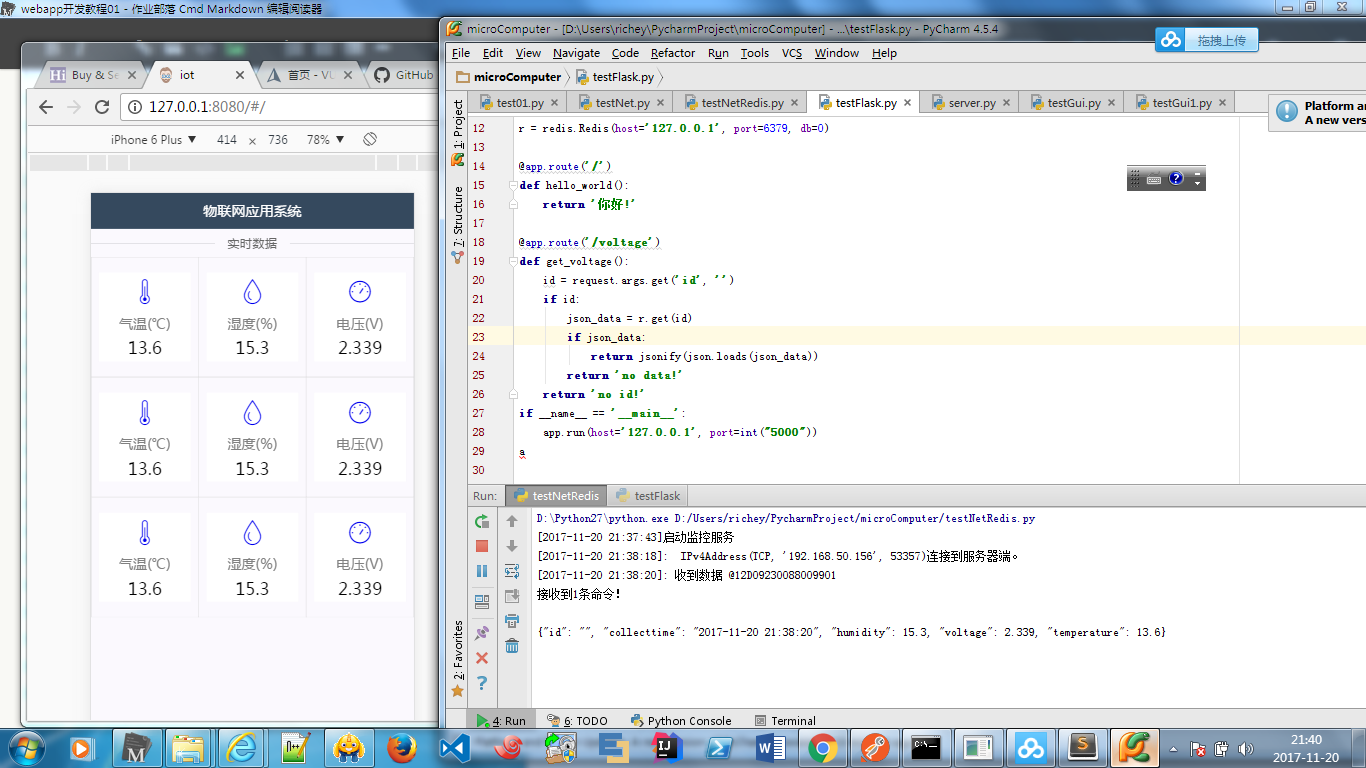@richey
2017-12-05T12:33:51.000000Z
字数 3075
阅读 2438
webapp开发教程01
webapp vue vux rest
0.打包下载:云盘webapp目录
1.安装node.js、npm及sublime text3
- 见第8组安装文档
2.安装vue的UI框架vux
- npm install vux --save
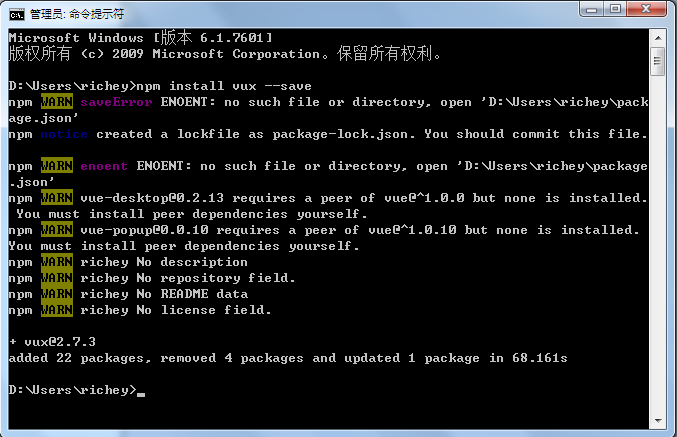
- 快速入门
使用 vue-cli 工具和 airyland/vux2 模板快速初始化项目
默认为 webpack2 模板,projectPath为你自己的工程目录,课修改
npm install vue-cli -g // 如果还没安装
vue init airyland/vux2 projectPath
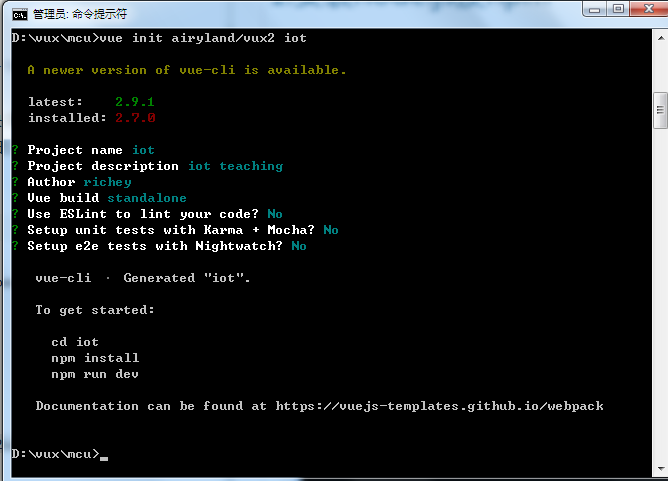
cd projectPath
npm install --registry=https://registry.npm.taobao.org
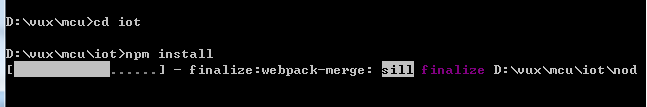
npm run dev
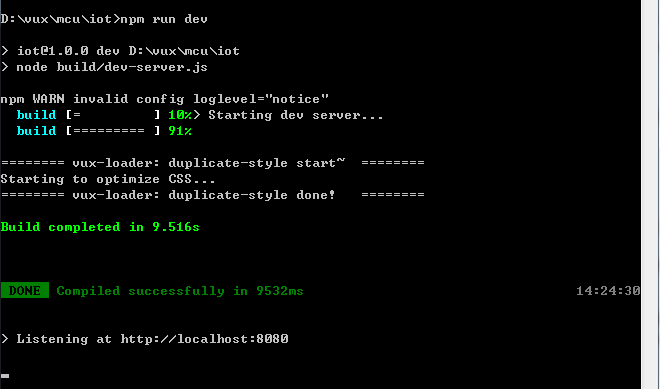
用chrome浏览器打开网页
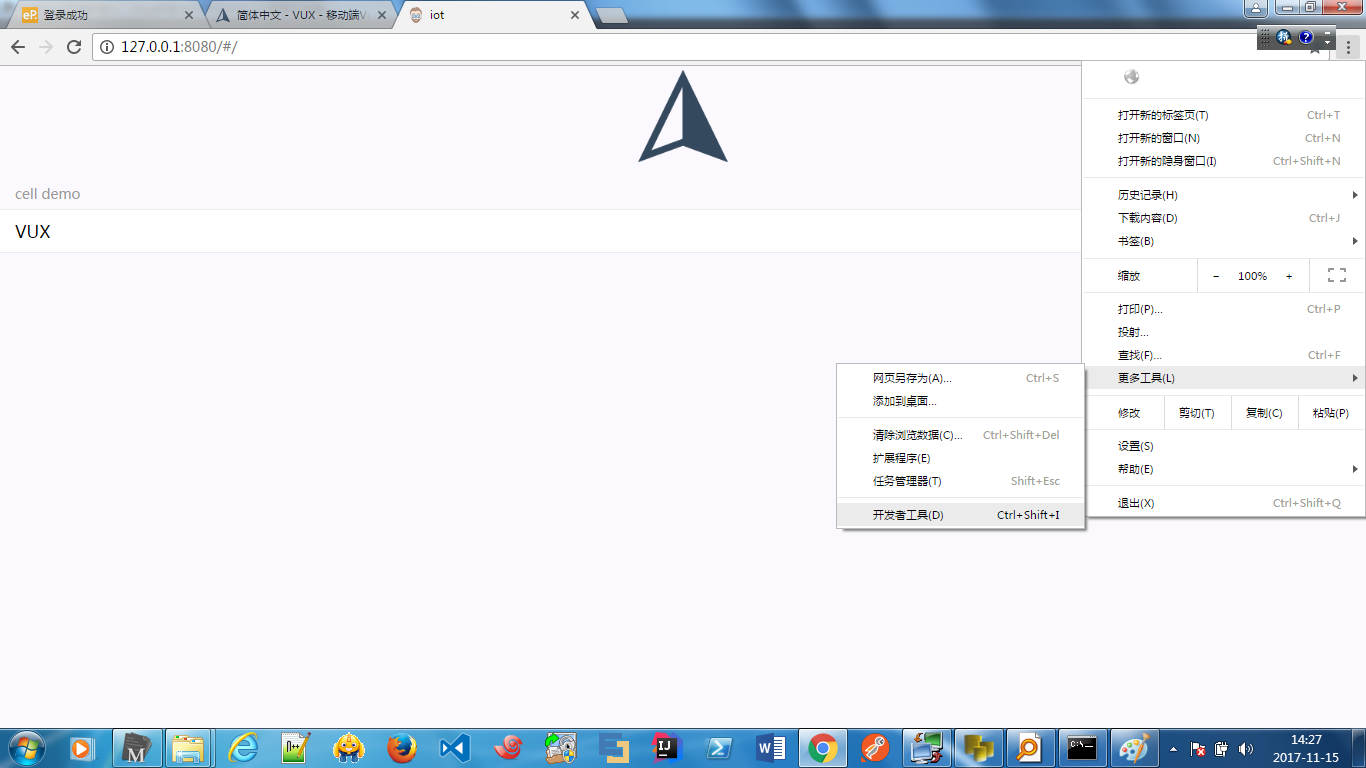
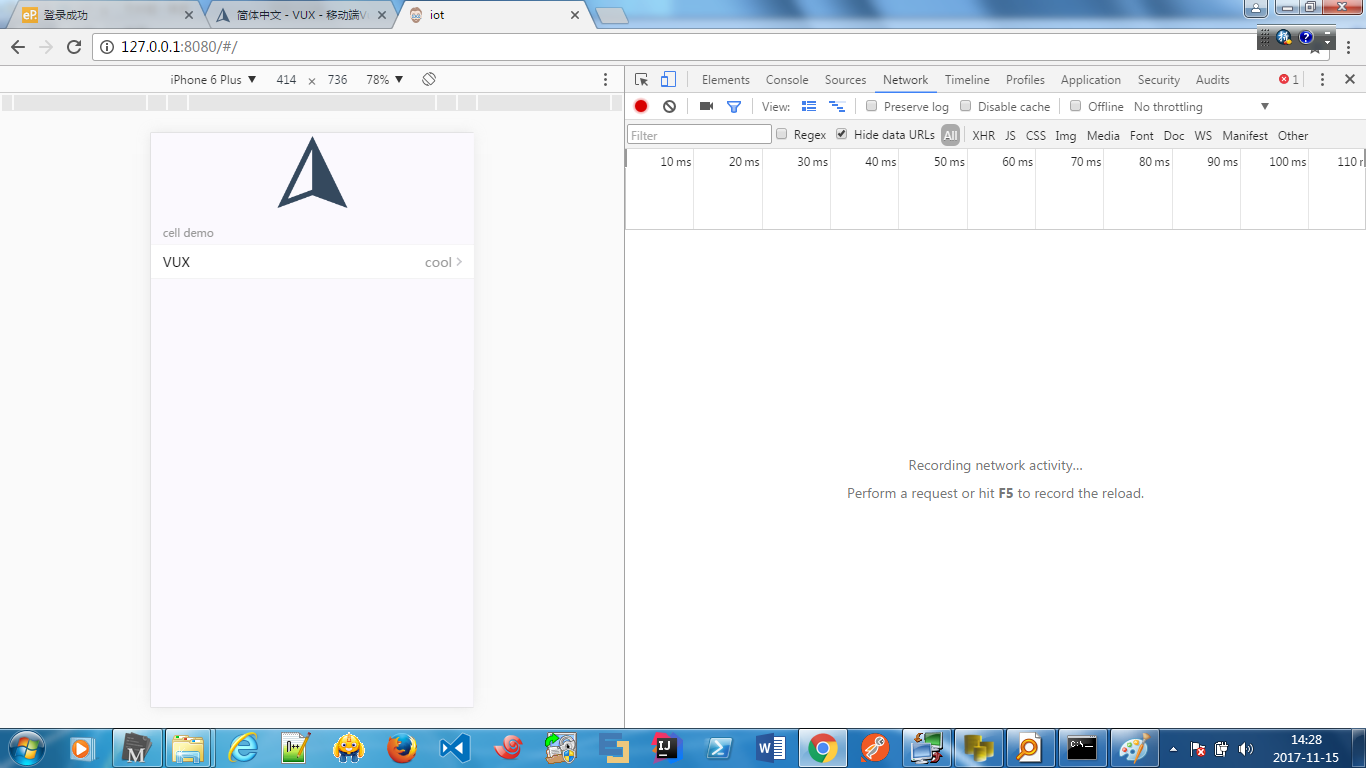
- 快速入门
用sublime打开工程文件夹,讲解文件结构
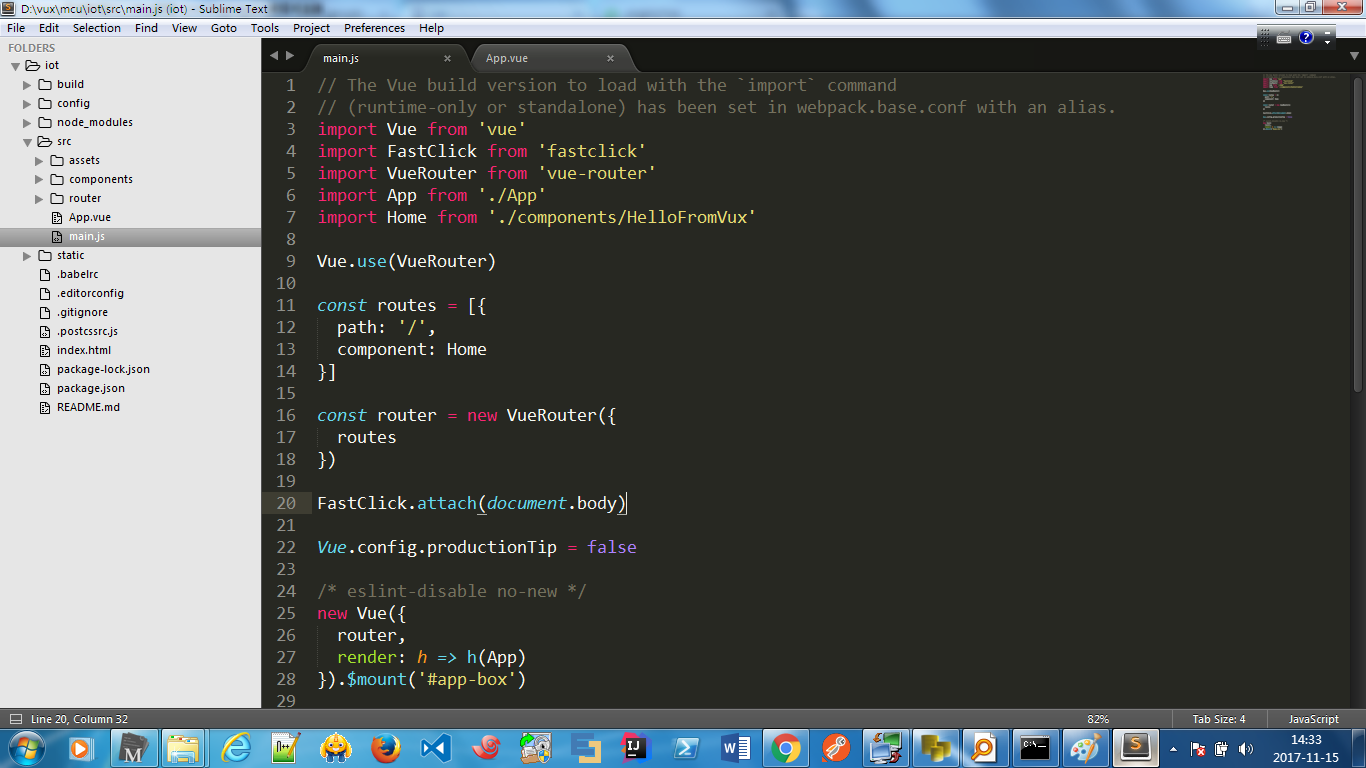
3. iconfont图标库
- http://www.iconfont.cn/
- 注册登录
- 点击“图标库”,找到你需要的图标->放入购物车(添加入库)
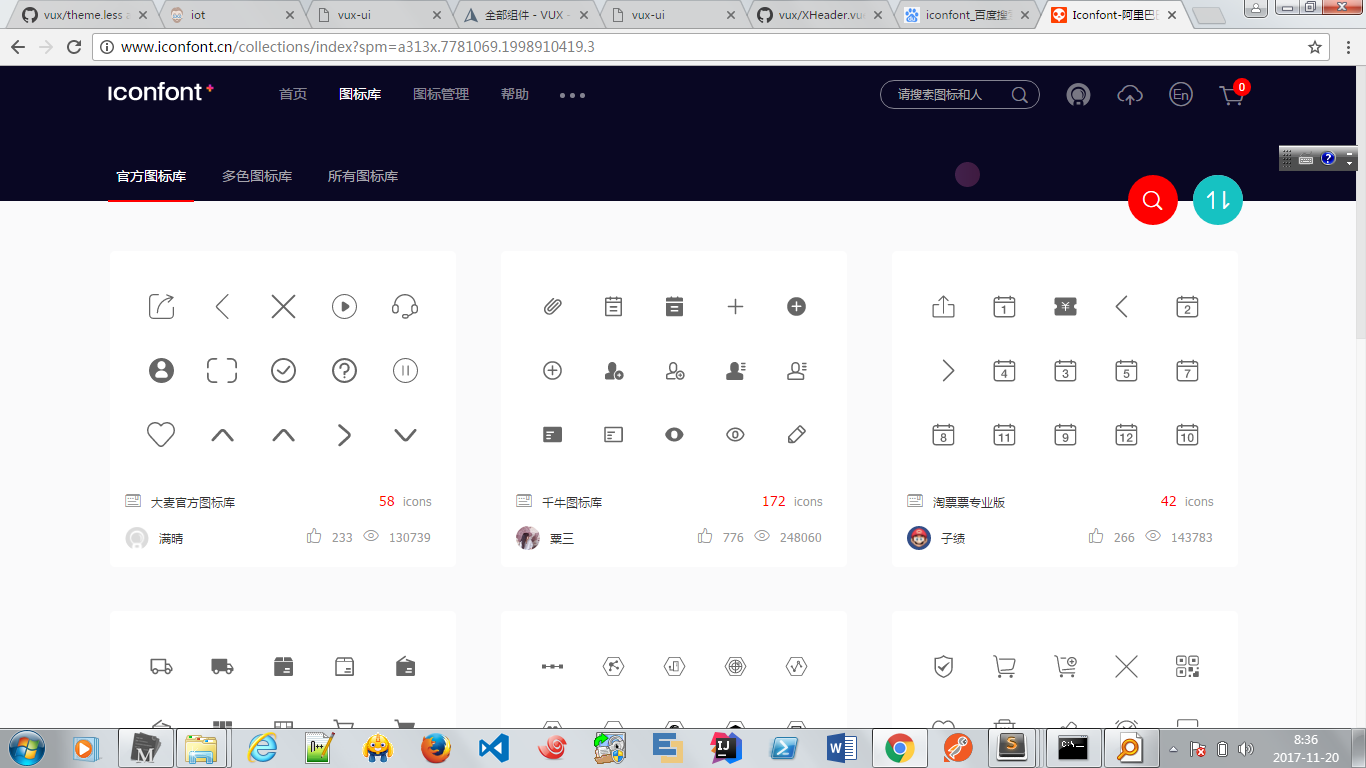
- 点击“图标管理”->我的项目->新建1个项目
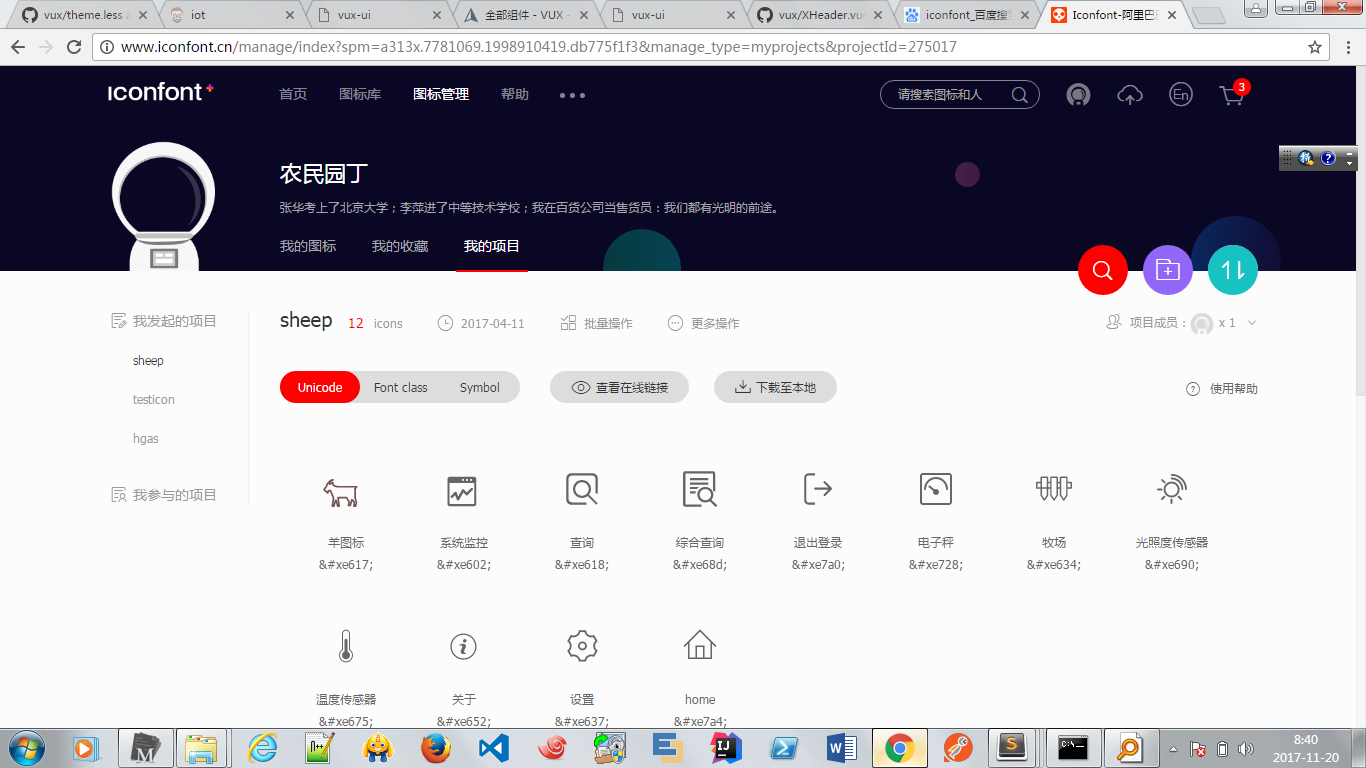
- 将购物车中的图标->添加至新建的项目
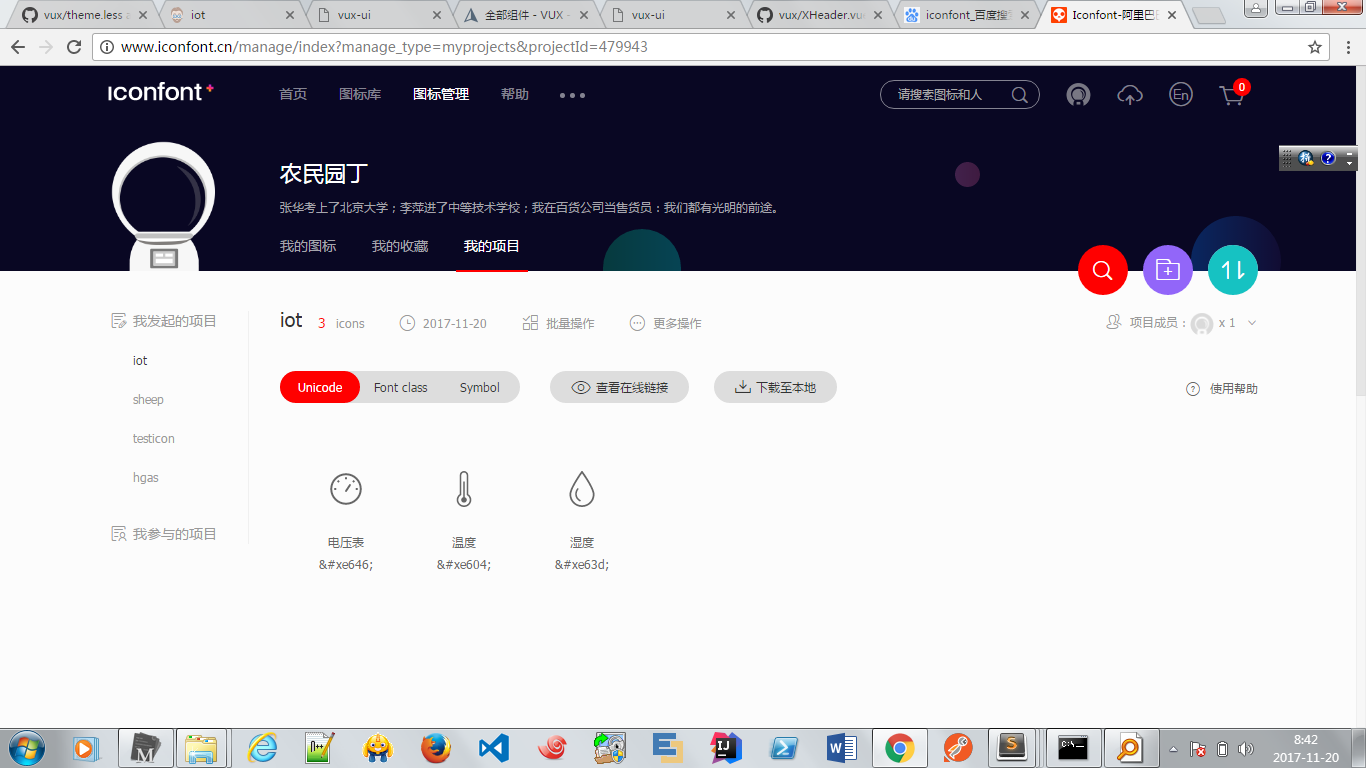
- 将图标下载至本地,解压缩至与src同级的font文件夹
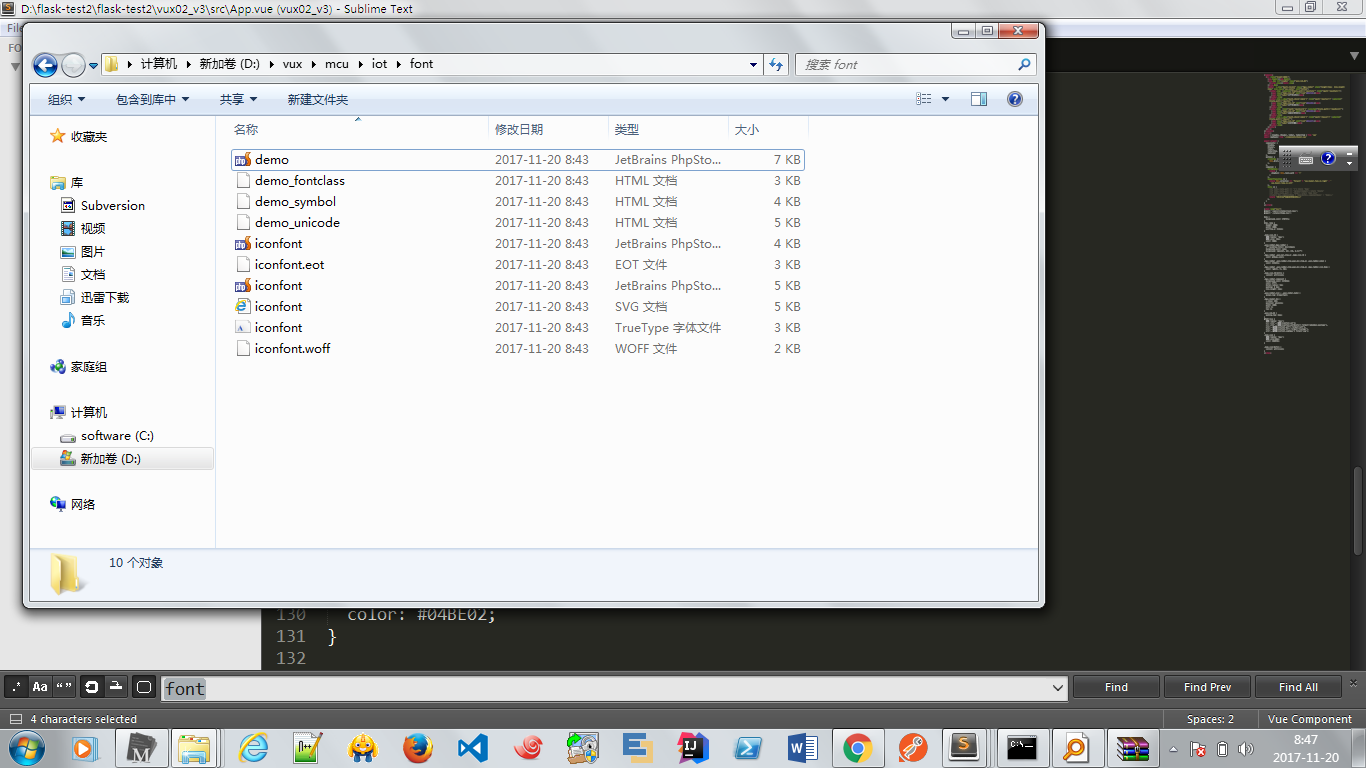
- 在app.vue 添加如下代码
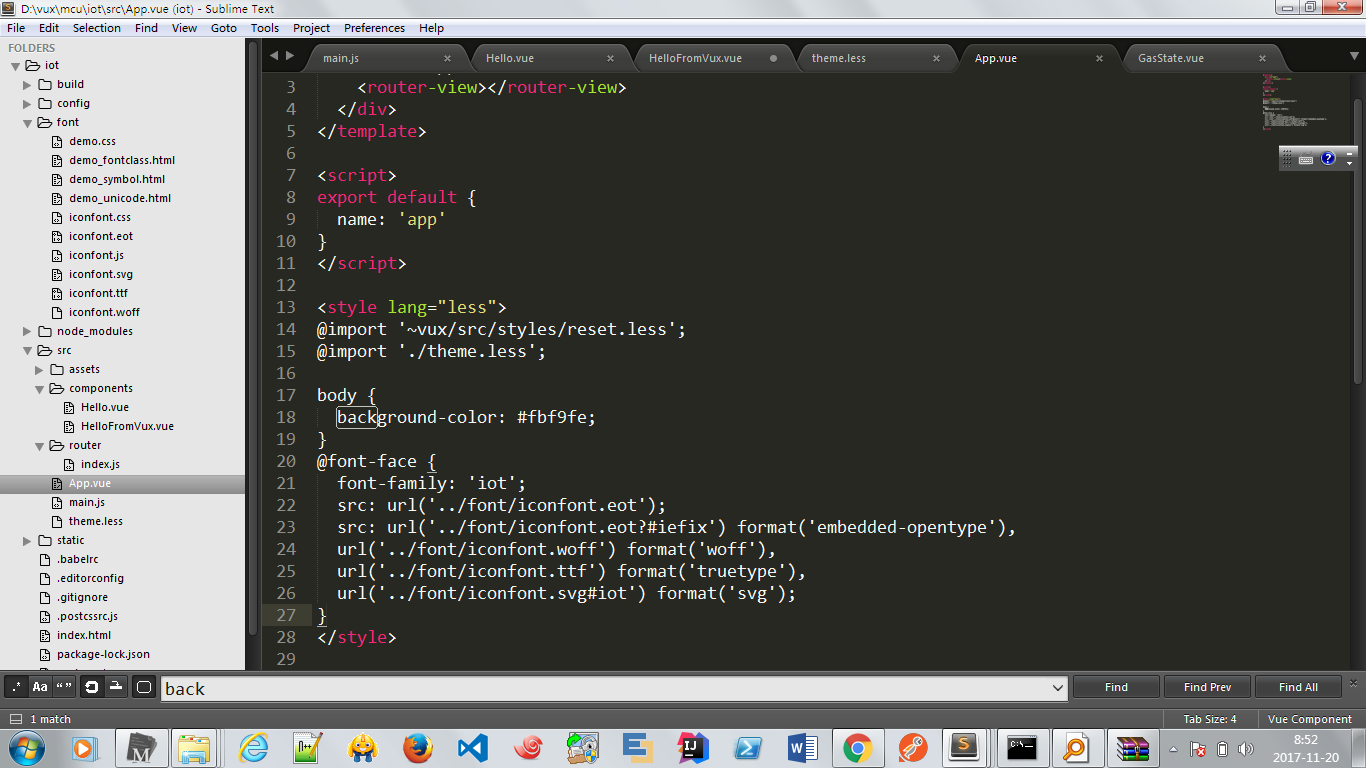
4 webapp设计
-要点讲解
- vue文件讲解(template:编译为网页 script:编译为js)
- RESTful api与后台接口及页面数据接口
- 后台定时刷新数据
- 修改main.js
- 配色(他山之石,可以攻玉::))
https://www.iviewui.com/components/color
// The Vue build version to load with the `import` command// (runtime-only or standalone) has been set in webpack.base.conf with an alias.import Vue from 'vue'import FastClick from 'fastclick'import VueRouter from 'vue-router'import App from './App'import Home from './components/HelloFromVux'import { AjaxPlugin } from 'vux'Vue.use(AjaxPlugin)//this.$http.defaults.baseURL = '127.0.0.1:5000';Vue.use(VueRouter)const routes = [{path: '/',component: Home}]const router = new VueRouter({routes})FastClick.attach(document.body)Vue.config.productionTip = false/* eslint-disable no-new */new Vue({router,render: h => h(App)}).$mount('#app-box')
- 修改HelloFromVux.vue
<template><div><x-header class="header" :left-options="{showBack: false}">物联网应用系统</x-header><divider>实时数据</divider><grid><grid-item ><ul class="grid"><li<span class="grid-iot-icon" slot="icon" ></span></li><li class = "grid-text1">气温(℃)</li><li class = "grid-text2"> {{my_data.temperature}}</li></ul></grid-item><grid-item ><ul class="grid"><li<span class="grid-iot-icon" slot="icon" ></span></li><li class = "grid-text1">湿度(%)</li><li class = "grid-text2"> {{my_data.humidity}}</li></ul></grid-item><grid-item ><ul class="grid"><li<span class="grid-iot-icon" slot="icon" ></span></li><li class = "grid-text1">电压(V)</li><li class = "grid-text2"> {{my_data.voltage}}</li></ul></grid-item></grid></div></template><script>import { Group, Cell,Divider,XHeader,Flexbox,FlexboxItem,Grid, GridItem } from 'vux'export default {components: {Group,Cell,Divider,XHeader,Flexbox,FlexboxItem,Grid,GridItem},data () {return {// note: changing this line won't causes changes// with hot-reload because the reloaded component// preserves its current state and we are modifying// its initial state.msg: 'Hello World!',my_data:[],}},mounted() {this.getData();this.timerGetData = setInterval(this.getData, 3000);},beforeDestroy() {clearInterval(this.timerGetData)},methods: {getData() {this.$http({url: 'http://127.0.0.1:5000/voltage?id=12',method: 'GET',}).then((res) => {this.my_data = res.data;console.log('success ');}, (res) => {console.log('error ');});},}}</script><style>.vux-demo {text-align: center;}.logo {width: 100px;height: 100px}.grid-iot-icon {font-family: 'iot';font-size: 32px;color: @theme-color;text-align: center;}.grid-text1 {text-align: center;color: grey;list-style-type:none;font-size: 18px;}.grid-text2 {text-align: center;color: black;list-style-type:none;font-size: 22px;}.grid {font-size: 22px;text-align: center;background-color: white;list-style-type:none;}.header {background-color: @theme-color;}</style>