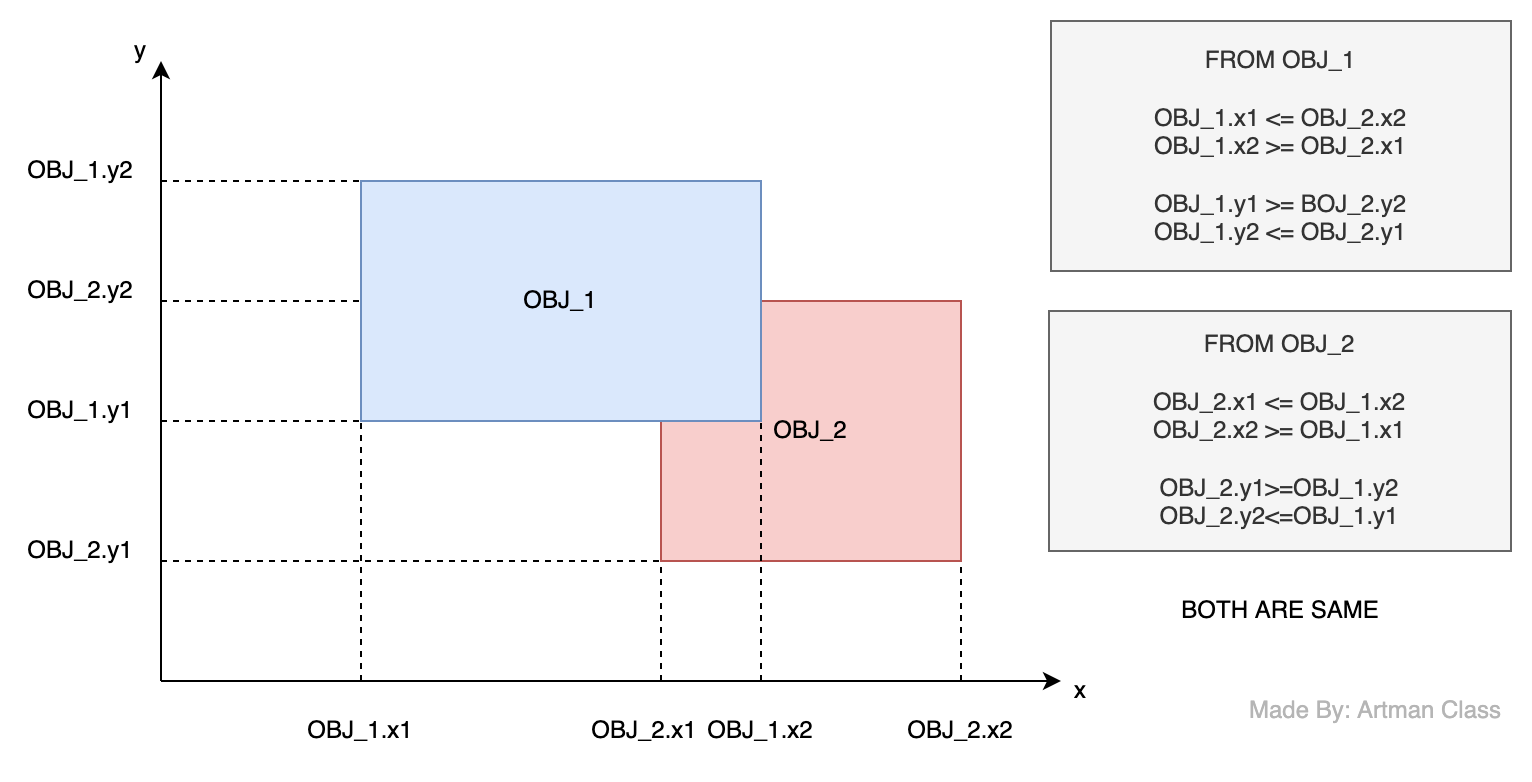@artman328
2022-08-02T08:00:09.000000Z
字数 5409
阅读 596
JavaScript 技巧集锦
JavaScript js cookbook
一、字符串处理
1、如何将包含空白(可能是空格、tab、回车等)的字符串以空格做分隔符变换成不包含空串的字符串数组?
//仅包含一个分隔空格"It is power of the dream".split(" ")//['It', 'is', 'power', 'of', 'the', 'dream']//包含多个不同数量的间隔空白字符"It is power of the dream".split(" ")//['It', '', 'is', 'power', 'of', 'the', '', '', '', 'dream'] 包含空串!//解决方案"It is power of the dream".replace(/\s+/g," ").split(" ")//['It', 'is', 'power', 'of', 'the', 'dream']//or:"It is power of the dream".split(/\s+/g)//['It', 'is', 'power', 'of', 'the', 'dream']
在正则表达式中,\s 代表一切空白字符,包括空格、换行、TAB等。
二、类与对象
1、如何为自定义类中的一维数组和二维数组定义迭代器?
(1)一维数组
class Employee {constructor(employee_id, firstName, lastName) {this.employee_id = employee_idthis.firstName = firstNamethis.lastName = lastName}get fullName() {return this.firstName + " " + this.lastName}set fullName(fullName) {fullName = fullName.split(/\s+/g)this.firstName = fullName[0]this.lastName = fullName[1]}}/*这是一个管理员工的类,它将被用来针对整个员工群体进行管理,比如添加员工到集合中、从集合中删除员工等。这些管理行为可以应用程序逻辑进行控制。*/class EmployeeCollection {constructor(employees = []) {this.employees = employees}add(employee){// 检查 employee 对象数据的合法性、操作者的权限等// 如果满足要求才:this.employees.push(employee)}remove(employee_id) {// 检查操作者的权限,如果满足才:const index = this.employees.findIndex((emp)=>emp.employee_id==employee_id)if(index >= 0){ // foundthis.employees.splice(index,1)}}[Symbol.iterator]() {let index = 0return {next: () => {if (index < this.employees.length) {return {value: this.employees[index++],done: false}}return {done: true}}}}}let employeeCollection = new EmployeeCollection([new Employee(1, "Billy", "Gilman"),new Employee(2, "Tracy", "Taylor"),new Employee(3, "Emily", "Brown")])//iterate the collectionfor (let emp of employeeCollection) {console.log(emp.fullName)}/* output:Billy GilmanTracy TaylorEmily Brown*/employeeCollection.remove(2)for (let emp of employeeCollection) {console.log(emp.fullName)}/* output:Billy GilmanEmily Brown*/
(2) 二维数据
要求:按从左到右,从上到下的顺序遍历所有网格中的单元格。
以下示意图说明了单元格的索引号(0~47)和其所在行、列索引之间的互换关系。

class Grid {constructor(rows = 1, columns = 1) {this.rows = rowsthis.columns = columnsthis.cells = []for (let r = 0; r < rows; r++) { // 构建二维数组this.cells[r] = []for (let c = 0; c < columns; c++) {this.cells[r][c] = columns * r + c}}}[Symbol.iterator] = function () {let idx = 0return {next: () => {if (idx < this.rows * this.columns) {const r = Math.floor(idx / this.columns)const c = idx % this.columnsconst res = {value: this.cells[r][c],done: false}idx++;return res;}else {return { done: true }}}}}}let grid = new Grid(6, 8)// console.log(grid)for (let cell of grid) {console.log(cell)}/* output:01...47*/
三、DOM(文档对象模型)相关
1、如何确定事件处理顺序
--------------------------------| div.grand-parent || ------------------------ || | div.parent | || | ------------- | || | | div.child | | || | ------------- | || ------------------------ |--------------------------------
在以上的DOM结构中,如果一个事件发生在 div.child 元素上,如何在它的前辈元素中捕获并处理此事件?如何确定处理顺序?
1.1 两种事件顺序
1.1.1 事件捕获(Event Capturing)顺序
事件捕获处理顺序如下:
document| |---------------------| |-----------| div.grand-parent | | || -----------------| |------- || | div.parent | | | || | -------------| |---- | || | | div.child \ / | | || | --------------------- | || ---------------------------- |------------------------------------
1.1.2 事件冒泡(Event Bubbling)顺序
document/ \---------------------| |-----------| div.grand-parent | | || -----------------| |------- || | div.parent | | | || | -------------| |---- | || | | div.child | | | | || | --------------------- | || ---------------------------- |------------------------------------
2、W3C标准的事件处理顺序
W3C标准的事件顺序是(当div.child发生事件时):
document ----------> div.child -----------> document事件捕获 事件冒泡
document| | / \---------------------| |---| |--------| div.grand-parent | | | | || -----------------| |---| |---- || | div.parent | | | | | || | -------------| |---| |- | || | | div.child \ / | | | | || | ------------------------- | || -------------------------------- |----------------------------------------
3、确定事件响应顺序
用 addEventListener(event_type,handle_func,useCapture) 函数来确定事件响应顺序。其中的第三个参数 useCapture 是一个 bool 型参数,用于说明事件的响应函数应该在哪一个阶段执行。
- true
- 在事件捕获阶段执行。即子孙触发的事件应该被父辈先于子孙响应。
- false
- 在事件冒泡阶段执行。即子孙触发的事件应该被父辈后于子孙响应。
以下例子演示了事件处理顺序。
<!DOCTYPE html><html lang="en" data-name="document"><head><meta charset="UTF-8"><meta http-equiv="X-UA-Compatible" content="IE=edge"><meta name="viewport" content="width=device-width, initial-scale=1.0"><title>Custom Attributes</title><style>div {padding: 20px;border: 1px dashed #ccc;margin-top: 20px;width: 80%;}div.grand-parent{width: 500px;background-color: rgb(190, 190, 234);}div.parent {background-color: rgb(239, 186, 186);}div.child {background-color: rgb(218, 246, 236);}</style></head><body><div class="grand-parent" data-name="grand-parent">div.grand-parent<div class="parent" data-name="parent">div.parent<div class="child" data-name="child">div.child</div></div></div><script>log = (useCapture,e)=>console.log("事件由:",e.target.dataset.name," 触发,在",useCapture?"捕获":"冒泡","阶段由:",e.currentTarget.dataset?e.currentTarget.dataset.name:"document"," 响应。")const $ = (sel) => document.querySelector(sel)document.addEventListener("click",(e)=>{log(true,e)},true)document.addEventListener("click",(e)=>{log(false,e)},false)$(".grand-parent").addEventListener("click",(e)=>{log(true,e)},true)$(".grand-parent").addEventListener("click",(e)=>{log(false,e)},false)$(".parent").addEventListener("click",(e)=>{log(true,e)},true)$(".parent").addEventListener("click",(e)=>{log(false,e)},false)$(".child").addEventListener('click',(e)=>{log(true,e)},true)$(".child").addEventListener('click',(e)=>{log(false,e)})</script></body></html>
如果在 div.child 上点击鼠标,会得到以下输出。
事件由: child 触发,在 捕获 阶段由: document 响应。事件由: child 触发,在 捕获 阶段由: grand-parent 响应。事件由: child 触发,在 捕获 阶段由: parent 响应。事件由: child 触发,在 捕获 阶段由: child 响应。事件由: child 触发,在 冒泡 阶段由: child 响应。事件由: child 触发,在 冒泡 阶段由: parent 响应。事件由: child 触发,在 冒泡 阶段由: grand-parent 响应。事件由: child 触发,在 冒泡 阶段由: document 响应。
四、其它
1、如何判断坐标系中两个矩形物体是否碰撞?