@mdjsjdq
2017-03-27T14:27:08.000000Z
字数 2467
阅读 3181
R语言学习笔记
学习
如何安装R语言
- 点击下面的链接,进入R语言下载链接
R语言下载链接
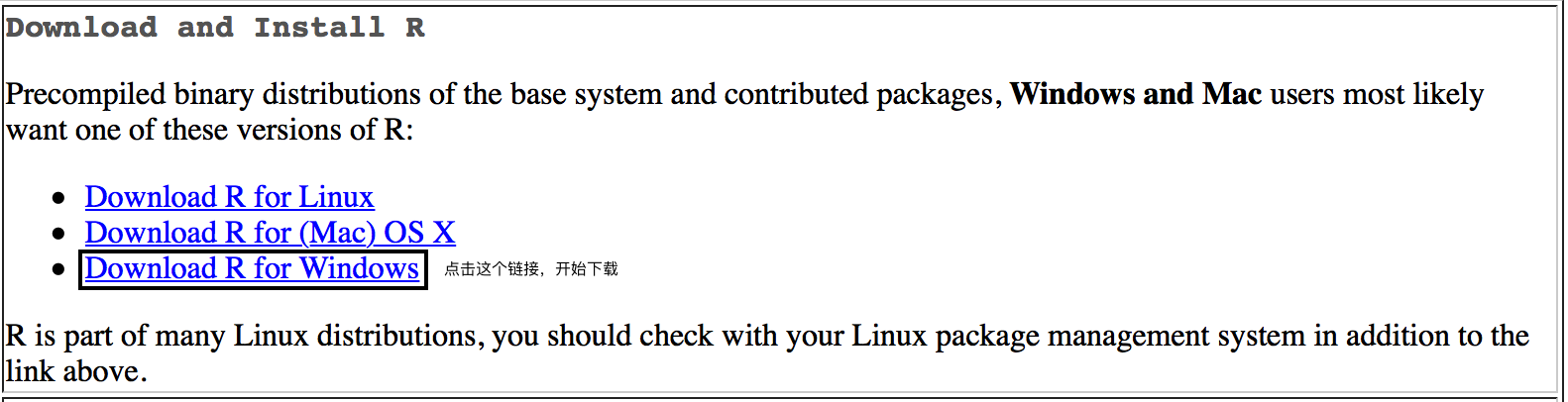
- 选择对应的R语言版本,这里选择Windows版本
- 下载R语言安装文件
Notes:
这里的教程是以Windows版本为讲解案例的
下载后的安装文件默认放在C盘的
下载目录
安装RStudio开发集成开发环境[IDE]
- 点击下面的链接,进入RStudio下载链接
- RStudio下载链接
- 往下滚动,找到对应的下载链接
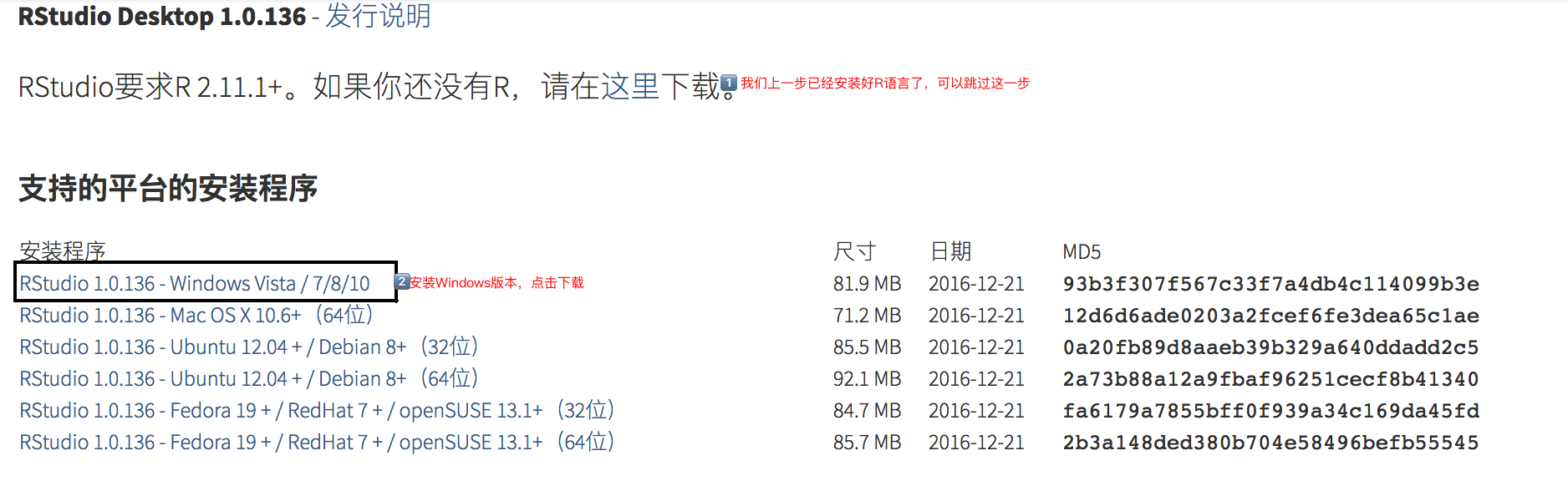
- 下载Rstudio安装文件
最后的打开界面是这样的,你可以做到
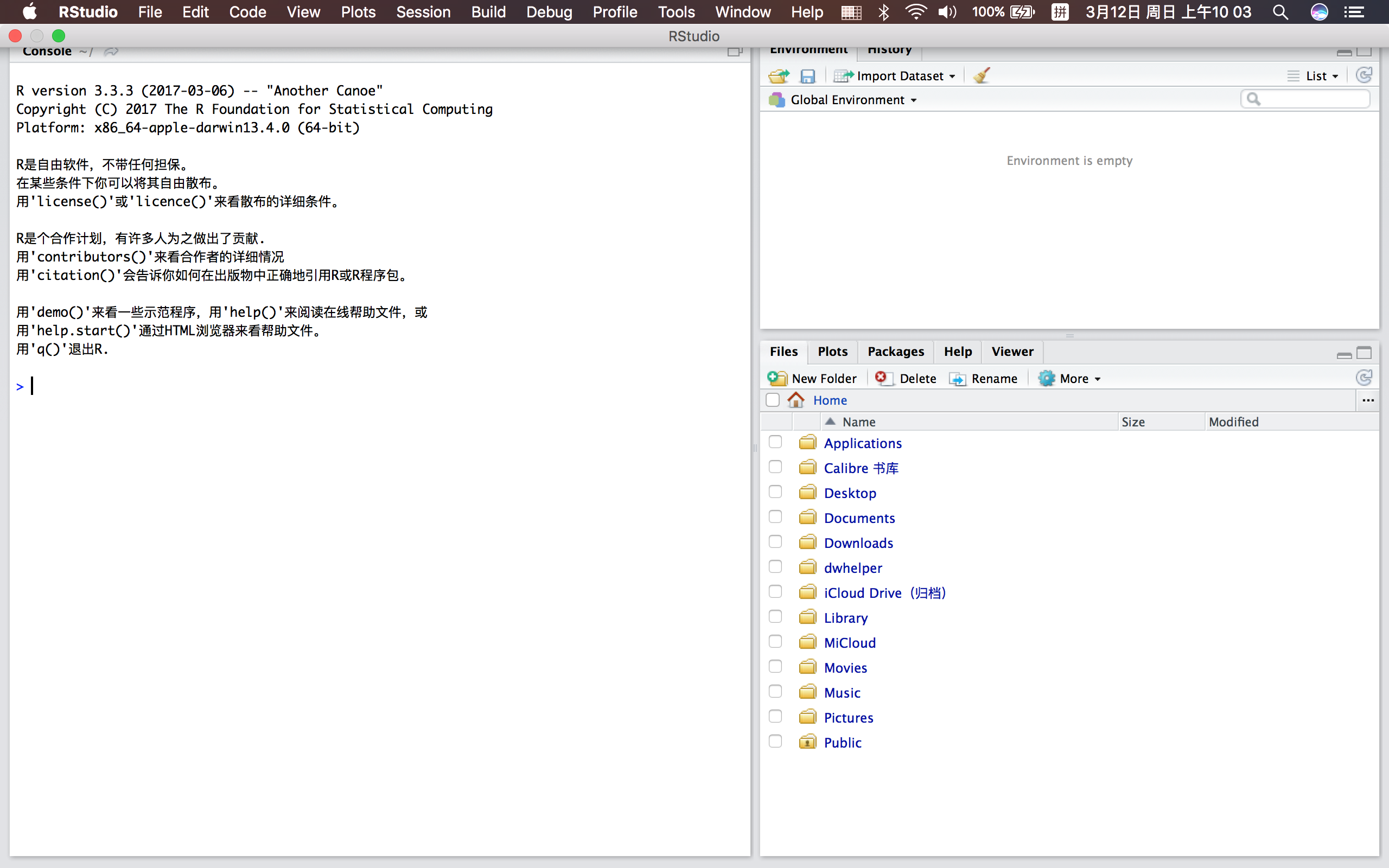
演示
R语言代码:
# input dataage <-c(3,12,9,3,9,11,2,5,3,1)weight <-c(6.1,10.2,10.4,6,7.3,8.5,5.2,7.2,5.3,4.4)# Mean Analysismean(age)mean(weight)# Standard Deviationsd(age)sd(weight)# Correlation Analysiscor(age,weight)# Draw plotplot(age,weight)
Notes:
最后的界面
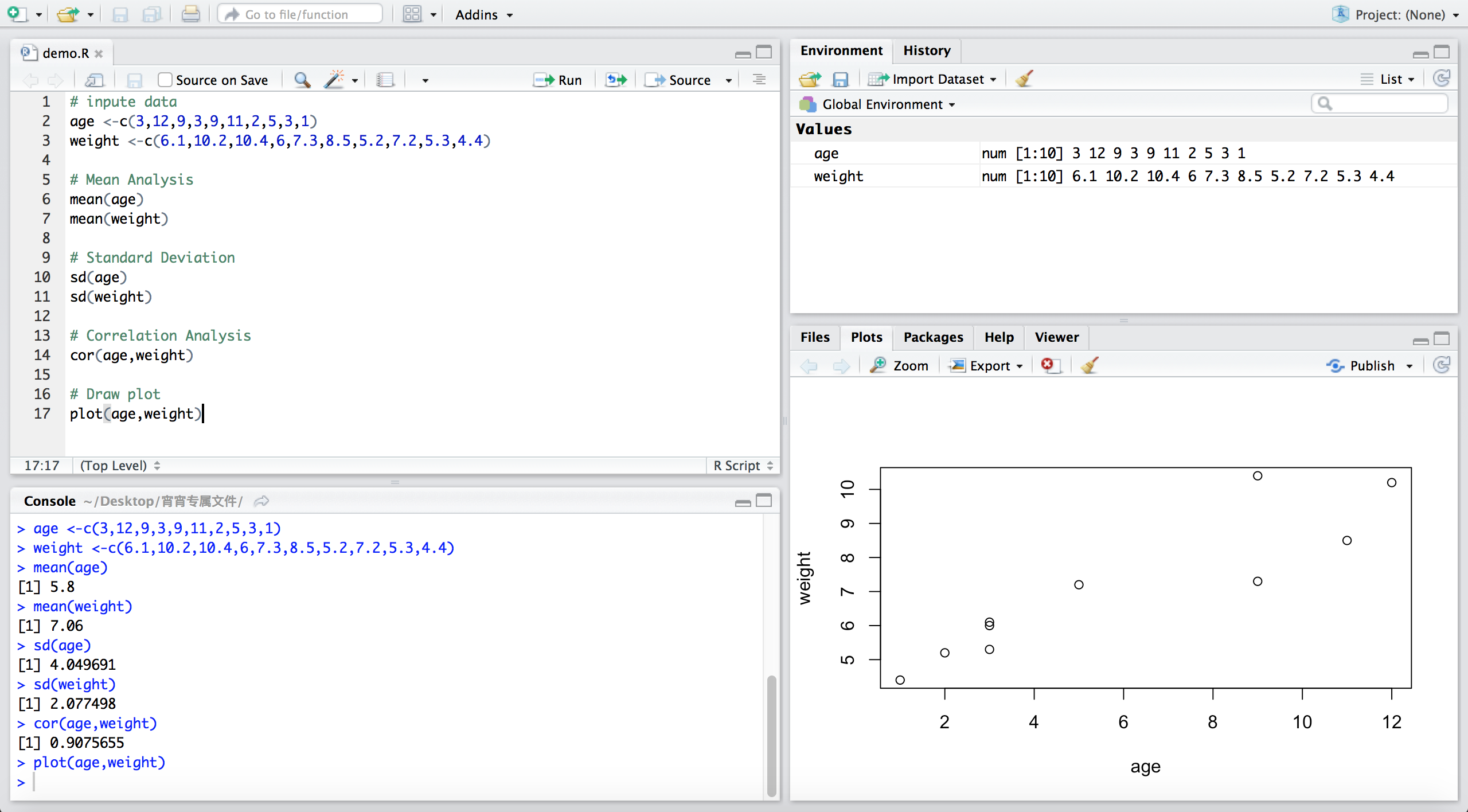
点击
Run可以运行代码,分析结果
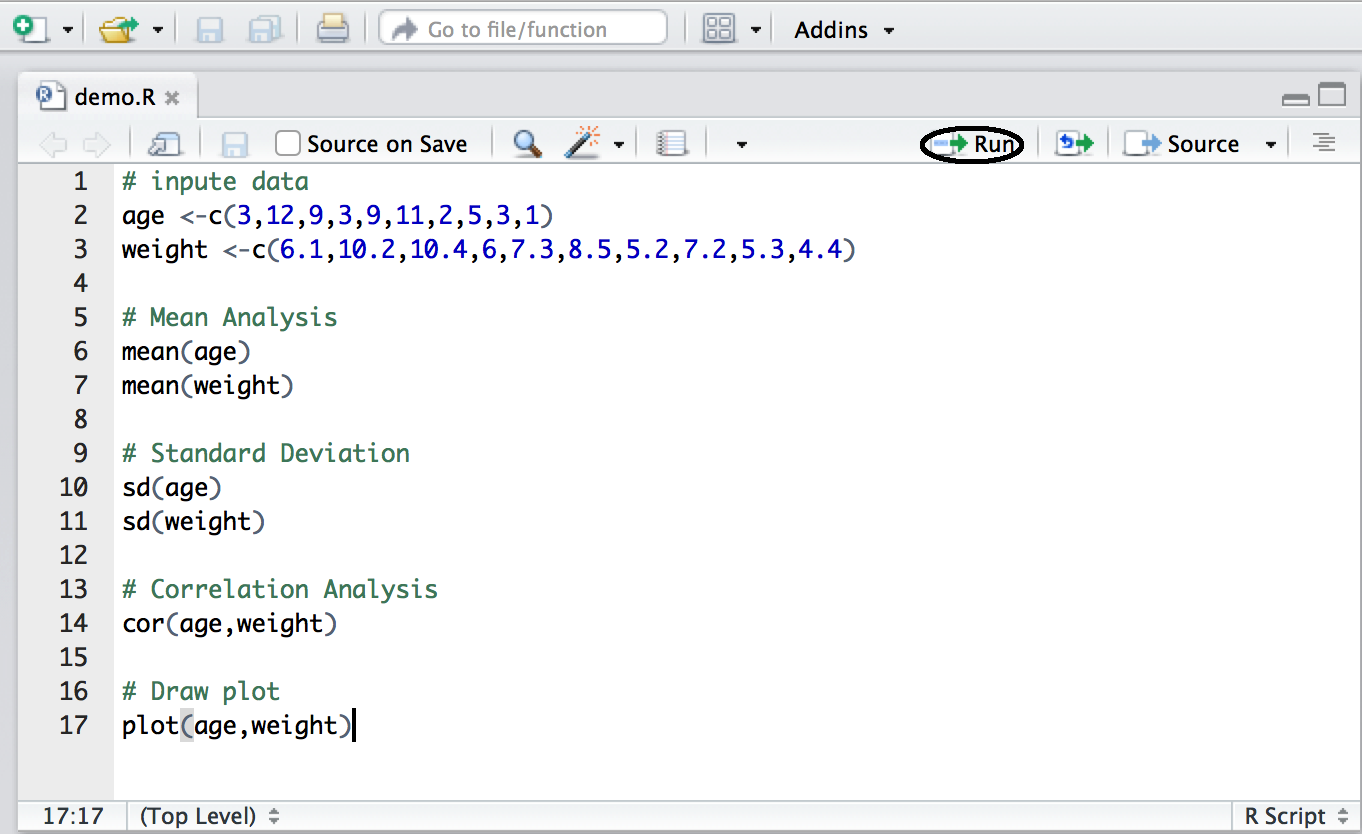
R 学习资料
里面的内容很适合初学者快速的去了解R的语法,以及一些关于数据分析的操作。
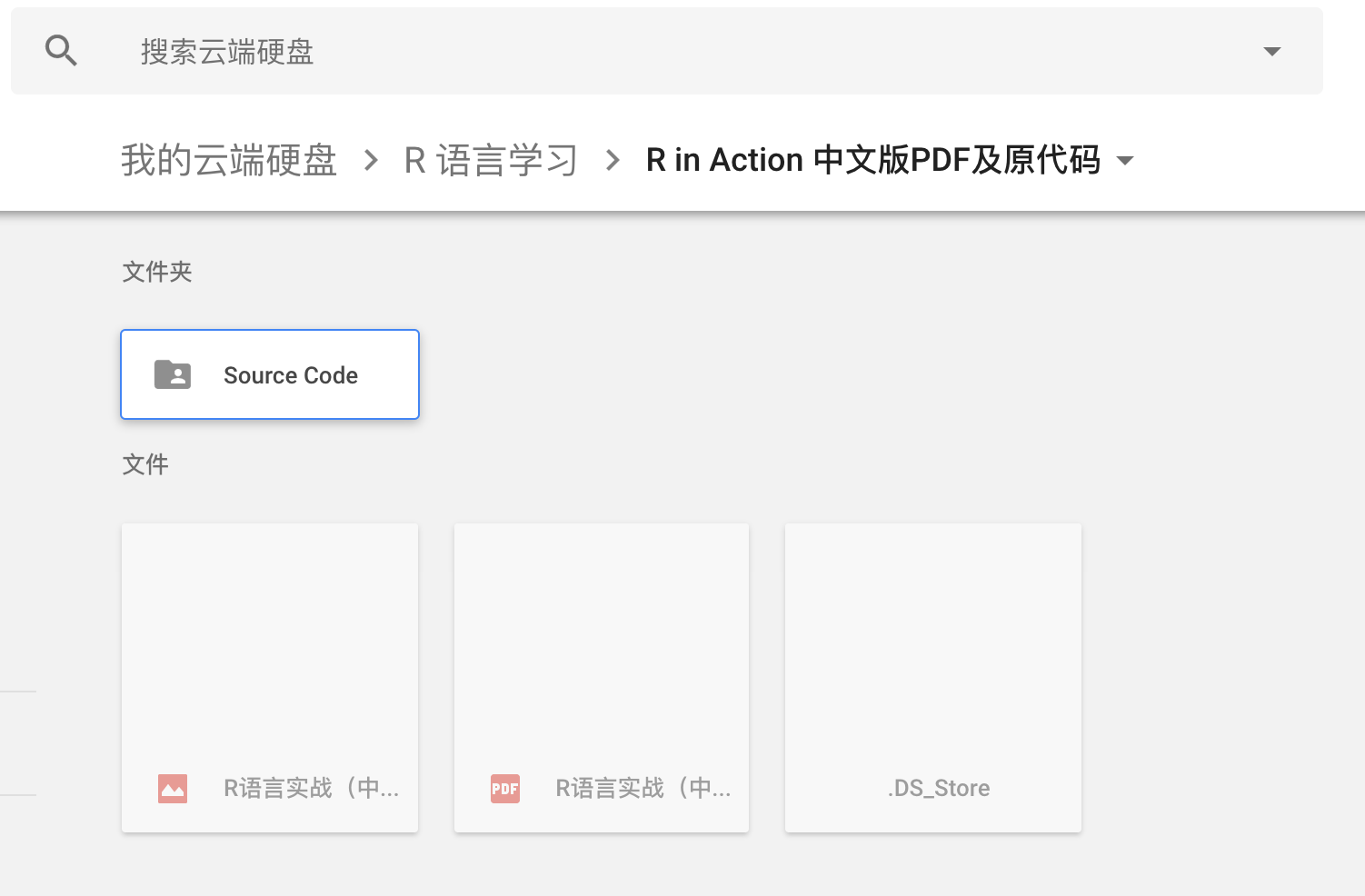
Rmarkdown
pandoc: pdflatex not found. pdflatex is needed for pdf output.
错误: pandoc document conversion failed with error 41
停止执行No TeX installation detected (TeX is required to create PDF output). You should install a recommended TeX distribution for your platform:
Windows: MiKTeX (Complete) - http://miktex.org/2.9/setup
(NOTE: Be sure to download the Complete rather than Basic installation)Mac OS X: TexLive 2013 (Full) - http://tug.org/mactex/
(NOTE: Download with Safari rather than Chrome strongly recommended)
Linux: Use system package manager
- 安装
rmarkdown
intall.package("rmarkdown")或者运行另一个命令install.packages("rmarkdown", repos = "https://cran.revolutionanalytics.com")
安装
pandoc
Pandoc官方网站安装
MacTex
Some RStudio users who have recently downloaded MRO 3.2.3 may encounter an error when they try to create a new R Markdown file from the RStudio IDE. The error informs the user that the available rmarkdown package is not the version required by RStudio. It appears that the rmarkdown package was updated on 1/1/2016 just after the CRAN snapshot was taken that day. Since MRO 3.2.3 uses the 1/1/2016 static CRAN snapshot by default, the fix is as easy as pointing to a more recent version of the package or a more recent repository.
Here’s how. Use ONE of the following solutions:
Get the latest version of the
rmarkdownpackage using
install.packages("rmarkdown", repos = "https://cran.revolutionanalytics.com")
Get the 0.9.2 version of thermarkdownpackage using:
install.packages("rmarkdown", repos = "https://mran.revolutionanalytics.com/snapshot/2016-01-02")
Use the Roptions()function:
options(repos = "https://mran.revolutionanalytics.com/snapshot/2016-01-02")
By default, Microsoft R Open offers its users predictability using a static CRAN snapshot date. For example, the CRAN repository for MRO 3.2.3 is configured to point to a snapshot date of Jan 1, 2016. Consequently, with MRO 3.2.3 you'll always get packages as they were at midnight UTC on Jan 1, 2016 by default whenever you use install.packages. However, as demonstrated above, it is still possible to get packages, such as rmarkdown from another date.
sudo tlmgr update --selfsudo tlmgr install framed

