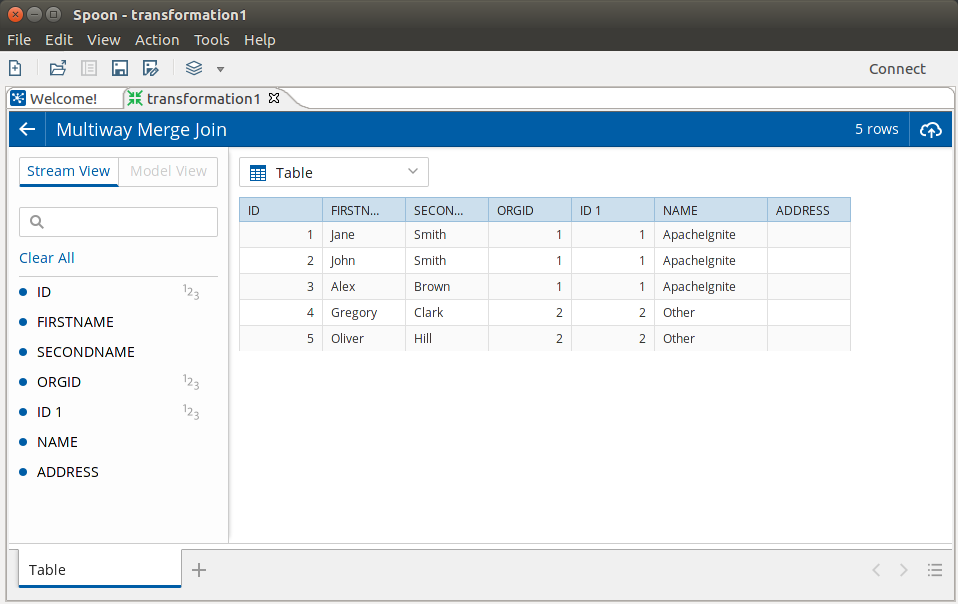@liyuj
2017-10-10T03:21:12.000000Z
字数 1107
阅读 3522
Apache-Ignite-2.2.0-中文开发手册
6.Pentaho
6.1.Pentaho
6.1.1.摘要
Pentaho是一个全面的平台,它可以非常容易地对数据进行抽取、转换、可视化和分析。Pentaho数据集成采用Java数据库连接(JDBC)API接入数据库。
Ignite有自己的JDBC驱动,这样就使得通过Pentaho平台接入Ignite成为可能,然后就可以分析分布式Ignite集群中的数据了。
6.1.2.安装和配置
- 下载并安装Pentaho平台,具体可以参考官方的Pentaho文档;
- 安装完成之后,需要使用相关的工具安装Ignite的JDBC驱动,怎么做呢,下载Ignite然后找到
{apache-ignite}/libs/ignite-core-{version}.jar,然后将其复制到{pentaho}/jdbc-distribution目录; - 打开一个命令行工具,切换到
{pentaho}/jdbc-distribution目录然后执行脚本:./distribute-files.sh ignite-core-{version}.jar。
6.1.3.JDBC驱动配置
下一步是配置JDBC驱动然后接入集群,下面做的都是必要的,这个文档有更多的细节信息。
- 打开命令行工具,切换到
{pentaho}/design-tools/data-integration目录,然后使用./spoon.sh脚本启动Pentaho; - 出现下面的界面之后,点击
File菜单然后创建一个新的转换:New->Transformation;
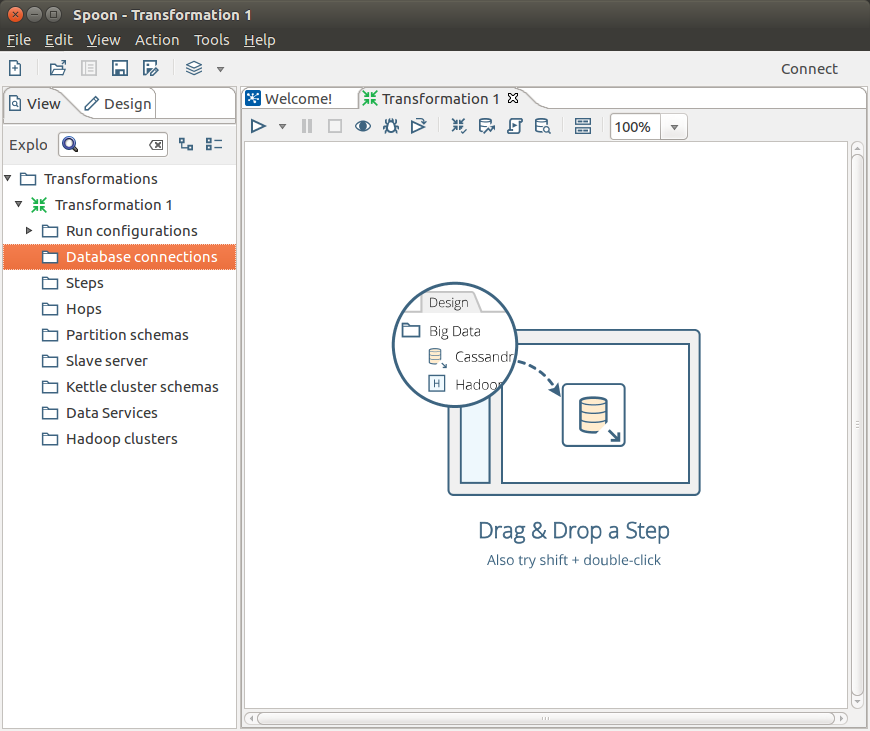
- 在Pentaho的界面中,填入下面的参数就可以创建一个新的数据库连接:
| Pentaho属性名 | 值 |
|---|---|
Connection Name |
比如IgniteConnection这样的自定义名字 |
Connection Type |
选择Generic database选项 |
Access |
选择Native (JDBC) |
Custom Connection URL |
jdbc:ignite:thin://localhost:10800,其中端口和地址可以根据实际进行调整 |
Custom Driver Class Name |
org.apache.ignite.IgniteJdbcThinDriver |
- 点击
Test按钮,对连接进行测试
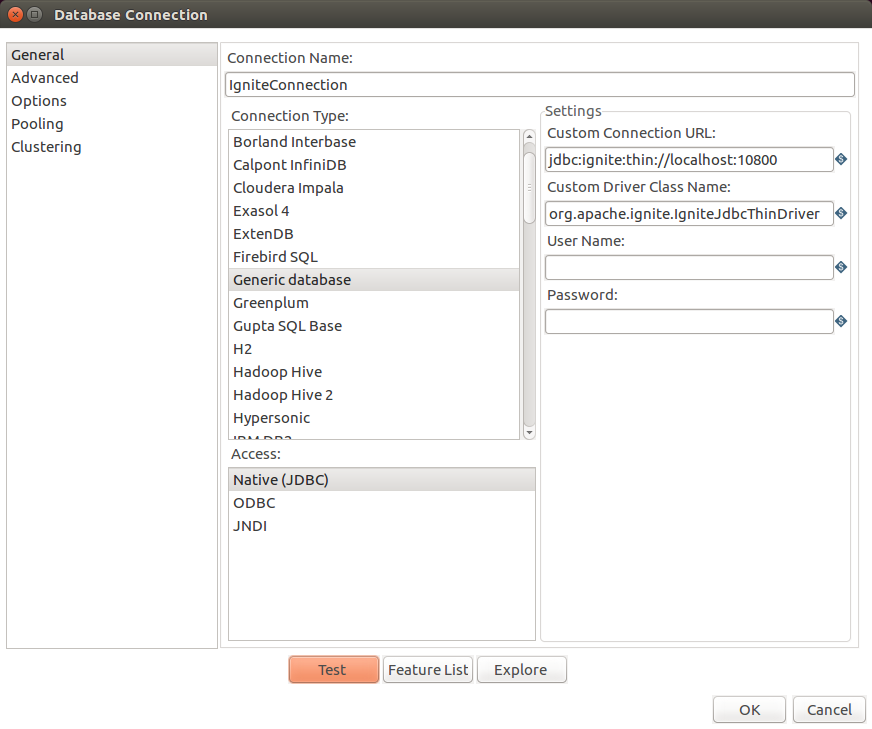
6.1.4.数据的查询和分析
Ignite和Pentaho之间建立连接之后,就可以通过Pentaho支持的各种方式对数据进行查询、转换和分析了,更多的细节,可以查看Pentaho的官方文档。