@liyuj
2017-04-12T14:57:13.000000Z
字数 6408
阅读 3004
Apache-Ignite-1.9.0-中文开发手册
8.Hibernate
8.1.Hibernate二级缓存
8.1.1.摘要
Ignite可以用做Hibernate的二级缓存,它可以显著地提升应用持久化层的性能。
Hibernate是著名的、应用广泛的对象关系映射框架(ORM),在与SQL数据库紧密互动的同时,他通过对查询结果集的缓存来最小化昂贵的数据库请求。
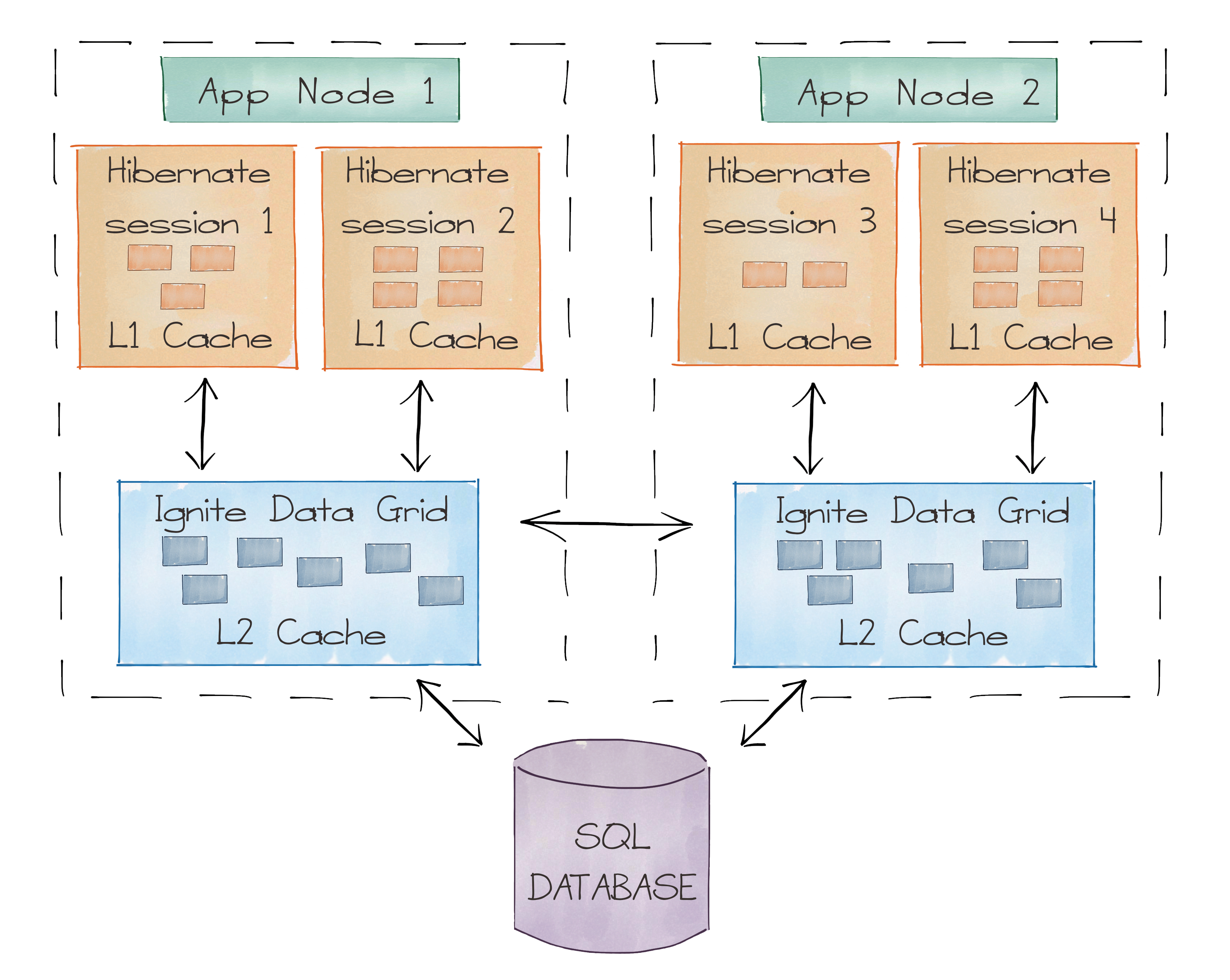
Hibernate数据库映射对象的所有工作都是在一个会话中完成的,通常绑定到一个worker线程或者Web会话。默认的话,Hibernate只会使用Session级的缓存(L1),因此,缓存在一个会话中的对象,对于另一个会话是不可见的。然而,如果用一个全局的二级缓存的话,他缓存的所有对象对于用同一个缓存配置的所有会话都是可见的。这通常会带来性能的显著提升,因为每一个新创建的会话都可以利用L2缓存(他比任何会话级L1缓存都要长寿)中已有的数据的好处。
L1缓存是一直启用的而且是由Hibernate内部实现的,而L2缓存是可选的而且有很多的可插拔的实现。Ignite可以作为L2缓存的实现非常容易地嵌入,而且可以用于所有的访问模式(READ_ONLY,READ_WRITE,NONSTRICT_READ_WRITE和TRANSACTIONAL),支持广泛的相关特性:
- 缓存到内存和磁盘以及堆外内存
- 缓存事务
- 集群,有2种不同的复制模式,
复制和分区
如果要将Ignite作为Hibernate的二级缓存,需要简单的三个步骤:
- 将Ignite的库文件添加到应用的类路径;
- 启用二级缓存以及在二级缓存的配置文件中指定Ignite的实现类;
- 为二级缓存配置Ignite缓存区域以及启动嵌入式的Ignite节点(也可以选择外部的节点)。
本章节的后面会详细介绍这些步骤的细节。
8.1.2.二级缓存配置
要将Ignite配置为Hibernate的二级缓存,不需要修改已有的Hibernate代码,只需要:
- 添加hibernate-ignite模块的依赖;
- 配置Hibernate使用Ignite作为二级缓存
- 适当地配置Ignite缓存
应用中可能会用到的部分Hibernate类需要设置一个特定的BinaryTypeConfiguration,比如,org.hibernate.cache.spi.CacheKey已经添加了该配置,大致如下:
BinaryConfiguration bCfg = new BinaryConfiguration();// Setting specific binary configuration for a Hibernate class.BinaryTypeConfiguration btCfg = new BinaryTypeConfiguration();// Setting the class name.btCfg.setTypeName(org.hibernate.cache.spi.CacheKey.class.getName());// Setting special binary identity resolver.btCfg.setIdentityResolver(new BinaryAbstractIdentityResolver() {@Override protected int hashCode0(BinaryObject obj) {return return obj.field("key").hashCode();}@Override protected boolean equals0(BinaryObject o1, BinaryObject o2) {Object obj0 = o1.field("key");Object obj1 = o2.field("key");return Objects.equals(obj0, obj1);}});// Applying the configuration.bCfg.setTypeConfigurations(Collections.singleton(btCfg));IgniteConfiguration igniteConfiguration = new IgniteConfiguration().setBinaryConfiguration(bCfg);
Maven配置
Maven依赖
为了开启Ignite的hibernate集成,需要在工程里面添加ignite-hibernate的依赖,或者在从命令行启动之前,从libs/optional中将ignite-hibernate模块拷贝到libs文件夹。
要在项目中添加Ignite-hibernate集成,需要将下面的依赖加入POM文件:
<dependency><groupId>org.apache.ignite</groupId><artifactId>ignite-hibernate</artifactId><version>RELEASE</version></dependency>
Hibernate配置示例
一个用Ignite配置Hibernate二级缓存的典型例子看上去像下面这样:
<hibernate-configuration><session-factory>...<!-- Enable L2 cache. --><property name="cache.use_second_level_cache">true</property><!-- Generate L2 cache statistics. --><property name="generate_statistics">true</property><!-- Specify Ignite as L2 cache provider. --><property name="cache.region.factory_class">org.apache.ignite.cache.hibernate.HibernateRegionFactory</property><!-- Specify the name of the grid, that will be used for second level caching. --><property name="org.apache.ignite.hibernate.grid_name">hibernate-grid</property><!-- Set default L2 cache access type. --><property name="org.apache.ignite.hibernate.default_access_type">READ_ONLY</property><!-- Specify the entity classes for mapping. --><mapping class="com.mycompany.MyEntity1"/><mapping class="com.mycompany.MyEntity2"/><!-- Per-class L2 cache settings. --><class-cache class="com.mycompany.MyEntity1" usage="read-only"/><class-cache class="com.mycompany.MyEntity2" usage="read-only"/><collection-cache collection="com.mycompany.MyEntity1.children" usage="read-only"/>...</session-factory></hibernate-configuration>
这里,我们做了如下工作:
- 开启了二级缓存(可选地生成二级缓存的统计)
- 指定Ignite作为二级缓存的实现
- 指定缓存网格的名字(需要和Ignite配置文件中的保持一致)
- 指定实体类以及为每个类配置缓存(Ignite中应该配置一个相应的缓存区域)
Ignite配置示例
一个典型的支持Hibernate二级缓存的Ignite配置,像下面这样:
<!-- Basic configuration for atomic cache. --><bean id="atomic-cache" class="org.apache.ignite.configuration.CacheConfiguration" abstract="true"><property name="cacheMode" value="PARTITIONED"/><property name="atomicityMode" value="ATOMIC"/><property name="writeSynchronizationMode" value="FULL_SYNC"/></bean><!-- Basic configuration for transactional cache. --><bean id="transactional-cache" class="org.apache.ignite.configuration.CacheConfiguration" abstract="true"><property name="cacheMode" value="PARTITIONED"/><property name="atomicityMode" value="TRANSACTIONAL"/><property name="writeSynchronizationMode" value="FULL_SYNC"/></bean><bean id="ignite.cfg" class="org.apache.ignite.configuration.IgniteConfiguration"><!--Specify the name of the caching grid (should correspond to theone in Hibernate configuration).--><property name="gridName" value="hibernate-grid"/>...<!--Specify cache configuration for each L2 cache region (which correspondsto a full class name or a full association name).--><property name="cacheConfiguration"><list><!--Configurations for entity caches.--><bean parent="transactional-cache"><property name="name" value="com.mycompany.MyEntity1"/></bean><bean parent="transactional-cache"><property name="name" value="com.mycompany.MyEntity2"/></bean><bean parent="transactional-cache"><property name="name" value="com.mycompany.MyEntity1.children"/></bean><!-- Configuration for update timestamps cache. --><bean parent="atomic-cache"><property name="name" value="org.hibernate.cache.spi.UpdateTimestampsCache"/></bean><!-- Configuration for query result cache. --><bean parent="atomic-cache"><property name="name" value="org.hibernate.cache.internal.StandardQueryCache"/></bean></list></property>...</bean>
上面的代码为每个二级缓存区域指定了缓存的配置:
- 使用
分区缓存在缓存节点间拆分数据,其他的策略也可以选择复制模式,这样的话就在所有缓存节点上复制完整的数据集,可以参照相关的章节以了解更多的信息。 - 指定与二级缓存区域名一致的缓存名(或者是完整类名或者是完整的关系名)
- 用
事务原子化模式来利用缓存事务的优势 - 开启
FULL_SYNC模式保持备份节点的完全同步
另外,指定了一个缓存来更新时间戳,它可以是原子化的,因为性能好。
配置完Ignite缓存节点后,可以通过如下方式在节点内启动他:
Ignition.start("my-config-folder/my-ignite-configuration.xml");
上述代码执行完毕后,内部的节点就启动了然后准备缓存数据,也可以从控制台执行如下命令来启动额外的独立的节点:
$IGNITE_HOME/bin/ignite.sh my-config-folder/my-ignite-configuration.xml
对于Windows,可以执行同一文件夹下的.bat脚本。
节点也可以在其他主机上启动,以形成一个分布式的缓存集群,一定要确保在配置文件中指定正确的网络参数。
8.1.3.查询缓存
除了二级缓存,Hibernate还提供了查询缓存,这个缓存存储了通过指定参数集进行查询的结果(或者是HQL或者是Criteria),因此,当重复用同样的参数集进行查询时,他会命中缓存而不会去访问数据库。
查询缓存对于反复用同样的参数集进行查询时是有用的。像二级缓存的场景一样,Hibernate依赖于一个第三方的缓存实现,Ignite也可以这样用。
要考虑Ignite中对于基于SQL的内存内查询的支持,他会比通过Hibernate性能更好。
8.1.4.查询缓存配置
上面的配置信息完全适用于查询缓存,但是额外的配置和代码变更还是必要的。
Hibernate配置
要在Hibernate种启用查询缓存,只需要在配置文件中添加额外的一行:
<!-- Enable query cache. --><property name="cache.use_query_cache">true</property>
然后,需要对代码做出修改,对于要缓存的每一个查询,都需要通过调用setCacheable(true)来开启cacheable标志。
Session ses = ...;// Create Criteria query.Criteria criteria = ses.createCriteria(cls);// Enable cacheable flag.criteria.setCacheable(true);...
这个完成之后,查询结果就会被缓存了。
Ignite配置
要在Ignite中开启Hibernate查询缓存,需要指定一个额外的缓存配置:
<property name="cacheConfiguration"><list>...<!-- Query cache (refers to atomic cache defined in above example). --><bean parent="atomic-cache"><property name="name" value="org.hibernate.cache.internal.StandardQueryCache"/></bean></list></property>
注意为了更好的性能缓存配置为原子化的。
