@cybercser
2015-11-20T10:21:52.000000Z
字数 2286
阅读 221
第十八课(一):公告板
OpenGL 教程
公告板是3D世界中的2D元素。它既不是最顶层的2D菜单,也不是可以随意转动的3D平面,而是介于两者之间的一种元素,比如游戏中的血条。
公告板可处于某个特定位置,并自动调整朝向使自己始终面向摄像机。
方案1:2D法
2D法十分简单。只需计算出点在屏幕空间的坐标,然后在该处显示2D文本(参见第十一课)即可。
// Everything here is explained in Tutorial 3 ! There's nothing new.glm::vec4 BillboardPos_worldspace(x,y,z, 1.0f);glm::vec4 BillboardPos_screenspace = ProjectionMatrix * ViewMatrix * BillboardPos_worldspace;BillboardPos_screenspace /= BillboardPos_screenspace.w;if (BillboardPos_screenspace.z < 0.0f){// Object is behind the camera, don't display it.}
就这么搞定了!
2D法优点是简单易行,无论点与相机距离远近,公告板始终保持大小不变。缺点在于文本总是显示在最顶层,有可能会遮挡其他物体,影响渲染。
方案2:3D法
与2D法相比,3D法常常效果更好,也没复杂多少。
我们的目的就是无论相机如何移动,都要让公告板mesh正对着摄像机:
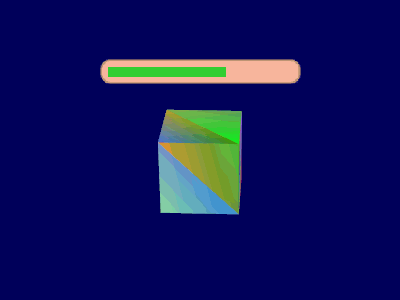
可将此视为模型矩阵的构造问题之简化版。基本思路是将公告板始终正对于摄像机的中心The idea is that each corner of the billboard is at the center position, displaced by the camera’s up and right vectors :
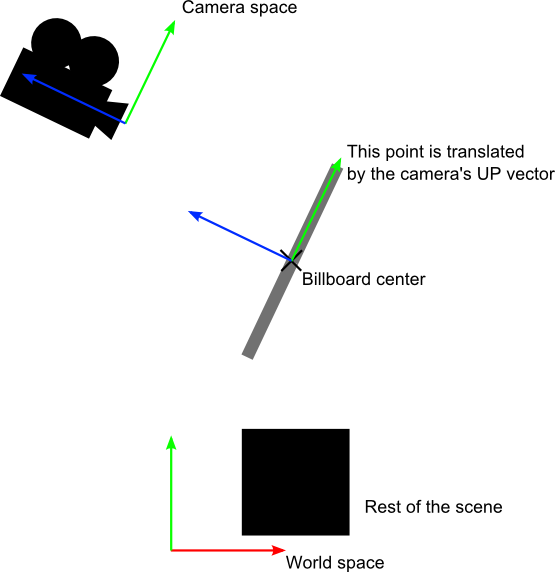
当然,我们仅仅知道世界空间中的公告板中心位置,因此还需要摄像机在世界空间中的up/right向量。
在相机空间,相机的up向量为(0,1,0)。要把up向量变换到世界空间,只需乘以观察矩阵的逆矩阵(由相机空间变换至世界空间的矩阵)。
用数学公式表示即:
CameraRight_worldspace = {ViewMatrix[0][0], ViewMatrix[1][0], ViewMatrix[2][0]}
CameraUp_worldspace = {ViewMatrix[0][1], ViewMatrix[1][1], ViewMatrix[2][1]}
接下来,顶点坐标的计算就很简单了:
vec3 vertexPosition_worldspace =particleCenter_wordspace+ CameraRight_worldspace * squareVertices.x * BillboardSize.x+ CameraUp_worldspace * squareVertices.y * BillboardSize.y;
particleCenter_worldspace顾名思义即公告板的中心位置,以vec3类型的uniform变量表示。squareVertices是原始的网格。左顶点的squareVertices.x为-0.5(存疑待查),which are thus moved towars the left of the camera (because of the *CameraRight_worldspace)BillboardSize是公告板大小,以世界单位为单位,uniform变量。
效果如下。怎么样,是不是很简单?
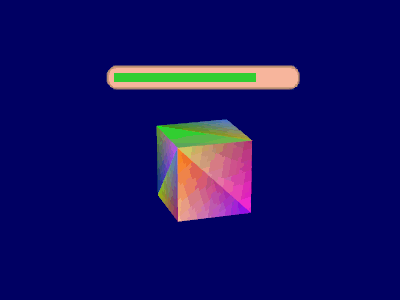
为了保证内容完整性,这里给出squareVertices的数据:
// The VBO containing the 4 vertices of the particles.static const GLfloat g_vertex_buffer_data[] = {-0.5f, -0.5f, 0.0f,0.5f, -0.5f, 0.0f,-0.5f, 0.5f, 0.0f,0.5f, 0.5f, 0.0f,};
方案3:固定大小3D法
正如上面所看到的,公告板大小随着相机与之的距离变化。有些情况下的确需要这样的效果,但血条这类公告板则需要保持大小不变。
vertexPosition_worldspace = particleCenter_wordspace;// Get the screen-space position of the particle's centergl_Position = VP * vec4(vertexPosition_worldspace, 1.0f);// Here we have to do the perspective division ourselves.gl_Position /= gl_Position.w;// Move the vertex in directly screen space. No need for CameraUp/Right_worlspace here.gl_Position.xy += squareVertices.xy * vec2(0.2, 0.05);
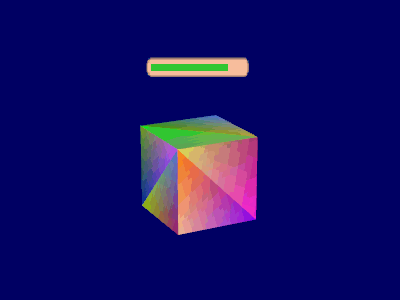
方案4:限制垂直旋转法
一些引擎以公告板表示远处的树和灯。不过,这些树可不能任意转向,必须是竖直的。So you need an hybrid system that rotates only around one axis.(存疑待查)
这个方案作为练习留给读者。
© http://www.opengl-tutorial.org/
Written with Cmd Markdown.
