@JunQiu
2018-09-18T13:22:25.000000Z
字数 1700
阅读 1852
git : stash、rebase、pull、fetch
summary_2018/08 git
1、日常工作
1.1、git:stash、rebase、pull、fetch
2、技术学习
2.1 git stash:将工作临时存储
- 当你正在进行项目中某一部分的工作,里面的东西处于一个比较杂乱的状态,而你想转到其他分支上进行一些工作。问题是,你不想提交进行了一半的工作,否则以后你无法回到这个工作点。解决这个问题的办法就是git stash命令。
$ git status# On branch master# Changes to be committed:# (use "git reset HEAD <file>..." to unstage)## modified: index.html## Changes not staged for commit:# (use "git add <file>..." to update what will be committed)## modified: lib/simplegit.rb// 存储工作区和暂存区的修改$ git status# On branch masternothing to commit, working directory clean// 查看stash:git stash list// 恢复stash、压栈式,数字最小的最近git stash apply //最近git stash apply stash@{2}Tips:若与stash后的commit有冲突,会提示并保存两者// 暂存区文件被放回工作区(???但是我测试好像并不会,你们可以试试。。)git stash apply命令时带上一个--index的选项来告诉命令重新应用被暂存的变更。// 删除stash运行 git stash drop,加上移除的储藏的名字git stash pop来重新应用储藏,同时立刻将其从堆栈中移走。Tips:如果开发的时候发现bug,需要先修改bug,可以stash一下,虽然也可以另开分支,但是对于接下来开发任务不利(若bug与接下来的任务有关),stash可以提前更正,以免做无用功。
2.2 git rebase
- git rebase 和gitcommit是两种merge方式,我比较推荐rebase的方式,可以保持直线式的版本库,更加清晰
- master分支和开发分支状态
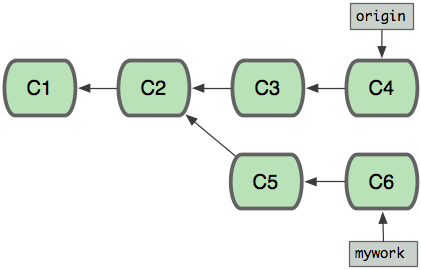
- merge方式合并
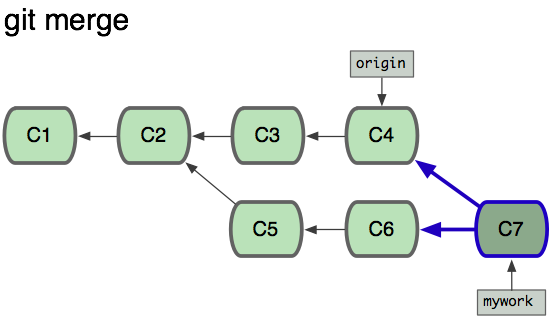
- rebase方式:合并历史看起来像没有经过任何合并一样
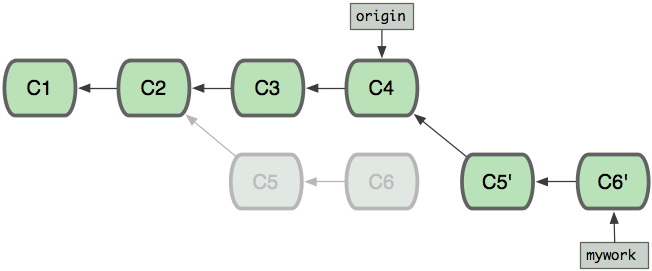
// 如下$ git checkout mywork// 把你的"mywork"分支里的每个提交(commit)取消掉,并且把它们临时保存为补丁(patch)(这些补丁放到".git/rebase"目录中),然后把"mywork"分支更新到最新的"origin"分支,最后把保存的这些补丁应用到"mywork"分支上。$ git rebase origin// 冲突解决这种情况,Git会停止rebase并会让你去解决冲突;在解决完冲突后,用"git-add"命令去更新这些内容的索引(index),然后,你无需执行 git-commit,只要执行:$ git rebase --continue// --abort参数来终止rebase的行动,并且"mywork"分支会回到rebase开始前的状态。$ git rebase --abort
- Tips:图表格式表示版本历史:git log --graph(更多格式)
2.3 git pull与git fetch
- git pull = git fetch和git merge,git pull会直接覆盖本地的,包括本地的修改,可能会造成一些问题。推荐使用git fetch和git merge代替
// 默认情况下,git fetch取回所有分支(branch)的更新。如果只想取回特定分支的更新,可以指定分支名。(并记录到.git/FETCH_HEAD文件中 )git fetch <远程主机名> <分支名>// 拉取某个分支并在本地建立对应的分支git fetch <远程主机名> <分支名>:local branch// 比较git diff local branch// mergegit merge local branch// 删除分支git branch -d local branch
