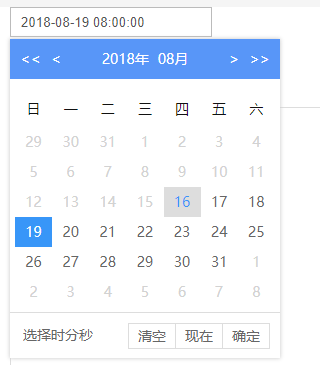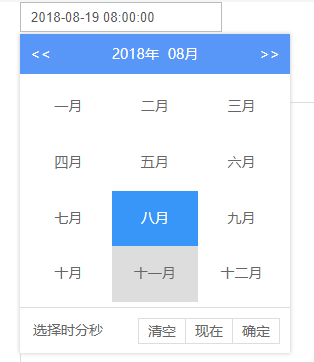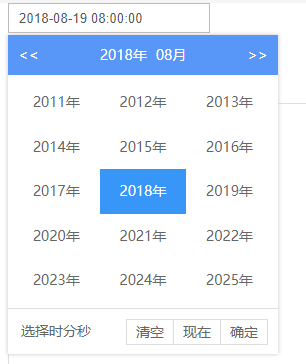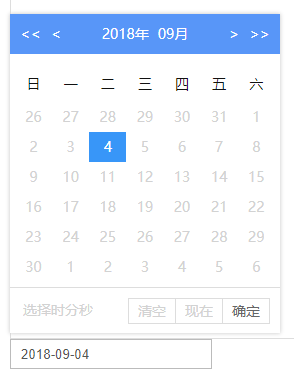@15013890200
2018-08-16T08:15:21.000000Z
字数 14382
阅读 981
vue time 时间插件
vue javascript 插件
tips:文章只包括插件部分,注册和引用不再赘述(具体细节可查看 评分插件)- 从接触前端工作以来,时间控件就经常会被引用。由于HTML自带时间控件样式过于丑陋,用起来和页面整体风格不搭。之前一直都希望能够自己来动手写一套自己的时间控件,由于时间的关系一直拖到现在,终于完成了。
- 本时间控件由于笔者技术的原因还存在以下不足,待日后流弊了再一一解决:
1、 该时间控件是当做节点插入所需要的地方,而不是当做节点属性来引用。所以需要通过回调函数来传递组件的返回值;或者麻烦点,通过操作节点也能获得。
2、该时间控件由于笔者偷懒(其实是没有找到方便的方法)的缘故,暂不支持对控件的皮肤进行设置,要想改颜色,最捷径的方法是编辑器打开源码,整体替换需要替换的颜色 ^_^
3、改时间控件输出日期暂时只支持:精确到 天、小时、分钟、秒;(其他精确度实在是很少用到,笔者就偷懒忽略了)- 笔者自认为的亮点
1、该时间控件的设计灵感来源于layer date,所以风格差不多,不过在某些细节方面处理的更好(自己去比对)
2、不同于以往插件,再本次设计过程中,加上了一些动画效果,使控件的呼入不那么生硬。
3、其他控件拥有的基本功能基本上都有(当然也有可能笔者考虑不周遗忘了,欢迎联系笔者,email: 565831653@qq.com)
1、控件部分
1.1 template 部分
<template><div class="j_div_time"><div class="j_div_time_mask" v-if="onSelect" @click='hide'></div><input class="j_ip_time" type="text" v-model="selected" placeholder="请选择时间" readonly @click='show'><div class="j_div_time_select_hide" :class="{'j_div_time_select':(onSelect && !position_top),'j_div_time_select_top':(onSelect && position_top)}"><div class="j_div_time_head"><div v-if='onSelectType !== "time"'><span @click="operate_year(-1)" class="sp_left"><<</span><span v-if='onSelectType == "day"' @click="operate_month(-1)" class="sp_left"><</span><span @click='set_operate("year")' class="sp_year">{{s_year}}年</span><span @click='set_operate("month")' class="sp_month">{{s_month}}月</span><span @click="operate_year(1)" class="sp_right">>></span><span v-if='onSelectType == "day"' @click="operate_month(1)" class="sp_right">></span></div><div v-if='onSelectType === "time"'><span>选择时间</span></div></div><div class="j_div_time_body" v-if="onSelectType == 'day'"><div class="j_div_time_nav"><span v-for='n in nav'>{{n}}</span></div><div class="j_div_time_date"><span @click='select_date(d)' :class="{'span_today':d.timestamp == today,'span_disable': (min ? (d.timestamp < min):false) || (max ? (d.timestamp > max):false) || disable,'span_selected':d.timestamp == select_day,'span_current_month':d.current}" v-for='d in date'>{{d.date}}</span></div></div><div class="j_div_time_body_month" v-if='onSelectType == "month"'><span @click="select_month(key+1)" :class="{'span_selected':(key+1) == s_month}" v-for="(m,key) in nav_month">{{m}}</span></div><div class="j_div_time_body_year" v-if='onSelectType == "year"'><span @click="select_year(y)" :class="{'span_selected':y == s_year}" v-for="y in nav_year">{{y}}年</span></div><div class="j_div_time_body_detail" v-if='onSelectType == "time"'><div class="title"><span>时</span><span>分</span><span>秒</span></div><div class="detail" style="border-right:none;"><div class="div_detail_container"><span @click="select_hour(h)" :class="{'span_selected': s_hour == h}" v-for='h in nav_hour'>{{h}}</span></div></div><div class="detail" style="border-right:none;"><div class="div_detail_container"><span @click="select_minute(m)" :class="{'span_selected': s_minute == m}" v-for='m in nav_minute'>{{m}}</span></div></div><div class="detail"><div class="div_detail_container"><span @click="select_second(s)" :class="{'span_selected': s_second == s}" v-for='s in nav_second'>{{s}}</span></div></div></div><div class="j_div_time_footer"><span class="sp_sure" @click="ensure">确定</span><span class="sp_now" :class="{'sp_disable':disable}" @click="now_date">现在</span><span class="sp_clear" :class="{'sp_disable':disable}" @click="clear_date">清空</span><span @click="select_detail" class="sp_detail" :class="{'sp_disable':disable || (formate != 'hour' && formate != 'minute' && formate != 'second')}"><label v-if='onSelectType !== "time"' style="cursor:inherit;">选择时分秒</label><label v-if='onSelectType === "time"' style="cursor:inherit;color:#3896f8;">返回日期</label></span></div></div></div></template>
1.2 script 部分
<script>export default{name: 'mytime',data(){return{today: null,//存储今天日期时间戳 精确到天 格式:yyyy-mm-ddselect_day: null,//暂存选中的日期onSelect: false,//记录日期控件的状态,激活or关闭onSelectType: 'day',//存放日期控件当前选择的状态,值:day、year、month、times_year: null,//存放选中的年份s_month: null,//存放选中的月份s_day: null,//存放选中的日期s_hour: null,//存放选中的小时s_minute: null,//存放选中的分钟s_second: null,//存放选中的秒数nav: ['日','一','二','三','四','五','六'],//存放展示的星期nav_month: ['一月','二月','三月','四月','五月','六月','七月','八月','九月','十月','十一月','十二月'],//存放展示的月份nav_year: null,//存放展示的年份nav_minute: [],//存放展示的分钟nav_hour: [],//存放展示的小时nav_second: [],//存放展示的秒date: null,//存放展示的日期days: 0,//当前月有多少天position_top: false,disable: false,//是否禁用min: '',//日期可选最小日期max: null,//日期可选最大日期selected: "",//存放完整的选择日期formate: 'day'//日期精确到指定,day、hour、minute、second}},props: {timeObj: {type: Object,default: null}},methods: {init: function(){/**初始化today*初始化 年月日时分秒*初始化 展示日期面板*/for(let key in this.timeObj){this.$data[key] = this.timeObj[key];}if(this.min){if(typeof this.min == "string") this.min = (new Date(this.min)).valueOf();}if(this.max){if(typeof this.max == "string") this.max = (new Date(this.max)).valueOf();}let date = new Date();let today_str = date.getFullYear()+ '-' +(date.getMonth() > 8 ?(date.getMonth()+1):('0'+(date.getMonth()+1)))+ '-' +(date.getDate() > 9 ?date.getDate():('0'+date.getDate()));this.today = (new Date(today_str)).valueOf();if(this.selected){date = new Date(this.selected);}let year = date.getFullYear();let month = date.getMonth()+1;month = month > 9 ? month : ('0'+month);let day = date.getDate();day = day > 9 ? day : ('0'+day);let hour = date.getHours();hour = hour > 9 ? hour : ('0'+hour);let minute = date.getMinutes();minute = minute > 9 ? minute : ('0'+minute);let second = date.getSeconds();second = second > 9 ? second : ('0'+second);this.s_hour = hour;this.s_minute = minute;this.s_second = second;this.s_year = year;this.s_month = month;this.s_day = day;let date_str = this.s_year + '-' + this.s_month + '-' + this.s_day;this.select_day = (new Date(date_str)).valueOf();this.getDays();this.setTimeDetail();},setTimeDetail: function(){/** 初始化 时分秒 面板 */this.nav_hour = [],this.nav_minute = [],this.nav_second = [];for(let i = 0; i < 24; i++){i = i > 9 ? i : ('0'+i);this.nav_hour.push(i.toString());}for(let i = 0; i < 60; i++){i = i > 9 ? i : ('0'+i);this.nav_minute.push(i.toString());this.nav_second.push(i.toString());}},getDays: function(){/** 获取展示日期面板 */let date = [];let days = null;let date_first = this.s_year + '-' + this.s_month + '-01';date_first = (new Date(date_first)).valueOf();let week = (new Date(date_first)).getDay() || 7;if(this.s_month == '01' || this.s_month == '03' || this.s_month == '05' || this.s_month == '07' || this.s_month == '08' || this.s_month == '10' || this.s_month == '12'){days = 31;}else if(this.s_month == '04' || this.s_month == '06' || this.s_month == '09' || this.s_month == '11'){days = 30;}else{if(parseInt(this.s_year)%4 == 0 && parseInt(this.s_year)%100 != 0){days = 29;}else if (parseInt(this.s_year)%400 == 0) {days = 29;}else{days = 28;}}this.days = days;for(let i = week; i > 0 ; i--){date.push({timestamp: date_first - i*24*60*60*1000,date: (new Date(date_first - i*24*60*60*1000)).getDate()})}for(let i = 0; i < days; i++){date.push({timestamp: date_first + i*24*60*60*1000,date: (new Date(date_first + i*24*60*60*1000)).getDate(),current: true})}let dis = 42 - date.length;let date_last = date[date.length-1].timestamp;for(let i = 1; i <= dis; i++){date.push({timestamp: date_last + i*24*60*60*1000,date: (new Date(date_last + i*24*60*60*1000)).getDate()})}this.date = JSON.parse(JSON.stringify(date));},show: function(){//展示控件this.set_position();this.init();this.onSelect = true;},hide: function(){//隐藏控件this.onSelect = false;},select_date: function(d){//点击日期触发if(this.disable)return;if(this.min && this.min > d.timestamp || this.max && this.max < d.timestamp)return;this.switch_date(d);},switch_date: function(d){//切换日期let date = new Date(d.timestamp)this.s_year = date.getFullYear();let month = date.getMonth()+1;this.s_month = month > 9 ? month : ('0'+month);let day = date.getDate();day = day > 9 ? day : ('0'+day);this.s_day = day;if(!this.disable && (!this.min || d.timestamp >= this.min) && (!this.max || this.max >= d.timestamp))this.select_day = d.timestamp;},operate_month: function(n){//切换月份 左右箭头if(n > 0){this.switch_date(this.date[this.date.length-1]);}else{this.switch_date(this.date[0]);}},operate_year: function(n){//切换年份 左右箭头if(this.onSelectType !== 'year'){this.s_year = parseInt(this.s_year) + n;}else{if(n > 0){let last = this.nav_year[this.nav_year.length-1];this.nav_year = [];for(let i = 1;i <= 15; i++){this.nav_year.push(last+i);}}else{let first = this.nav_year[0];this.nav_year = [];for(let i = 15; i >= 1; i-- ){this.nav_year.push(first-i);}}}},set_operate: function(str){//点击控件头部 年份、月份 切换到对应的年份月份面板this.onSelectType = str;if(str == 'year'){this.nav_year = [];for(let i = this.s_year - 7; i <= this.s_year + 7; i++){this.nav_year.push(i);}}},select_month: function(n){//选择月份触发n = n > 9 ? n : ('0'+n);this.s_month = n;this.onSelectType = 'day';},select_year: function(n){//选择年份触发this.s_year = n;this.onSelectType = 'day';},select_detail: function(){//日期面板与具体时间面板相互切换if(this.disable)return;if(this.formate != 'second' && this.formate != 'minute' && this.formate != 'hour')return;if(this.onSelectType != 'time')this.onSelectType = 'time';else this.onSelectType = 'day';},select_hour: function(h){//选择小时this.s_hour = h;},select_minute: function(m){//选择分钟this.s_minute = m;},select_second: function(s){//选择秒钟this.s_second = s;},ensure: function(){//确定按钮触发if(this.disable){this.onSelect = false;return;}this.out_put();},now_date: function(){//点击现在按钮触发if(this.disable)return;let date = new Date();let year = date.getFullYear();let month = date.getMonth()+1;month = month > 9 ? month : ('0'+month);let day = date.getDate();day = day > 9 ? day : ('0'+day);let date_str = year + '-' + month + '-' + day;if(this.min && (new Date(date_str)).valueOf() < this.min || this.max && (new Date(date_str)).valueOf() > this.max)return;this.s_year = year;this.s_month = month;this.s_day = day;let hour = date.getHours();hour = hour > 9 ? hour : ('0'+hour);let minute = date.getMinutes();minute = minute > 9 ? minute : ('0'+minute);let second = date.getSeconds();second = second > 9 ? second : ('0'+second);this.s_hour = hour;this.s_minute = minute;this.s_second = second;this.select_day = (new Date(date_str)).valueOf();this.out_put();},out_put: function(){//输出日期,触发回调函数if(this.formate == 'second'){this.selected = this.s_year + '-' + this.s_month + '-' + this.s_day + ' ' + this.s_hour + ':' + this.s_minute + ':' + this.s_second;}else if(this.formate == 'minute'){this.selected = this.s_year + '-' + this.s_month + '-' + this.s_day + ' ' + this.s_hour + ':' + this.s_minute;}else if(this.formate == 'hour'){this.selected = this.s_year + '-' + this.s_month + '-' + this.s_day + ' ' + this.s_hour;}else{this.selected = this.s_year + '-' + this.s_month + '-' + this.s_day;}this.$emit('callback',this.selected);this.onSelect = false;},clear_date: function(){//清空日期if(this.disable)return;this.selected = null;this.onSelect = false;this.$emit('callback',this.selected);},set_position: function(){//设置控件出现的位置,当控件位于浏览器底端时,控件将出现在文本框上方位置let clientH = document.documentElement.clientHeight || document.body.clientHeight;let domB = this.$el.getBoundingClientRect().bottom;let offset = clientH - domB;if (offset < 320) {this.position_top = true;}}},mounted(){this.init();},watch: {'s_month': function(){this.getDays();},'s_year': function(){this.getDays();},'timeObj.min': function(){this.init();}}}</script>
1.3 css 部分
<style scoped>.j_div_time{font-size:14px;font-family:'微软雅黑';position:relative;user-select:none;}.j_div_time_mask{position:fixed;top:0;left:0;background-color:#fff;opacity:0;width:100%;height:100%;z-index:1000;}.j_ip_time{width:95%;outline:none;height: 28px;padding:0;border:1px solid #bbb;padding-left:5%;color:#555;}.j_ip_hide{width:0;height:0;border:none;opacity:0;margin:0;padding:0;clear:both;float:left;position:absolute;top:0;left:0;}.j_div_time_select{width:270px!important;position:absolute;height:auto!important;top:32px!important;box-shadow: 0 0 5px #ccc;background-color:#fff;z-index:20000;}.j_div_time_select_top{width:270px!important;position:absolute;height:auto!important;box-shadow: 0 0 5px #ccc;background-color:#fff;z-index:20000;top:-325px!important;}.j_div_time_select_hide{width:0;height:0;overflow:hidden;top:50px;transition:top 0.3s;}.j_div_time_head{width:100%;background-color:#5896f8;height:40px;color:#fff;text-align:center;}.j_div_time_head span{display:inline-block;height:30px;line-height:30px;margin-top:5px;cursor:pointer;}.j_div_time_head .sp_left{float:left;margin-left:10px;}.j_div_time_head .sp_right{float:right;margin-right:10px;}.j_div_time_head .sp_year{margin-right:5px;}.j_div_time_body,.j_div_time_body_month,.j_div_time_body_year,.j_div_time_body_detail{padding: 5px 5px 5px 5px;height:223px;}.j_div_time_nav{color:#111;margin-top:10px;}.j_div_time_nav span{display:inline-block;height:30px;line-height:30px;text-align:center;width:14.28%;}.j_div_time_date{color:#d2d2d2;margin-top:3px;}.j_div_time_date span{display:inline-block;height:30px;line-height:30px;text-align:center;width:14.28%;transition:background-color 0.3s,color 0.3s;}.j_div_time_date span:hover{background-color:#ddd;cursor:pointer;color:#666;}.j_div_time_date .span_disable{background-color:#fff!important;color:#d2d2d2!important;cursor:not-allowed!important;}.j_div_time_date .span_current_month{color:#666;}.j_div_time_date .span_today{color:#3896f8;background-color:#ddd;}.j_div_time_date .span_selected{color:#fff!important;background-color:#3896f8!important;}.j_div_time_body_month span{display:inline-block;width:33.3%;height:25%;line-height:53px;text-align:center;cursor:pointer;color:#666;}.j_div_time_body_month span:hover{background-color:#ddd;}.j_div_time_body_month .span_selected{background-color:#3896f8!important;color:#fff;}.j_div_time_body_year span{display:inline-block;width:33.3%;height:20%;line-height:44.5px;text-align:center;color:#666;cursor:pointer;}.j_div_time_body_year span:hover{background-color:#ddd;}.j_div_time_body_year .span_selected{background-color:#3896f8!important;color:#fff;}.j_div_time_body_detail{color:#666;}.j_div_time_body_detail .title span{display:inline-block;width:32.2%;height:17%;line-height:38.5px;text-align:center;}.j_div_time_body_detail .detail{width:32.8%;border:1px solid #ddd;float:left;height:80%;overflow:hidden;}.j_div_time_body_detail .detail:hover{overflow-y:auto;}.j_div_time_body_detail .detail span{width:100%;display:inline-block;height:30px;line-height:30px;text-align:center;cursor:pointer;}.j_div_time_body_detail .detail span:hover{background-color:#ddd;}.j_div_time_body_detail .div_detail_container{position:relative;}.j_div_time_body_detail .span_selected{background-color:#3896f8!important;color:#fff;}.j_div_time_footer{color:#666;height:35px;padding-top:10px;border-top:1px solid #ddd;}.j_div_time_footer span{display:inline-block;height:24px;line-height:24px;text-align:center;width:46px;float:right;border:1px solid #ddd;cursor:pointer;}.j_div_time_footer .sp_sure{margin-right:10px;}.j_div_time_footer .sp_now{border-left:none;border-right:none;}.j_div_time_footer .sp_detail{width:auto;border:none;margin-right:35px;}.j_div_time_footer .sp_detail:hover{color:#3896f8;}.j_div_time_footer .sp_disable{cursor:not-allowed!important;color:#d2d2d2!important;}</style>
2、引入具体参数配置
tips:具体引入过程忽略
| 参数名 | 参数意义 | 默认值 | 是否必须 | 注释 |
|---|---|---|---|---|
| selected | 初始化日期控件值 | null | 否 | |
| disable | 日期控件是否可用 | false | 否 | |
| max | 最大可选日期 | null | 否 | |
| min | 最小可选日期 | null | 否 | |
| formate | 输出日期格式 | day | 否 | 值可选day、hour、minute、second |
工作场景中经常遇到
开始时间、结束时间相互影响的场景。可以在回调函数里面将 开始/结束 日期 赋值给 对应时间对象的 min/max 属性,从而达到相互影响的效果。(其实还是稍微有点麻烦的)
3、效果图