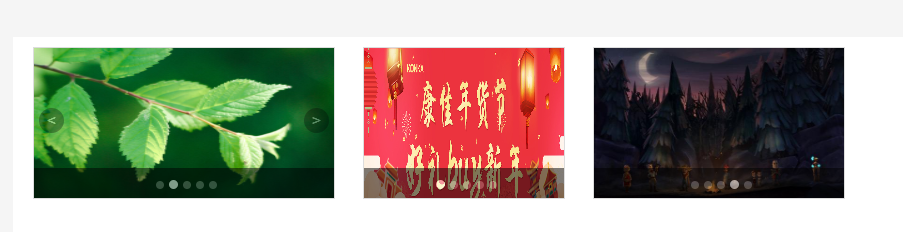@15013890200
2018-08-13T08:08:30.000000Z
字数 5467
阅读 935
vue craousel 轮播插件
vue javascript 插件
1 插件部分
1.1 template部分
<template><div class="j_div_carousel" v-if="data.length"><!-- 左右轮播 --><div class="j_div_imgs" @mouseover="show_arrow = true" @mouseout="show_arrow = false" v-if='animate == "left"'><div class="j_div_img_show" :style="{left:left}"><img class="j_carousel_img" @click="turn_page(d.url)" v-for="d in data" :src="d.src" width="100%" height="100%"></div><div class="j_div_radios" v-if="banner"><span :title="a.name" @click='select(key)' class="j_sp_radio" :class="{'j_sp_radio_selected':key == index}" v-for="(a,key) in data"></span></div><div class="j_div_arrow" v-if="arrow && show_arrow"><span @click="turn_img(-1)" class="j_left_arrow" v-if='index > 0'><</span><span @click="turn_img(1)" class="j_right_arrow" v-if='index < data.length-1'>></span></div></div><!-- 渐隐渐现 --><div class="j_div_imgs" @mouseover="show_arrow = true" @mouseout="show_arrow = false" v-if='animate == "disappear"'><img class="j_carousel_img j_dis_img" @click="turn_page(d.url)" v-for="(d,key) in data" :src="d.src" width="100%" height="100%" :style="{opacity: key == index ? 1:0}"><div class="j_div_radios" v-if="banner"><span :title="a.name" @click='select(key)' class="j_sp_radio" :class="{'j_sp_radio_selected':key == index}" v-for="(a,key) in data"></span></div><div class="j_div_arrow" v-if="arrow && show_arrow"><span @click="turn_img(-1)" class="j_left_arrow" v-if='index > 0'><</span><span @click="turn_img(1)" class="j_right_arrow" v-if='index < data.length-1'>></span></div></div><!-- 上下轮播 --><div class="j_div_imgs2" @mouseover="show_arrow = true" @mouseout="show_arrow = false" v-if='animate == "vertical"'><div class="j_div_img_show" style="transition: top 0.5s;" :style="{top:(-height*index)+'px'}"><img class="j_carousel_img" @click="turn_page(d.url)" v-for="d in data" :src="d.src" width="100%" height="100%"></div><div class="j_div_radios" v-if="banner"><span :title="a.name" @click='select(key)' class="j_sp_radio" :class="{'j_sp_radio_selected':key == index}" v-for="(a,key) in data"></span></div><div class="j_div_arrow" v-if="arrow && show_arrow"><span @click="turn_img(-1)" class="j_left_arrow" v-if='index > 0'><</span><span @click="turn_img(1)" class="j_right_arrow" v-if='index < data.length-1'>></span></div></div></div></template>
Tips:轮播动画不同其实只影响包含图片那层div,和其他部分无关,仔细看template部分可以发现
1.2 script部分
<script>export default {name: 'mycarousel',data(){return{data: null,//轮播图片对象数组animate: 'left',//轮播动画选择 left disappear verticalclick: true,//图片是否支持点击跳转banner: true,//是否显示底bannerbanner_click: true,//banner圆点是否支持点击arrow: true,//是否显示左右切换箭头left: 0,//animate 为left 时候,用于计算style left值index: 0,// 记录当前轮播到的图片的数组索引,非idt_out: null,//记录定时任务,当有人为切换播放顺序时,为了避免播放混乱,即清除原定时任务,再重新开始time: 3,//图片切换间隔时长show_arrow: false,//记录左右切换箭头是否显示width: 200,//记录轮播图的宽度height: 150//记录轮播图的高度}},props: {carouselObj: {type: Object,default: null}},methods: {start_carousel: function(){/* 定时轮播任务 */let t = this;this.t_out = setTimeout(function(){setTimeout(function(){if(t.index > t.data.length-2){t.index = 0;}else{t.index++;}if(t.animate === 'left'){t.left = -t.index*t.width + 'px';}else if(t.animate === 'vertical'){}t.start_carousel();})},t.time*1000);},select: function(index){/* 人为选择轮播索引 */if(!this.banner_click)return;this.index = index;this.left = -index*this.width + 'px';clearTimeout(this.t_out);this.start_carousel();},turn_img: function(num){/* 切换左右箭头 */this.index = this.index + num;this.left = -this.index*this.width + 'px';clearTimeout(this.t_out);this.start_carousel();},turn_page: function(url){/* 点击图片,触发跳转事件 */if(!this.click)return;window.open("//"+url);}},mounted(){this.start_carousel();this.width = this.$el.offsetWidth-2;this.height = this.$el.offsetHeight -2 ;},beforeMount(){/* 将传入对象的各属性赋值给轮播数据 */if(this.carouselObj){for(let key in this.carouselObj){this.$data[key] = this.carouselObj[key];}}},watch: {/* 当轮播对象 在切换图片的时候需要有返回函数时返回 */'index': function(){this.$emit('callback',this.index);}}}</script>
1.3 css部分
<style scoped>.j_div_carousel{width: 100%;height: 100%;border: 1px solid #ddd;}.j_div_imgs{width:100%;height:100%;position:relative;overflow:hidden;white-space:nowrap;}.j_div_imgs2{width:100%;height:100%;position:relative;overflow:hidden;line-height:0;}.j_div_img_show{width:100%;height:100%;position:absolute;left:0;transition:left 0.5s;}.j_div_radios{position:absolute;bottom:0;left:0;background:#000;opacity:0.5;height:30px;width:100%;text-align:center;line-height:30px;}.j_sp_radio{display:inline-block;width:8px;height:8px;border-radius:50%;background-color:#666;margin-left:5px;cursor:pointer;position:relative;}.j_sp_radio_selected{background-color:#fff;width:9px;height:9px;}.j_div_arrow{position:absolute;top:40%;left:0;width:100%;height:0;}.j_left_arrow{width:25px;height:25px;border-radius:50%;background-color:#000;color:#fff;display:inline-block;text-align:center;opacity:0.3;cursor:pointer;float:left;margin-left:5px;line-height:22px;}.j_right_arrow{width:25px;height:25px;border-radius:50%;background-color:#000;color:#fff;display:inline-block;text-align:center;opacity:0.3;cursor:pointer;float:right;margin-right:5px;line-height:22px;}.j_carousel_img{cursor:pointer;margin:0;}.j_dis_img{position:absolute;top:0;left:0;opacity:0;transition:opacity 1s;}</style>
2 插件的注册和引用
此部分流程大致和评分插件完全一致
- 在
carousel.js完成注册,组件命名随意,我一般命名my+组件名,所以该插件命名my-carousel- 使用
my-carousel插件之前,先import carousel.js,然后Vue.use()相关插件- 页面部分
<my-carousel :carouselObj="carousel" @callback="select"></my-carousel>
具体流程参见评分插件的引用
3 插件的配置
3.1 参数配置
第二部分第三条:carouselObj传入一个对象,具体包含如下属性
| 属性名称 | 属性意义 | 默认值 | 是否必须 |
| data | 传入素材轮播数组,每条记录必须包含src属性,可包含id、name、url | null | 是 |
| click | 点击图片是否支持跳转 | true | 否 |
| time | 图片切换周期(单位秒) | 3 | 否 |
| animate | 图片切换动画 | left | 否 |
| arrow | 是否包含左右切换箭头 | true | 否 |
| banner | 图片下方是否展示缩略 | true | 否 |
| banner_click | 缩略圆点是否可点击 | true | 否 |
3.2 回调函数
callback回调函数select,当图片切换的时候出发,可以自行定义操作,不需要可以不配置回调函数
4 效果图