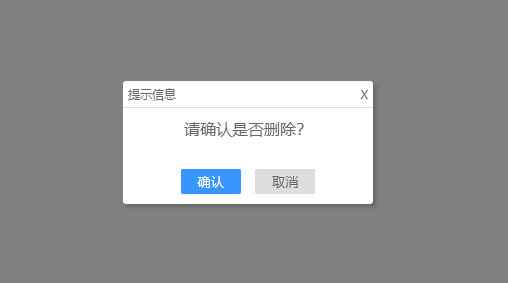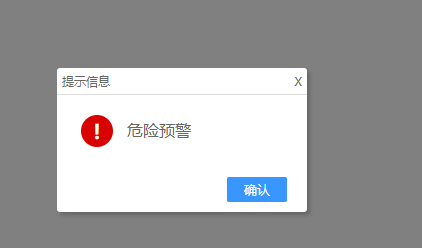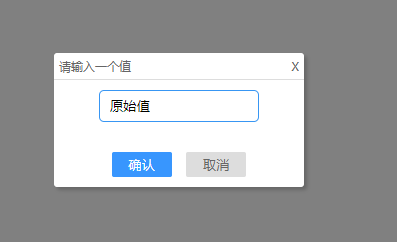@15013890200
2018-08-13T08:13:42.000000Z
字数 9025
阅读 1234
vue dialog 弹窗插件
vue javascript dialog 插件
tips:本次主要封装了开发过程常见的confirm(确认)、alert(警告)、prompt(输入)、tips(提示)、loading(加载)对话框
1 组件部分
1.1 template部分
<template><transition name='fade'><div v-if="type"><div class="j_d_modal" :class="{'j_d_modal_white': type == 'loading'}" v-if='type != "msg"' @click="hide"></div><!-- 确认对话框 --><div class="j_diy_dialog_window clearfix" ref="MyWindow" id="j_diy_dialog_window" style="opacity:0" v-if='type == "confirm"'><div class="j_head_div clearfix"><span class="j_sp_title">{{title}}</span><span class="j_sp_close" @click="hide">X</span></div><div class="j_body_div clearfix"><span>{{msg}}</span></div><div class="j_btn_group clearfix"><button class="btn j_btn-ensure" @click='ensure'>确认</button><button class="btn j_btn-cancel" @click='cancel'>取消</button></div></div><!-- 提示信息对话框 --><div class="j_msg_body_init clearfix" ref="MyWindow" id="j_diy_dialog_window" v-if='type == "msg"' @click="hide"><span>{{msg}}</span></div><!-- 警告对话框 --><div class="j_diy_dialog_window clearfix" ref="MyWindow" id="j_diy_dialog_window" style="opacity:0" v-if='type == "alert"'><div class="j_head_div clearfix"><span class="j_sp_title">{{title}}</span><span class="j_sp_close" @click="hide">X</span></div><div class="j_body_div clearfix"><div class="j_alert_img_div clearfix"><div class="j_alert_img">!</div></div><div class="j_alert_msg_div clearfix"><span class="j_alert_msg">{{msg}}</span></div></div><div class="j_btn_group clearfix"><button class="btn j_btn-ensure" @click='alert_ensure' style="float:right;margin-right:20px;">确认</button></div></div><!-- 加载对话框 --><div class="j_loading_body clearfix" ref="MyWindow" id="j_diy_dialog_window" style="opacity:0" v-if='type == "loading"'><div class="loading"></div><span class="j_loading_msg">{{msg}}</span></div><!-- prompt对话框 --><div class="j_diy_dialog_window clearfix" ref="MyWindow" id="j_diy_dialog_window" style="opacity:0" v-if='type == "prompt"'><div class="j_head_div clearfix"><span class="j_sp_title">{{msg}}</span><span class="j_sp_close" @click="hide">X</span></div><div class="j_body_div clearfix"><!-- <label class="j_input_title">{{msg}}</label> --><input type="text" id="j_diy_dialog_window_input" v-model='prompt_value' class="input" :class="{'j_input_focus':focus}" :focus='focus = true'></div><div class="j_btn_group clearfix"><button class="btn j_btn-ensure" @click='ensure'>确认</button><button class="btn j_btn-cancel" @click='cancel'>取消</button></div></div></div></transition></template>
1.2 script部分
<script>export default {data(){return {type: '',//对话框类型title: '提示信息',//对话框titlemsg: '',//对话框提示信息timing: 3,//msg对话框存在时间time_out: null,//用于取消msg对话框定时任务no: '',//confirm回调函数(取消)yes: '',//confirm回调函数(确定)callback: '',//alert回调函数prompt_value:'',//prompt输入框值focus: false}},props:{dialog:{type:Object,default:null}},methods: {open: function(obj){/* open 传入 type 打开对应对话框 */let t = this;if(obj){for(let key in obj){this.$data[key] = obj[key];}if(this.type == 'msg'){t.timing = t.timing || 3;setTimeout(function(){let win = document.getElementById('j_diy_dialog_window');setTimeout(function(){win.setAttribute('class','j_msg_body clearfix');t.setPosition();t.time_out = setTimeout(function(){t.hide();},t.timing*1000);},10);},100);}else{setTimeout(function(){t.setPosition();},10);}if(this.type == 'loading'){this.msg = this.msg || 'loading';}}},hide: function(){/* 隐藏对话框 */if(this.type == 'loading'){return;}this.type = false;clearTimeout(this.time_out);},hideAll: function(){/* 隐藏所有对话框 */clearTimeout(this.time_out);this.type = false;},setPosition: function(){/* 调整对话框在窗口的位置 */let b_width = window.innerWidth;let b_height = window.innerHeight;let win = document.getElementById('j_diy_dialog_window');let offset_w = (b_width - win.offsetWidth-100)/2;let style_txt = 'left:' + offset_w + 'px;';if(win.offsetHeight < b_height){style_txt += 'top:' + (b_height - win.offsetHeight-200)/2 +'px';}win.setAttribute('style',style_txt);},ensure: function(){/* confirm 确定按钮 */this.yes && this.yes();this.hide();},cancel: function(){/* confirm 取消按钮 */this.no && this.no();this.hide();},alert_ensure: function(){/* alert 确定按钮 */this.callback && this.callback();this.hide();},tips: function(str,timing){if(this.type) this.hideAll();let t = this;/* msg 纯提示对话框 */setTimeout(function(){t.type = 'msg';t.msg = str || '请输入提示信息';t.timing = timing || 3;setTimeout(function(){let win = document.getElementById('j_diy_dialog_window');setTimeout(function(){win.setAttribute('class','j_msg_body clearfix');t.setPosition();t.time_out = setTimeout(function(){t.hide();},t.timing*1000);},10);},100);},10);},confirm: function(){/* confirm 确认对话框 */if(this.type) this.hideAll();let t = this;let args = arguments;setTimeout(function(){t.type = 'confirm';if(args[0]){t.msg = args[0];}else{t.msg = '确认要干什么?';}if(args[1]){t.yes = args[1];}if(args[2]){t.no = args[2];}setTimeout(function(){t.setPosition();},10);},10);},alert: function(){/* alert 警告对话框 */if(this.type) this.hideAll();let t = this;let args = arguments;setTimeout(function(){t.type = 'alert';if(args[0]){t.msg = args[0];}else{t.msg = '请确认什么?';}if(args[1]){t.callback = args[1];}setTimeout(function(){t.setPosition();},10);},10);},loading: function(str){/* loading 加载对话框 */if(this.type) this.hideAll();let t = this;setTimeout(function(){t.type = 'loading';t.msg = str || 'loading';setTimeout(function(){t.setPosition();},10);},10);},prompt: function(){/* prompt 输入对话框 */if(this.type) this.hideAll();let t = this;let args = arguments;setTimeout(function(){t.type = 'prompt';if(args[0]){t.msg = args[0];}else{t.msg = '请输入标题';}if(args[1]){t.prompt_value = args[1];}if(args[2]){t.yes = args[2];}if(args[3]){t.no = args[3];}setTimeout(function(){t.setPosition();document.getElementById('j_diy_dialog_window_input').focus();},10);},10);}},mounted() {let t = this;window.onresize = function(){if(document.getElementById('j_diy_dialog_window')){t.setPosition();}/* 当窗口大小改变 改变对话框的位置 */}}}</script>
1.3 css部分
<style scoped>.hide{display:none;}.j_d_modal{position: fixed;top: 0;left: 0;width: 100%;height: 100%;z-index: 100000;background-color: #000;opacity: 0.5;font-size:14px;}.j_diy_dialog_window{position: fixed;top: 30%;left: 0;max-width: 500px;min-width: 250px;min-height: 50px;background-color: #fff;z-index: 110000;border-radius: 3px;box-shadow:3px 3px 5px #666;color:#666;text-align:center; }.j_head_div{padding:5px;border-bottom:1px solid #dddddd;font-size:12px;}.j_body_div{padding:10px 10px 30px 10px;;text-align:center;}.j_sp_title{float:left;margin-right:20px;}.j_sp_close{float:right;cursor:pointer;}.j_sp_close:hover{color:#3896fe;}.j_btn_group{text-align:center;padding-bottom:10px;}.btn{cursor:pointer;width:60px;height:25px;border-radius:2px;outline:none;}.j_btn-ensure{color:#fff;background-color:#3896fe;border:1px solid #3896fe;margin-right:10px;}.j_btn-ensure:hover{background-color:#428bca;border:1px solid #428bca;}.j_btn-cancel{color:#666;background-color:#dddddd;border:1px solid #dddddd;}.j_btn-cancel:hover{background-color:#bbbbbb;border:1px solid #bbbbbb;}.j_msg_body_init{width:0;height:0;opacity:0;top:50%;left:50%;over-flow:hidden; transition: width 1s;position:fixed;}.j_msg_body{padding:15px 40px;background-color:#000;color:#fff;opacity:0.6;border-radius:5px;cursor:pointer;max-width:300px;position:fixed;z-index: 110000;text-align:center;}.j_alert_img_div{width:60px;float:left;height:100%;}.j_alert_img{content:'!';position:relative;width:32px;height:32px;background-color:#D80000;display:inline-block;z-index:120000;color:white;line-height:32px;font-size:20px;font-weight:600;border-radius:50%;text-align:center;margin-top:10px;}.j_alert_msg_div{width:70%;float:left;height:100%;text-align:left;padding-top:14px;}.j_alert_msg{margin-top:10px;}.j_loading_body{padding:20px;background-color:#333;opacity:0.7;position:fixed;z-index:110000;color:#fff;border-radius:15px;min-width:80px;text-align:center;}.loading{width:100%;height:32px;display:block;background:url('./img/loading.gif') no-repeat center;margin-left:10xp;text-align:center;margin-bottom:10px;}.j_loading_msg{white-space:wrapped;}.j_d_modal_white{background-color:transparent!important;}.input{outline:none;border:1px solid #dddddd;height:30px;padding:0 10px;width:60%;border-radius:5px;}.j_input_focus,.input:hover{border:1px solid #3896f3!important;}.j_input_title{display:inline-block;height:32px;line-height:32px;margin-right:10px;}.j_input_title:after{content:':';position:relative;}</style>
2 组件注册及引用
import Vue from 'vue';import vDialog from './dialog.vue';const dialog = {install : function(){Vue.component('my-dialog',vDialog);}};export default dialog;
import vDialog from '../components/VDialog/dialog.js'Vue.use(vDialog);
3 组件配置
弹框组件不同于一般组件,在需要用到的时候才插入。由于弹框插件在web开发的各个阶段均能用到,如果每用到一次就插入一次显得太麻烦和臃肿,因此弹窗插件最好放在整个页面架构处,这样只要页面加载出来,就可以在页面任何地方和时机调用
<my-dialog ref="Layer"></my-dialog>
tips:上面是页面引用,下面是script部分,将弹窗对象挂载到Vue原型上,这样就可以通过this.Layer调用弹窗
Vue.prototype.Layer = this.$refs.Layer;
具体调用
let layer = this.Layer;
| 窗口类型 | 调用 | 参数说明 |
|---|---|---|
| 确认对话框 | layer.confirm(arg1,arg2,arg3) | arg1:确认文本信息 arg2:点击确认按钮执行的回调函数 arg3:点击取消按钮执行的回调函数 |
| 警告对话框 | layer.alert(arg1,arg2) | arg1:警告文本 arg2:点击确认按钮执行的回调函数 |
| 输入对话框 | layer.prompt(arg1,arg2,arg3,arg4) | arg1:文本信息 arg2:输入框值 arg3:点击确认按钮执行的回调函数 arg4:点击取消按钮执行的回调函数 |
| 信息对话框 | layer.tips(arg1,arg2) | arg1:文本信息 arg2:对话框停留时间 |
| 加载对话框 | layer.loading(arg1) | arg1:加载时显示的文本信息 |
| 关闭对话框 | layer.hide() | 无 |
| 关闭所有对话框 | layer.hideAll() | 无 |
| 打开指定对话框 | layer.open(arg1) | arg1 = { type:"",//打开窗口类型(prompt除外) msg:"",//文本信息 title:"",//对话框标题 yes(),//confirm对应的确定按钮回调函数 no(),//confirm对应的取消按钮回调函数 callback(),//alert对应的确定按钮回调函数 timing//msg对话框对应的存在时间,单位:秒 } |
4 效果图