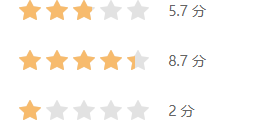@15013890200
2018-08-13T08:06:40.000000Z
字数 2627
阅读 1045
vue score 评分插件
vue javascript 插件
1 插件部分
1.1 template部分
<template><div><div class="j_div_score"><div class="j_div_gray" :style="{cursor:disable ? '':'pointer'}"><span v-for="i in arr" @click="setScore(i)" class="j_score_gray"></span><span class="j_sp_score" v-if="gold_width > 0">{{score}} 分</span></div><div class="j_div_gold" :style="{width:gold_width+'px'}"><span :style="{cursor:disable ? '':'pointer'}" v-for="a in arr" @click="setScore(a)" class="j_score_gold"></span></div></div></div></template>
1.2 script 部分
<script>export default {name: 'myscore',data(){return{total: 5,arr: null,gold_width: 0,zero: false,score: 2,disable: false}},props:{scoreObj: {type: Object,default: null}},mounted(){if(this.arr === null)this.arr = [];for(let i = 1; i <= this.total; i++){this.arr.push(i);}if(this.score < 0)this.score = 0;if(this.score > 10)this.score = 10;this.gold_width = 22 * (this.score/2) + Math.floor(this.score/2)*5;},methods: {setScore: function(i){if(this.disable) return;if(this.gold_width == 27 && i == 1 && this.zero){this.gold_width = 0;this.score = 0;}else{this.gold_width = 27*i;this.score = i * 2;}}},beforeMount(){if(this.scoreObj){for(let key in this.scoreObj){this.$data[key] = this.scoreObj[key];}}},watch: {'score': function(){this.$emit('callback',this.score);}}}</script>
1.3 css部分
<style scoped>.j_div_score{font-size: 14px;font-family: '微软雅黑';position:relative;user-select:none;}.j_score_gray{background:url(imgs/gray.png) no-repeat;display: inline-block;width: 22px;height: 20px;margin-right:5px;}.j_score_gold{background:url(imgs/gold.png) no-repeat;display: inline-block;width: 22px;height: 20px;margin-right:5px;}.j_div_gray,.j_div_gold{float:left;position:absolute;top:0;left:0;height:20px;white-space:nowrap;}.j_div_gold{overflow:hidden;transition:width 0.5s;}.j_sp_score{display:inline-block;height:20px;line-height:20px;position:relative;top:-4px;color:#666;margin-left:10px;}</style>
Tips:
1、以上通常会被放在一个.vue文件里面
2、css部分引入的图片需要根据实际情况引入
2 插件注册以及引用
2.1 注册
import Vue from 'vue'import vScore from './score.vue'const score = {name: 'myscore',install: function(){Vue.component('my-score',vScore);}};export default score;
Tips:
1、import路径根据实际项目情况而定,下同(不再赘述)
2、组件注册名 my-score 可随意起,最好不要与HTML保留标签冲突
2.2 引用
import vScore from '../components//vScore/score.js'Vue.use(vScore)
<template><div><div class="div_score"><my-score :scoreObj="scoreObj" @callback="getScore"></my-score></div></div></template><script>import Vue from 'vue'export default{data(){return{scoreObj: {score: 5.7,disable: false,zero: true}}},methods: {getScore: function(s){console.log(s);}}}</script>
3 插件可配置选择
3.1 2.2 插件引用部分scoreObj包含三个属性:
| 属性名称 | 含义 | 默认值 | 是否必须 |
|---|---|---|---|
| score | 初始化评分插件 | 0 | 否 |
| disable | 是否禁用 | true | 否 |
| zero | 是否可以选择0分 | true | 否 |
Tips:
评分一般都是两分一跳,总分10分,考虑实际情况和美观,暂不开放对星星数量和每颗星对应的分值进行配置
3.2 回调函数部分
一般评分插件是需要回调一个分数,这样可以在@callback处定义自己的回调方法
4 实际效果