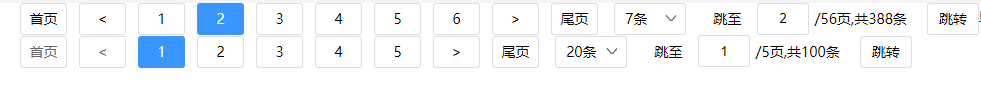@15013890200
2018-08-13T08:10:39.000000Z
字数 6424
阅读 1062
vue pagination 分页插件
vue javascript 插件
1 插件部分
1.1 template部分
<template><div class="j_pagination_div clearfix" v-if="isShow"><ul class="ul"><li @click="toPage(1)" :class="{disabled:current <= 1}">首页</li><li @click="toPage(current-1)" :class="{disabled:current <= 1}"><</li><li :class="{selected:current == p}" v-for="p in pages" @click="toPage(p)">{{p}}</li><li @click="toPage(current+1)" :class="{disabled:current >= total_page}">></li><li @click="toPage(total_page)" :class="{disabled:current >= total_page}">尾页</li></ul><div class="j_select_div"><input type="text" style="width: 0;height: 0;border: none;" v-on:focus="show" v-on:blur="hide"><span class="j_selected_span" @click="showList($event)">{{selected_num}}条</span><div class="j_pagenum_list" :class="{hide:!onSelect}"><span :class="{selected:pagenum == selected_num}" v-for="pagenum in j_pagenum_list" @click="selectNum(pagenum)">{{pagenum}}条</span></div></div><div class="j_turn_div"><span class="j_turn_span">跳至</span><input type="text" v-model="input_num" class="j_turn_input" v-on:keydown="listen($event)" v-on:blur="toPage(input_num)"><span class="j_turn_total">/{{total_page}}页,共{{total}}条</span><span class="j_turn_btn">跳转</span><span class="total"></span></div></div></template>
1.2 script部分
<script>export default{name : 'pagination',data(){return{isShow:false,//是否显示分页插件total:0,//总条数pages:[1],//分页列表current:1,//当前页selected_num:20,//选择的分页大小j_pagenum_list:[10,20,50,100],//默认分页大小选择列表onSelect:false,//判断是否处于选择分页大小,控制隐藏选择列表input_num:null,//页码输入框total_page:0,//总页数show_pages:5,//中间展示页码条数}},props:{page:{type:Object,default:null}},methods:{init:function(){/* 初始化分页插件 */var t = this;if(this.page){if(this.page.total){this.isShow = true;this.total = this.page.total;}if(this.page.current){this.current = this.page.current;}if(this.page.size && this.page.size > 0){if(this.j_pagenum_list.indexOf(this.page.size) == -1){this.j_pagenum_list.push(this.page.size);}this.selected_num = this.page.size;}if(this.page.show_pages){if(this.page.show_pages > 10){this.show_pages = 10;}else if(this.page.show_pages < 3){this.show_pages = 3;}elsethis.show_pages = this.page.show_pages;}}this.total_page = Math.ceil(this.total/this.selected_num);if(this.current > this.total_page){this.current = 1;}this.calculatePages();},show:function(){var t = this;setTimeout(function(){t.onSelect = true;},100);},hide:function(){var t = this;setTimeout(function(){t.onSelect = false;},150);},showList:function(e){/* 显示分页大小选项 */e.target.parentNode.firstChild.focus();},selectNum:function(num){/* 选择分页大小 */this.selected_num = num;this.total_page = Math.ceil(this.total/this.selected_num);this.current = 1;this.input_num = 1;this.calculatePages();this.$emit('turn_page',this.current,this.selected_num);},calculatePages:function(){/* 计算分页显示数 */this.pages = [];if(this.total_page <= this.show_pages){for(var i = 1; i <= this.total_page; i++){this.pages.push(i);}}if(this.total_page > this.show_pages){var start = 0,end = 0;if(this.current <= this.show_pages - Math.floor(this.show_pages/2)){start = 1;end = this.show_pages;}else if(this.current >= this.total_page - Math.floor(this.show_pages/2)){start = this.total_page - this.show_pages +1;end = this.total_page;}else{if(Math.ceil(this.show_pages/2) !== Math.floor(this.show_pages/2)){start = this.current - Math.floor(this.show_pages/2);end = this.current + Math.floor(this.show_pages/2);}else{start = this.current - Math.floor(this.show_pages/2)+1;end = this.current + Math.floor(this.show_pages/2);}}for(var i = start; i <= end; i++){this.pages.push(i);}}},toPage:function(num){/* 跳转到指定页 */num = parseInt(num);if(num > 0 && num <= this.total_page && num != this.current){this.current = num;this.calculatePages();this.input_num = num;this.$emit('turn_page',this.current,this.selected_num);}else{this.input_num = this.current;}},listen:function(e){/* 监听文本框输入事件,enter跳转和只让输入数字 */var code = event.keyCode;if(code>=48 && code<=57 || code==8 || code>=96 && code<=105 || code==13){event.returnValue = true;}else {event.returnValue = false;}if(code == 13){this.toPage(parseInt(this.input_num));}}},mounted(){this.init();},watch: {'page.total': function(){/* 监听数据变化重新初始化分页插件 */this.init();}}}</script>
1.3 css部分
<style scoped>.j_pagination_div{font-size: 14px;font-family: '微软雅黑';user-select: none;float:left;}.j_pagination_div .hide{display: none;}.j_pagination_div .ul{float: left;margin: 0;padding: 0;}.j_pagination_div .ul li{list-style: none;float: left;margin-right: 12px;border: 1px solid #dddddd;max-width: 60px;min-width: 45px;height: 30px;line-height: 30px;text-align: center;border-radius: 3px;cursor: pointer;}.j_pagination_div .ul li.selected{background-color: #3896fe;color: #ffffff!important;border: 1px solid #3896fe;}.j_pagination_div .ul li:hover{color: #3896fe;border: 1px solid #3896fe;}.j_pagination_div .j_select_div{position: relative;float: left;}.j_pagination_div .j_selected_span{text-align:left;display: inline-block;width: 60px;height: 30px;border: 1px solid #dddddd;padding-left: 10px;line-height: 30px;border-radius: 3px;background: url(down.png) no-repeat 50px 10px;cursor: pointer;}.j_pagination_div .j_pagenum_list{position: absolute;border-radius:3px;border: 1px solid #dddddd; width: 70px;top: 35px;left: 5px;background-color: #ffffff;z-index: 10;}.j_pagination_div .j_pagenum_list span{display: block;width: 100%;text-align: center;height: 25px;line-height: 25px;cursor: pointer;}.j_pagination_div .j_pagenum_list .selected{color: #3896fe;}.j_pagination_div .j_turn_div{float: left;margin-left: 15px;}.j_pagination_div .j_turn_input{width: 50px;height: 28px;border: 1px solid #dddddd;text-align: center;border-radius: 3px;position: relative;top: -1px;}.j_pagination_div .j_turn_btn{display: inline-block;width: 50px;height: 30px;border-radius: 3px;background-color: #ffffff;border: 1px solid #dddddd;margin-left: 15px;text-align: center;line-height: 30px;cursor: pointer;}.j_pagination_div .j_turn_btn:hover{background-color: #3896fe;color: #ffffff;border: 1px solid #3896fe;}.j_pagination_div .j_turn_span{display: inline-block;width: 50px;height: 30px;border: 1px solid #ffffff;border-radius: 3px;line-height: 30px;text-align: center;}.j_pagination_div .j_turn_total{display: inline-block;height: 30px;border: 1px solid #ffffff;border-radius: 3px;line-height: 30px;text-align: center;}.j_pagination_div .ul li.disabled{color: #666666!important;border: 1px solid #dddddd!important;background-color: #ffffff!important;cursor: not-allowed!important;}.clearfix:after{display:block;visibility:hidden;clear:both;height:0;content:'.';}.clearfix{zoom:1;}</style>
2 组件引用
具体引用步骤见评分插件
<my-pagination :page='page' v-on:turn_page='turn_page'></my-pagination>
3 插件配置
3.1 属性配置
| 属性名 | 属性意义 | 默认值 | 是否必须 |
| total | 总页数 | null | 是 |
| current | 当前页 | 1 | 否 |
| show_pages | 分页中间展示条目数 | 5 | 否 |
| size | 列表每页展示条目数 | 20 | 是 |
3.2 回调函数
turn_page函数返回两个参数:page,size对应选择页数和每页大小,具体回调函数功能编写因人而异。
4 效果展示