@ranger-01
2018-03-18T08:58:33.000000Z
字数 9132
阅读 1448
uwsgi, uWSGI, WSGI
wsgi web_server
0. 术语定义
有很多文章中都有提到web server,根据上下文,它一般有三种含义:
- nginx,Apache之类的Http server
- uWSGI,或执行cgi script之类的进程,在这里我叫它application server
http server + application server, 像借助wsgiref库运行的server
#! /usr/bin/env pythonfrom wsgiref.simple_server import make_serverdef application (environ, start_response):# 这里从 environ 字典中获取所有的变量值response_body = ['%s: %s' % (key, value) for key, value in sorted(environ.items())]response_body = '\n'.join(response_body)status = '200 OK'response_headers = [('Content-Type', 'text/plain'),('Content-Length', str(len(response_body)))]start_response(status, response_headers)return [response_body]# 启动 WSGI 服务器httpd = make_server ('localhost',8051,application # 这里指定我们的 application object)# 开始处理请求httpd.handle_request()
由于我们要介绍的是http server <-> application server与 application server <-> application 两个层次的协议,所以在这里要做一个严格的区分,以防混淆。
1. uwsgi, uWSGI, WSGI 的关系
三个词虽然只是大小写不一样,但是他们表示的东西在三个不同的层次:uwsgi是两个server间通信的协议,WSGI是函数调用接口的定义,uWSGI是实现了uwsgi协议,与WSGI调用规范的server。
uwsgi:
The uwsgi (lowercase!) protocol is the native protocol used by the uWSGI server.
Nginx natively includes support for upstream servers speaking the uwsgi protocol since version 0.8.40.WSGI:
WSGI is the Web Server Gateway Interface. It is a specification that describes how a web server (it means application server) communicates with web applications, and how web applications can be chained together to process one request.uWSGI:
uWSGI is a WSGI implementation.In this tutorial we will set up uWSGI so that it creates a Unix socket, and serves responses to the web server (it means http server) via the uwsgi protocol. At the end, our complete stack of components will look like this:the web client <-> the web server <-> the socket <-> (uwsgi protocol)uWSGI(WSGI) <-> Python
更形象的用一张图说明:
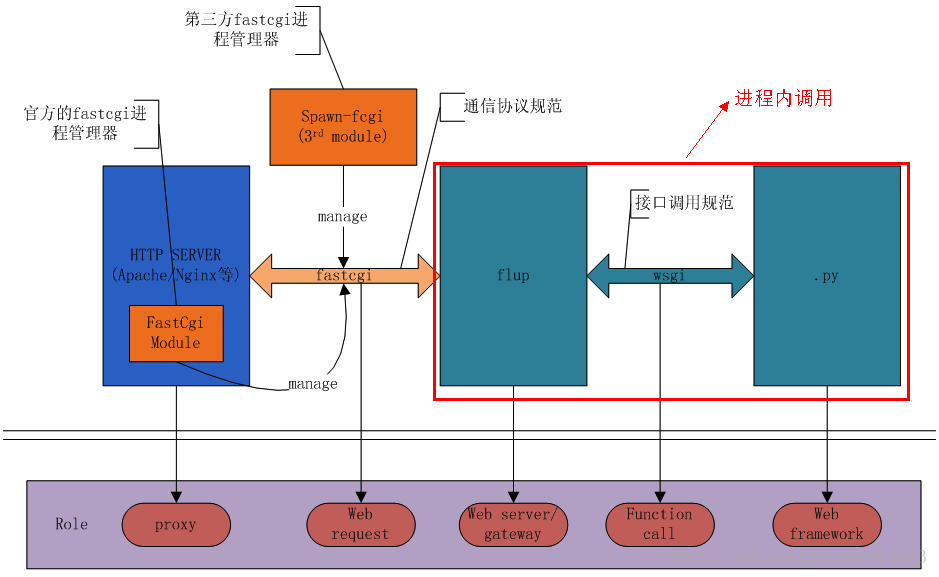
注: 图片中web server指application server
2. 为什么会有uwsgi
浏览器请求一个页面的流程:
- 浏览器发送请求给服务器,包含请求头和请求体
- 服务器解析请求头和请求体
- 服务器根据请求信息来处理请求,生成返回内容
- 服务器生成响应头和响应体
- 服务器返回响应给浏览器,浏览器显示给用户
一个网站,一般有很多个不同的请求,在这些请求中,基本1,2,4,5步都是固定的,变的只有第三步,所以把这四步抽象出来,让开发者只关注第三步,这样就可以极大提升开发效率。这样就有了application server专注于处理client的不同请求,以及http server与application server之间的通信协议。
http server 与 application server之间协议出现的顺序是:
CGI --> FastCGI --> uwsgi(先有了WSGI,后有的uwsgi)
2.1 协议比较
-
- CGI协议让http server 与CGI script一起响应client的请求。
- CGI协议定义了如何把客户的request信息传递给CGI script
- http server负责处理网络连接,网络的数据传输,CGI script负责处理用户请求
- CGI的一个特点是,对于每一个HTTP请求,Web服务器都会新建一个进程(fork),等应用程序返回结果后,这个进程就会结束。
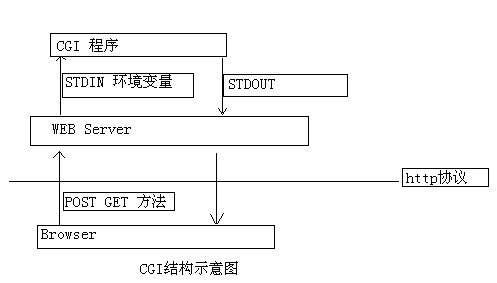
注: 图片中web server指http server FastCGI
- CGI的
fork-and-execute做法在HTTP请求多的时候,http server频繁的创建进程,创建进程的开销是非常大的。所以为了提高性能,有了FastCGI - FCGI的做法是在Web服务器启动的时候,就创建多个应用程序进程,当Web服务器接收到HTTP请求时,就把请求分发给其中一个空闲的进程。
- FCGI另一个特点是支持分布式,也就是http server 和application server可以在不同的机器。
- CGI的
uwsgi
- It is a binary protocol that can carry any type of data.
- Binary management is much easier and cheaper than string parsing
2.2 CGI协议测试
- 环境准备
- windows环境下安装XAMPP,python
- 修改Apache配置文件
httpd.conf
创建html & python script
################ cgitest.html ################<!DOCTYPE html><html><head><meta charset="utf-8"><title>菜鸟教程(runoob.com)</title></head><body><form action="/cgi-bin/test.py" method="post"><textarea name="textcontent" cols="40" rows="4">在这里输入内容...</textarea><input type="checkbox" name="runoob" value="on" /> checkbox--1<input type="checkbox" name="google" value="on" /> Google<input type="radio" name="site" value="runoob" /> radio--1<input type="radio" name="site" value="google" /> Google<select name="dropdown"><option value="runoob" selected>dropdown--1</option><option value="google">Google</option></select><input type="submit" value="提交" /></form></body></html>################# cgi script #################!D:/program Files/Python35/python.exe -u# -*- coding: UTF-8 -*-import osimport sysprint("Content-type:text/html")print('Set-Cookie: name="rainbow";expires=Wed, 28 Aug 2018 18:30:00 GMT')print('') # 空行,告诉服务器结束头部print ("<meta charset=\"utf-8\">")raw_data = sys.stdin.read()print('+++++++++++raw data from stdin ++++++++++++</br>')print(raw_data)print("</br>")print('+++++++++++++++prit pid +++++++++++++++++++</br>')print(os.getpid())print("</br>")print ("<b>environment</b><br>");print ("<ul>")for key in os.environ.keys():print ("<li><span style='color:green'>%30s </span> : %s </li>" % (key,os.environ[key]))print ("</ul>")
注:windows环境下python的路径
从http server传输给script信息如下:
- POST请求
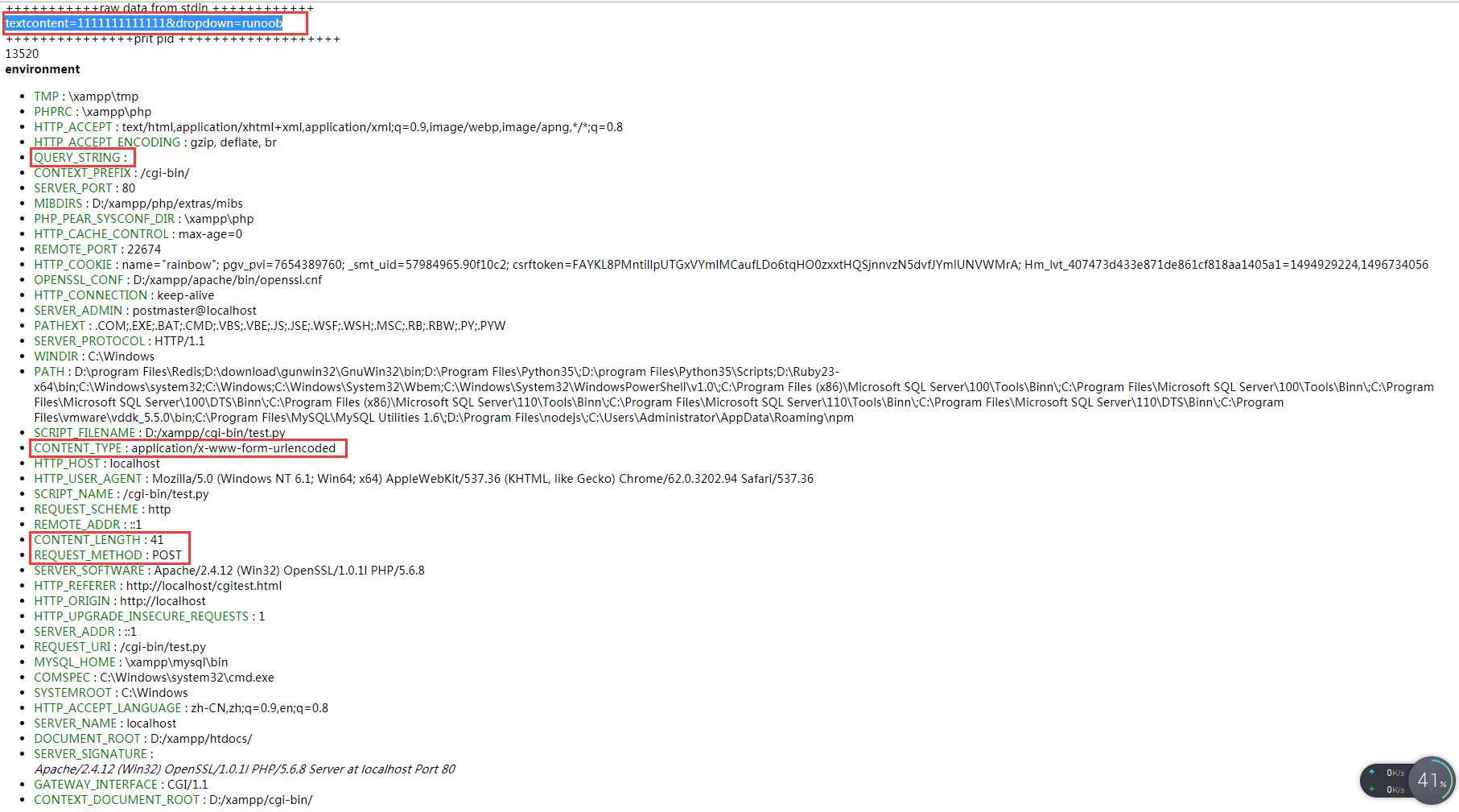
- GET请求
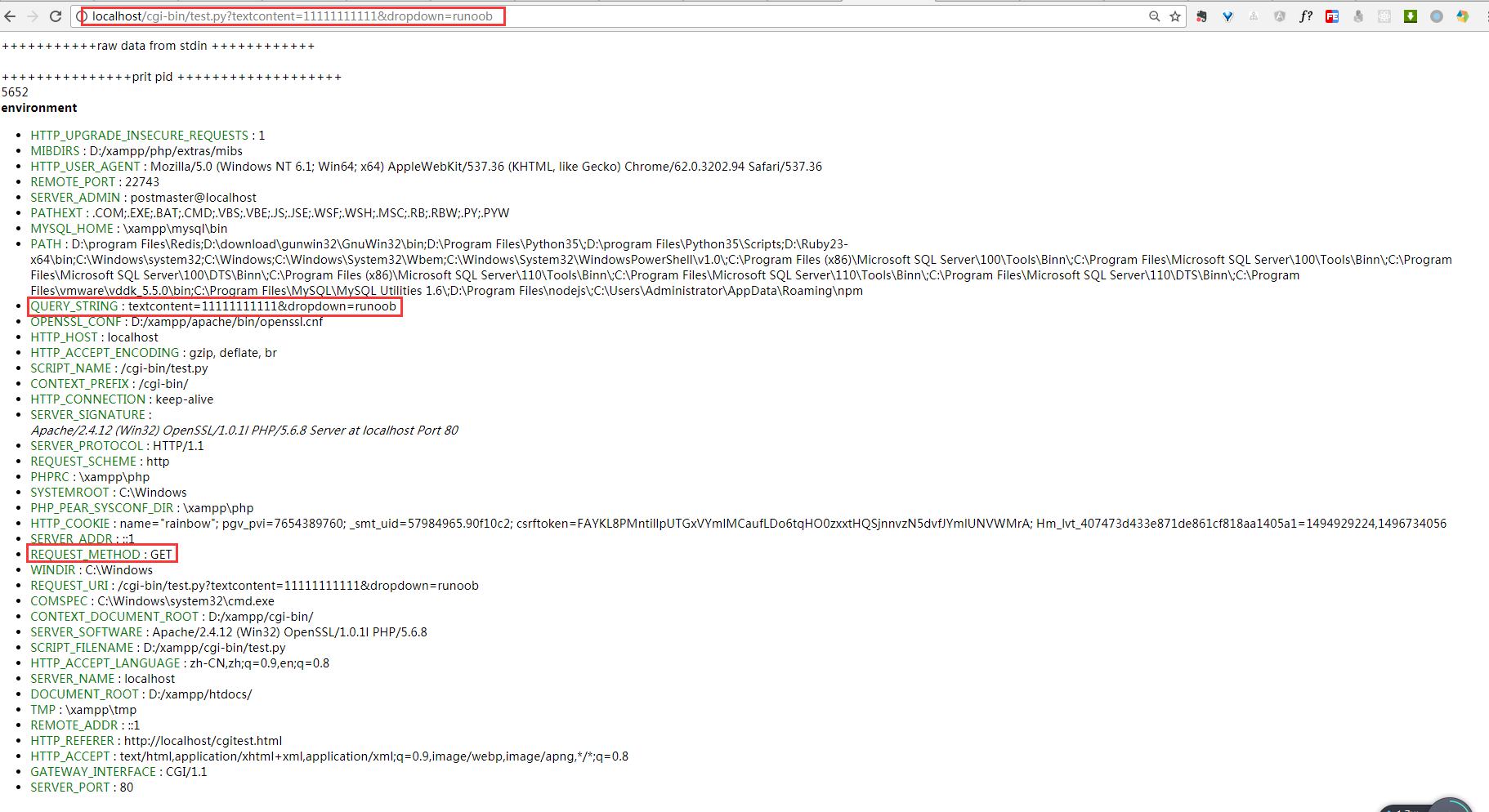
从上图可以验证:
POST请求通过stdin传输用户提交的信息,GET请求通过环境变量QUERY_STRINGPOST请求中,CONTENT_LENGTH表示stdin中传输的字符串长度- 说明CGI是一个文本协议,虽然它对人很友好(可读性强),但是对计算机来说就不太友好了,解析起来非常耗时。
文本协议:一目了然,无须编程接口,无须依赖关系,通常用于比较开放的领域。
二进制协议: C/S要共享同样的数据结构,有编译依赖关系,或者代码copy, 可用于内部通信协议,或者出于保密原因的通信鞋议。
- POST请求
3. 为什么会有WSGI
3.1 为什么会有web框架
把web server细分成了http server处理网络数据传输,和application serve处理用户请求,会提升整个web服务的IO性能。当application server处理用户请求过程中,也有很多通用的事情需要处理,这些通用的处理可以交给web 框架。譬如:
- URL 的匹配和路由转发
- Request/Response 的封装
- 错误、异常的处理
- session 的支持
- 模板的支持
- 数据库 ORM 的支持
- 一些高级功能如 Form 表单对象,admin 后台管理的支持等
框架只需要对开发者开放接口,具体实现交给框架。例如:开发者只需要写好URL路由规则,具体路由的实现,交给框架。
3.2 WSGI
web框架有很多,例如:Django,Flask,webpy,bottlepy。为了保证application server能和众多的web框架work together,而不用修改任何代码。就有了WSGI。
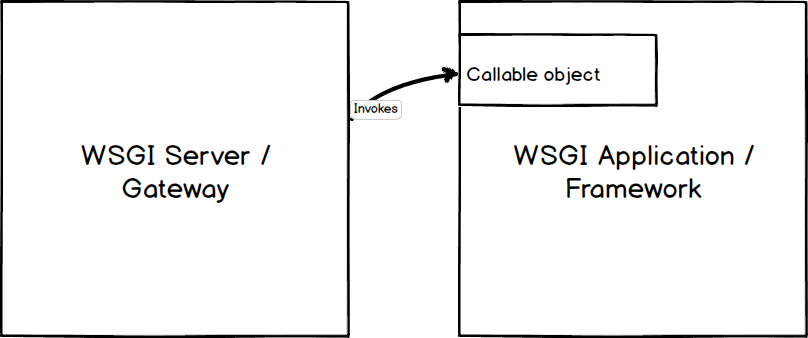
- application server
# Construct environment dictionary using request dataenv = self.get_environ()# It's time to call our application callable and get# back a result that will become HTTP response bodyresult = self.application(env, self.start_response)# Construct a response and send it back to the clientself.finish_response(result)
- callable object
def simple_app(environ, start_response):"""Simplest possible application object"""status = '200 OK'response_headers = [('Content-type', 'text/plain')]start_response(status, response_headers)return ['Hello World']
4. WSGI 接口实现
4.1 server端
# Tested with Python 3.6, Linux & Mac OS Ximport socketfrom io import StringIOimport sysclass WSGIServer(object):address_family = socket.AF_INETsocket_type = socket.SOCK_STREAMrequest_queue_size = 1def __init__(self, server_address):# Create a listening socketself.listen_socket = listen_socket = socket.socket(self.address_family,self.socket_type)# Allow to reuse the same addresslisten_socket.setsockopt(socket.SOL_SOCKET, socket.SO_REUSEADDR, 1)# Bindlisten_socket.bind(server_address)# Activatelisten_socket.listen(self.request_queue_size)# Get server host name and porthost, port = self.listen_socket.getsockname()[:2]self.server_name = socket.getfqdn(host)self.server_port = port# Return headers set by Web framework/Web applicationself.headers_set = []def set_app(self, application):self.application = applicationdef serve_forever(self):listen_socket = self.listen_socketwhile True:# New client connectionself.client_connection, client_address = listen_socket.accept()# Handle one request and close the client connection. Then# loop over to wait for another client connectionself.handle_one_request()def handle_one_request(self):self.request_data = request_data = self.client_connection.recv(1024).decode('utf-8')# Print formatted request data a la 'curl -v'print(''.join('< {line}\n'.format(line=line)for line in request_data.splitlines()))self.parse_request(request_data)# Construct environment dictionary using request dataenv = self.get_environ()# It's time to call our application callable and get# back a result that will become HTTP response bodyresult = self.application(env, self.start_response)# Construct a response and send it back to the clientself.finish_response(result)def parse_request(self, text):request_line = text.splitlines()[0]request_line = request_line.rstrip('\r\n')# Break down the request line into components(self.request_method, # GETself.path, # /helloself.request_version # HTTP/1.1) = request_line.split()def get_environ(self):env = {}# The following code snippet does not follow PEP8 conventions# but it's formatted the way it is for demonstration purposes# to emphasize the required variables and their values## Required WSGI variablesenv['wsgi.version'] = (1, 0)env['wsgi.url_scheme'] = 'http'env['wsgi.input'] = StringIO(self.request_data)env['wsgi.errors'] = sys.stderrenv['wsgi.multithread'] = Falseenv['wsgi.multiprocess'] = Falseenv['wsgi.run_once'] = False# Required CGI variablesenv['REQUEST_METHOD'] = self.request_method # GETenv['PATH_INFO'] = self.path # /helloenv['SERVER_NAME'] = self.server_name # localhostenv['SERVER_PORT'] = str(self.server_port) # 8888return envdef start_response(self, status, response_headers, exc_info=None):# Add necessary server headersserver_headers = [('Date', 'Tue, 31 Mar 2015 12:54:48 GMT'),('Server', 'WSGIServer 0.2'),]self.headers_set = [status, response_headers + server_headers]# To adhere to WSGI specification the start_response must return# a 'write' callable. We simplicity's sake we'll ignore that detail# for now.# return self.finish_responsedef finish_response(self, result):try:status, response_headers = self.headers_setresponse = 'HTTP/1.1 {status}\r\n'.format(status=status)for header in response_headers:response += '{0}: {1}\r\n'.format(*header)response += '\r\n'for data in result:response += data.decode('utf-8')# Print formatted response data a la 'curl -v'print(''.join('> {line}\n'.format(line=line)for line in response.splitlines()))self.client_connection.sendall(response.encode('utf-8'))finally:self.client_connection.close()SERVER_ADDRESS = (HOST, PORT) = '', 8888def make_server(server_address, application):server = WSGIServer(server_address)server.set_app(application)return serverif __name__ == '__main__':if len(sys.argv) < 2:sys.exit('Provide a WSGI application object as module:callable')app_path = sys.argv[1]module, application = app_path.split(':')module = __import__(module)application = getattr(module, application)httpd = make_server(SERVER_ADDRESS, application)print('WSGIServer: Serving HTTP on port {port} ...\n'.format(port=PORT))httpd.serve_forever()
4.2 application端
import syssys.path.insert(0, './hello')from hello import wsgiapp = wsgi.application
注:需要自己django-admin startproject hello 创建一个django project
