@ranger-01
2018-05-16T03:55:28.000000Z
字数 5612
阅读 2555
SNMP 简介
snmp
1. 为什么会有SNMP
随着网络的规模越来越庞大,网络中的设备种类繁多,如何对越来越复杂的网络进行有效的管理,从而提供高质量的网络服务已成为网络管理所面临的最大挑战。网络管理已成为整个网络解决方案中重要的一部分。
网络管理通常包含4个要素:
- 被管理节点:需要进行管理的设备。
- 代理(Agent):跟踪被管理设备状态的软件或硬件。
- Agent是驻留在被管理设备的一个软件模块,主要负责接收和处理来自NMS的请求报文,并形成响应报文,返回给NMS;在一些紧急情况下,它会主动发送trap报文,通知NMS。
- 网络管理工作站(Manager):是一个网络管理软件,与被管理设备中的代理(Agent)通信,可以查看这些设备的状态,以及对这些设备进行配置。
- NMS(Network Management Station)通常是一个独立的设备,运行网络管理应用程序。网络管理应用程序至少能够提供一个人机交互界面,网络管理员通过它完成绝大多数网络管理工作。
- 网络管理协议:网络管理工作站和代理用来交换信息的协议。目前TCP/IP网络中应用最为广泛的协议是简单网络管理协议SNMP(Simple Network Management Protocol)。
- SNMP协议属于TCP/IP网络的应用层协议,用于在NMS和被管理设备间交互管理信息。
- 典型的,SNMP为代理使用UDP端口161,为管理站使用UDP端口162。
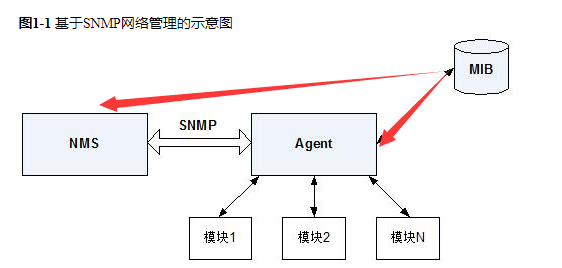
- NMS通过SNMP协议与设备的Agent通信,完成对MIB所标示对象的读取和修改操作,从而实现对网络设备的监控与管理。
- SNMP是NMS与Agent之间通信的载体,通过其协议数据单元PDU(Protocol Data Unit)完成信息交换。SNMP并不负责数据的实际传输,数据交换的任务是通过UDP等传输层协议来完成的。
- Agent是设备上的代理进程,主要工作包括与NMS通信,对设备中的MIB所标示的对象进行维护,以管理和监控设备中的各个模块。
- MIB保存设备中各个对象的信息。通过对MIB信息的读写操作来完成对设备的监控和维护。
注: “对MIB的读取与写操作”是指对MIB所标示的对象进行get和set。相当于这个对象提供了get和set方法
2. SNMP简介
2.1 SNMP 报文
get/set:
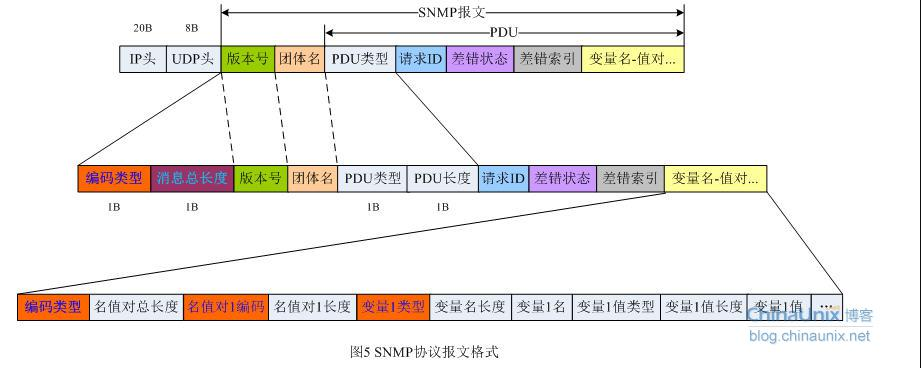
- 写入版本字段的是版本号减1,对于SNMP(即SNMPV1)则应写入0。
- 共同体就是一个字符串,作为管理进程和代理进程之间的明文口令,常用的是6个字符“public”
| PDU类型 | 名称 |
|---|---|
| 0 | get-request |
| 1 | get-next-request |
| 2 | get-response |
| 3 | set-request |
| 4 | trap |
trap V1
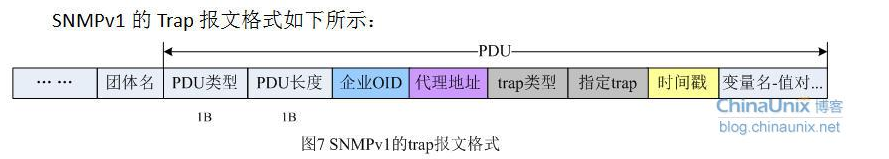
trap V2
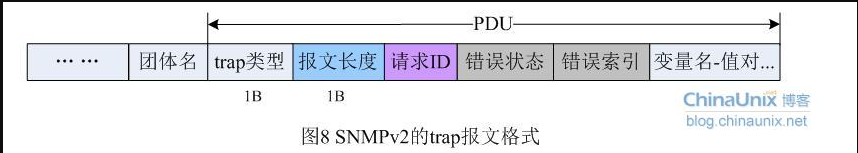
2.2 SNMP 协议数据单元(PDU)
SNMP规定了5种协议数据单元PDU(也就是SNMP报文),用于NMS与Agent的交互
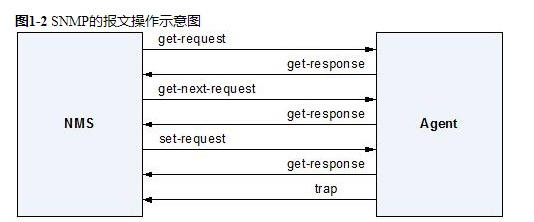
各种报文的操作如下:
- get-request:从代理进程处提取一个或多个参数值。
- get-next-request:从代理进程处提取紧跟当前参数值的下一个参数值。
- set-request:设置代理进程的一个或多个参数值。
- get-response:返回的一个或多个参数值。这个操作是由代理进程发出的,它是对前面3种操作的响应。
- trap:代理进程主动发出的报文,通知管理进程有某些事件发生。
前面3种操作由NMS向Agent发出,后面2种操作由Agent向NMS发出。
2.3 MIB file
MIB以树状结构进行存储,树的叶子节点表示管理对象,它可以通过从根节点开始的一条唯一路径来识别,这也就是OID(Object Identifier)
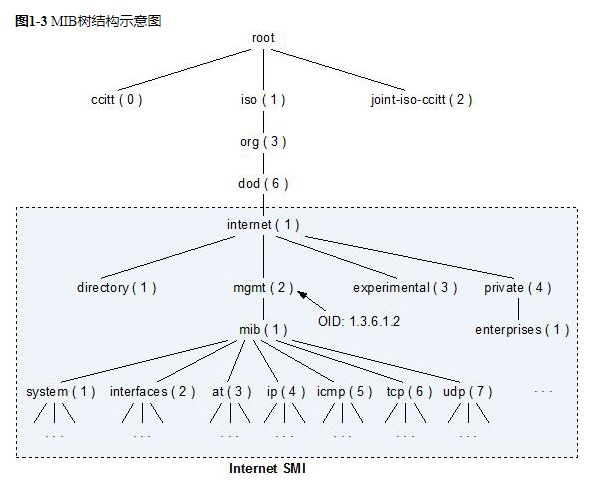
MY-MIB DEFINITIONS ::= BEGINIMPORTSOBJECT-TYPE, Integer32, NOTIFICATION-TYPE, enterprisesFROM SNMPv2-SMI;myCompany OBJECT IDENTIFIER ::= {enterprises 42}testCount OBJECT-TYPESYNTAX Integer32MAX-ACCESS read-onlySTATUS currentDESCRIPTION "A sample count of something."::= {myCompany 1}testDescription OBJECT-TYPESYNTAX OCTET STRINGMAX-ACCESS read-onlySTATUS currentDESCRIPTION "A description of something"::= {myCompany 2}testTrap NOTIFICATION-TYPESTATUS currentDESCRIPTION "Test notification"::= {myCompany 3}END
2.4 SNMP 协议版本
SNMP协议在OSI模型的应用层(第七层)运作,在第一版中指定五种核心PDU:
- GET REQUEST
- GET NEXT REQUEST
- GET RESPONSE
- SET REQUEST
- TRAP
SNMP第二版加入:
- GETBULK REQUEST
- INFORM
SNMP第三版提供重要的安全性功能:
- 信息完整性:保证数据包在发送中没有被窜改。
- 认证:检验信息来自正确的来源。
- 数据包加密:避免被未授权的来源窥探。
2.5 SNMP 技术术语
- MIB:Management Information Base(管理信息库),定义代理进程中所有可被查询和修改的参数。
- SMI:Structure of Management Information(管理信息结构),SMI定义了SNMP中使用到的ASN.1类型、语法,并定义了SNMP中使用到的类型、宏、符号等。SMI用于后续协议的描述和MIB的定义。每个版本的SNMP都可能定义自己的SMI。
- ASN.1:Abstract Syntax Notation One(抽象语法定义)。用于定义语法的正式语言,在SNMP中定义SNMP的协议数据单元PDU和管理对象MIB的格式。SNMP只使用了ASN.1中的一部分,而且使用ASN.1的语言特性定义了一些自定义类型和类型宏 ,这些组成了SMI。
- BER: Basic Encoding Rule,基本编码规格。描述如何将ASN.1类型的值编码为字符串的方法。
3. SNMP 实现之:net-snmp
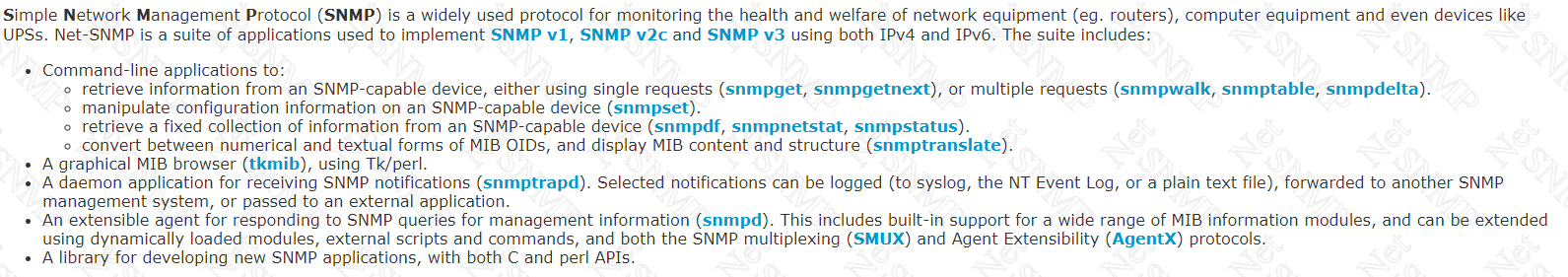
3.1 查看net-snmp相关package
# yum list all | grep net-snmp*net-snmp.x86_64 1:5.5-44.el6_4.4 updatesnet-snmp-devel.i686 1:5.5-44.el6_4.4 updatesnet-snmp-devel.x86_64 1:5.5-44.el6_4.4 updatesnet-snmp-libs.i686 1:5.5-44.el6_4.4 updatesnet-snmp-libs.x86_64 1:5.5-44.el6_4.4 updatesnet-snmp-perl.x86_64 1:5.5-44.el6_4.4 updatesnet-snmp-python.x86_64 1:5.5-44.el6_4.4 updatesnet-snmp-utils.x86_64 1:5.5-44.el6_4.4 updates# rpm -qa | grep net-snmp*net-snmp-utils-5.5-60.el6.x86_64(snmp客户端,如snmpget)net-snmp-devel-5.5-60.el6.x86_64(开发subagent时要用到的编译工具:net-snmp-config --compile-subagent Test Test.c)net-snmp-5.5-60.el6.x86_64(server端:snmpd,snmptrapd)net-snmp-perl-5.5-60.el6.x86_64(可以根据mib生成对应源代码:env MIBS="+/etc/snmp/mibs/Test-MIB.my" mib2c Test )net-snmp-libs-5.5-60.el6.x86_64# rpm -ql net-snmp-utils/usr/bin/encode_keychange/usr/bin/snmpbulkget/usr/bin/snmpbulkwalk/usr/bin/snmpdelta/usr/bin/snmpdf/usr/bin/snmpget/usr/bin/snmptrap......
3.2 net-snmp扩展MIB
用net-snmp扩展MIB库,实现方法可归结为四种:
1)一是静态库方式,通过修改配置头文件,在相应地方包含新引入的mib模块的.c和.h文件,然后重新编译库文件和扩展代码;这种方式不够灵活,每次修改扩展的MIB后,都需要重新编译snmpd和扩展的代码,再重新安装snmpd到系统中。
2)二是编译动态共享库,只需把新引入的MIB模块的.c和.h文件编译成动态库,通过设置能够让代理程序载入。
对于第二种方式,一需要编译成.so动态共享库,二需要原代理程序是否包含dlmod或load命令,三还要看系统是否支持。一般情况下仅支持Unix平台。
3)三是扩展一个子代理,让SNMPD以主代理的模式运行,对于SNMPD我们只要让它启动就可以,不需要任何的更改和配置,把子代理编译生成的程序运行起来就可以扩展自定义的MIB库。
4)用shell脚本来扩展
3.3 snmp常用命令
% snmptranslate .iso.3.6.1.private.enterprises.2021.2.1.prNames.0NET-SNMP-MIB::prNames.0# http://www.oidview.com/mibs/0/SNMPv2-MIB.html% snmptranslate -On .iso.3.6.1.private.enterprises.2021.2.1.prNames.0.1.3.6.1.4.1.2021.2.1.2.0% snmptranslate -Of .iso.3.6.1.private.enterprises.2021.2.1.prNames.0.iso.org.dod.internet.private.enterprises.ucdavis.procTable.prEntry.prNames.0# Specifying a MIB object% snmptranslate sysUpTime.0Invalid object identifier: sysUpTime.0% snmptranslate -IR sysUpTime.0SNMPv2-MIB::sysUpTime.0% snmptranslate -On -Td -IR sysUpTime% snmptranslate -On -Td -Ib 'sys.*ime'% snmptranslate -Tp -IR system
net-snmp-config
# net-snmp-config | grep display--version displays the net-snmp version number--indent-options displays the indent options from the Coding Style--debug-tokens displays a example command line to search to source--configure-options display original configure arguments--prefix display the installation prefix--snmpd-module-list display the modules compiled into the agent--default-mibs display default list of MIBs--default-mibdirs display default list of MIB directories--snmpconfpath display default SNMPCONFPATH--persistent-directory display default persistent directory--perlprog display path to perl for the perl modules
3.4 net-snmp FAQ
4. SNMP 实现之:pysnmp
4.1 依赖
-
yum install pysnmpapt-get install python-pysnmp4
- pysnmp:
pip isntall pysnmp
4.2 write an snmp agent
- 写mib file: MY-MIB.txt
- 检查mib file是否正确(在ubuntu上有这个命令):
smilint ./MY-MIB -s - convert mib to python module
build-pysnmp-mib -o MY-MIB.py MY-MIB - write agent code
- start snmptrapd(注意调整snmptrapd config):
snmptrapd -f -Lo - get info from agent:
snmpwalk -m MY-MIB -v 2c -c public localhost .1
