@gzm1997
2018-06-08T08:14:47.000000Z
字数 4632
阅读 1643
nginx+supervisor部署aiohttp
deploy ubuntu
前言
服务器上的部署问题一直很让我头疼 因为我一直是一个在windows平台上开发的 但是vps一直都是选择ubuntu16.04居多 因为在windos系统上 权限是一个总是不是被注意的事情 但是在ubuntu系统上部署web后端的时候 权限问题尤为重要
部署
为什么选择nginx+supervisor这样的组合来部署 因为
优点
- nginx是一个完美的前端服务器 可以防止基于畸形的http协议的攻击等等
- 使用nginx运行几个aiohttp实例可以使用CPU多核
- nginx对static静态文件的支持比aiohttp的内置的静态文件支持更快
- supervisor主要是为了系统崩溃或者重启之后重新运行web app实例 怎么kill也kill不掉
缺点
- 配置比其他组合方式麻烦一点
由于选择使用nginx+superviosr的组合方式部署aiohttp 所以要先下载nginx和supervisor 这个没什么问题 自行谷歌即可 但是要注意点
因为aiohttp是只可以支持python3.5.3+的 但是好巧不巧ubuntu16.04的自带python版本是python3.5.2 这下有点蛋疼 我给的建议是保留python3.5 另外安装python3.6
因为ubuntu系统以及很多像sublime等软件都是依赖py2或者py3.5的 一旦卸载或者修改了/use/bin/python的链接
会导致一系列版本不兼容的问题 我试过最严重的是卸载了python3.5 并且修改默认python版本为3.6 系统崩溃
折腾了很久最后只能重装系统为什么我要说这个呢 因为supervisor依赖于ubuntu的py2的
所以最好不要卸载任何版本python和修改系统默认的python版本 最好就另行安装python3.6 终端中使用python3.6调用即可
项目代码放置于/var/www/aio_ooad下
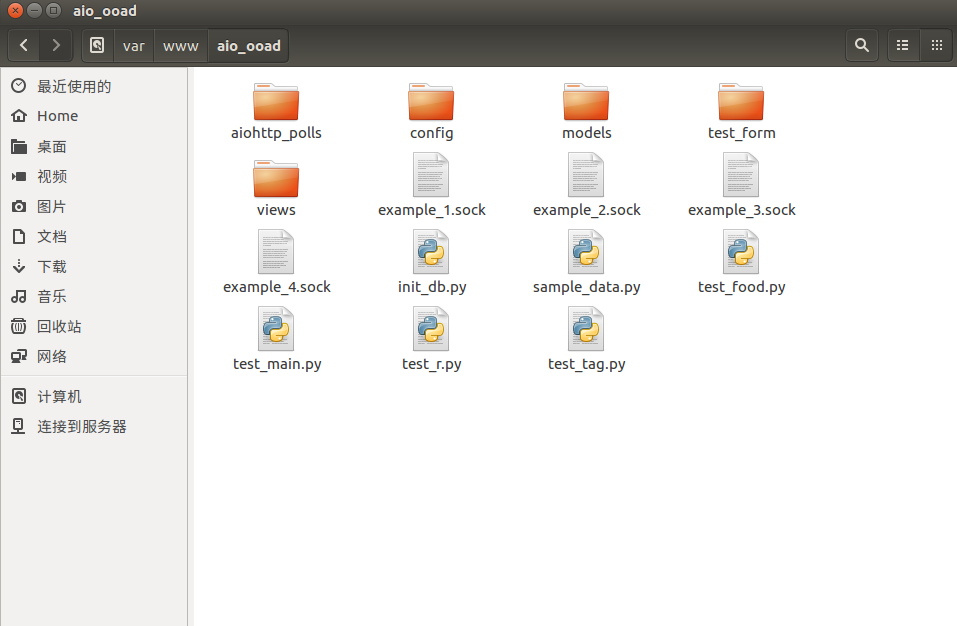
nginx配置
- nginx配置文件 /etc/nginx/nginx.conf
- nginx日志文件
- /var/log/nginx/access.log
- /var/log/nginx/error.log
/etc/nginx/nginx.conf
http {server {listen 80;client_max_body_size 4G;server_name localhost;location / {proxy_set_header Host $http_host;proxy_set_header X-Forwarded-For $proxy_add_x_forwarded_for;proxy_redirect off;proxy_buffering off;proxy_pass http://aiohttp;}location /static {# path for static filesroot /var/www/aio_ooad/static;}}upstream aiohttp {# fail_timeout=0 means we always retry an upstream even if it failed# to return a good HTTP response# Unix domain serversserver unix:/var/www/aio_ooad/example_1.sock fail_timeout=0;server unix:/var/www/aio_ooad/example_2.sock fail_timeout=0;server unix:/var/www/aio_ooad/example_3.sock fail_timeout=0;server unix:/var/www/aio_ooad/example_4.sock fail_timeout=0;# Unix domain sockets are used in this example due to their high performance,# but TCP/IP sockets could be used instead:# server 127.0.0.1:8081 fail_timeout=0;# server 127.0.0.1:8082 fail_timeout=0;# server 127.0.0.1:8083 fail_timeout=0;# server 127.0.0.1:8084 fail_timeout=0;}}
上面大部分内容都是常规的
指明静态文件路径 nginx提供静态文件的支持是很快的 这是选择nginx部署的原因之一
location /static {# path for static filesroot /var/www/aio_ooad/static;}
选择使用unix domian sockets文件的方式设置upstream 下面的注释也说到也可以使用TCP/IP sockets的方式 但是unix domain socket效果更好 一共配置了四个sockets文件 意味着后台一共有四个web app实例可以供nginx轮询选择
upstream aiohttp {# fail_timeout=0 means we always retry an upstream even if it failed# to return a good HTTP response# Unix domain serversserver unix:/var/www/aio_ooad/example_1.sock fail_timeout=0;server unix:/var/www/aio_ooad/example_2.sock fail_timeout=0;server unix:/var/www/aio_ooad/example_3.sock fail_timeout=0;server unix:/var/www/aio_ooad/example_4.sock fail_timeout=0;# Unix domain sockets are used in this example due to their high performance,# but TCP/IP sockets could be used instead:# server 127.0.0.1:8081 fail_timeout=0;# server 127.0.0.1:8082 fail_timeout=0;# server 127.0.0.1:8083 fail_timeout=0;# server 127.0.0.1:8084 fail_timeout=0;}
supervisor配置
- supervisor默认配置文件 /etc/supervisor/supervisord.conf
- 部署项目的配置文件 /etc/supervisor/conf.d/example.ini
修改/etc/supervisor/supervisord.conf 最后一行处为
[include]files = conf.d/*.ini ;
/etc/supervisor/conf.d/example.ini
[program:aiohttp]numprocs = 4numprocs_start = 1process_name = example_%(process_num)s; Unix socket paths are specified by command line.command=python3.6 /var/www/aio_ooad/test_main.py --path=/var/www/aio_ooad/example_%(process_num)s.sock --port=808%(process_num)s; We can just as easily pass TCP port numbers:; command=/path/to/aiohttp_example.py --port=808%(process_num)suser=www-dataautostart=trueautorestart=true
numprocs = 4
numprocs_start = 1
process_name = example_%(process_num)s
一共四个进程 进程号从1到4 进程名字由进程号决定 则为example_1 example_2 example_3 example_4
command=python3.6 /var/www/aio_ooad/test_main.py --path=/var/www/aio_ooad/example_%(process_num)s.sock --port=808%(process_num)s
user=www-data
后台运行此命令 也即是运行web app所在的py文件 执行用户为www-data
这里坑就比较多了
1.python模块问题
因为supervisor是由root用户运行的 所以在supervisor里面后台执行python命令也是在root用户下执行的
正如我开始所说 我一直依赖都是windows系统下进行开发的 对权限的意识不是很足
下面我们来看看一个模块安装问题
因为我是使用普通用户gzm进行安装aiohttp模块的 但是在部署之后日志显示没有安装aiohttp模块
让我们在普通用户gzm下打开python3终端 查看模块安装目录
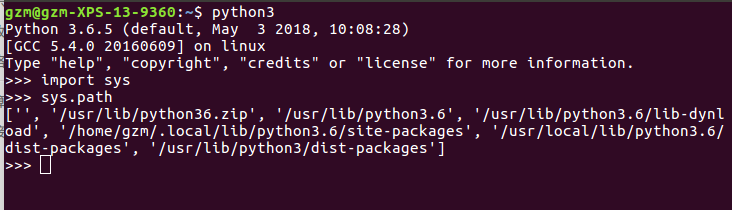
我们会发现里面有个路径为
/home/gzm/.local/lib/python3.6/site-packages
进入之后发现aiohttp正是安装在这个路径下面
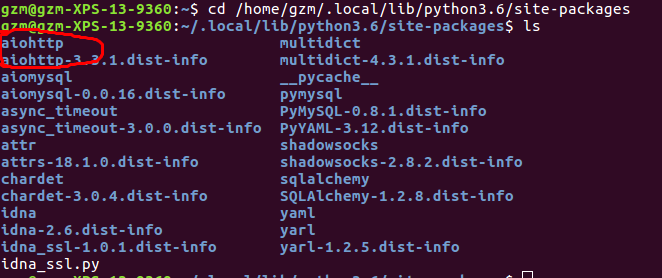
然后让我们切换为root用户 查看模块安装路径 发现没有/home/gzm/.local/lib/python3.6/site-packages 这个路径 这就解释了为什么即使我真的在gzm这个用户下安装了aiohttp等模块 但是运行supervisor还是会在日志中报错没有此模块 所以正确的方式是切换到root安装需要的模块
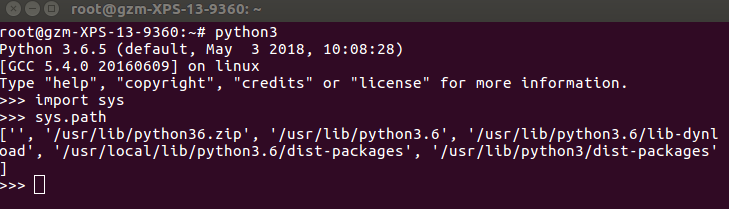
还有一个问题是
--path=/var/www/aio_ooad/example_%(process_num)s.sock
意味着www-data用户需要在/var/www/aio_ooad目录下创建四个.socket文件 以支持nginx 所以/var/www/aio_ooad这个文件需要把所有权改为www-data 不然会在日志中报错permission denied
sudo chown -R www-data:www-data /var/www/aio_ooad/
web app所在py
test_main.py
#!/usr/bin/env python3from aiohttp_polls import mainfrom aiohttp import webimport argparseparser = argparse.ArgumentParser(description="aiohttp server example")parser.add_argument('--path')parser.add_argument('--port')app = main.appargs = parser.parse_args()web.run_app(app, host="0.0.0.0", port=args.port, path=args.path)
nginx supervisor重启命令
sudo /etc/init.d/nginx restartsudo supervisorctl reload
