@1234567890
2018-03-23T13:05:35.000000Z
字数 1873
阅读 1633
Aerospike 安装
Aerospike
//serverwget http://www.aerospike.com/artifacts/aerospike-server-community/3.6.2/aerospike-server-community-3.6.2.tar.gz//toolswget -O aerospike-tools.tgz 'http://www.aerospike.com/artifacts/aerospike-server-community/3.6.2/aerospike-server-community-3.6.2-el6.tgz'//AMC 控制台wget https://www.aerospike.com/artifacts/aerospike-amc-community/3.6.2/aerospike-amc-community-3.6.2.tar.gz
环境准备
yum install gccyum install autoconf libtoolyum install openssl-devel openssl-staticyum install lua-devel lua-static lua
安装server
tar -zxvf aerospike-server-community-3.6.2.tar.gz && cd aerospike-serverbin/aerospike inittar -zxvf aerospike-tools.tgzcd aerospike-server-community-3.6.2-el6/rpm -Uvh aerospike-tools-3.6.2.2-1.el6.x86_64.rpm
安装AMC管理台
tar -xvf aerospike-amc-community-3.6.2.tar.gz && cd aerospike-amc-community-3.6.2./install
启动命令
#AeroSpike服务启动bin/aerospike start#AeroSpike服务重启bin/aerospike restart#AeroSpike服务停止bin/aerospike stop#启动amc/etc/init.d/amc start#停止amc/etc/init.d/amc stop#重启amc/etc/init.d/amc restart#查看amc状态/etc/init.d/amc status#查看amc启动报错日志/var/log/amc/error.log#查看server日志/var/log/aerospike/aerospike.log
管理后台访问链接
http://host:8081
项目maven依赖
<dependencies><dependency><groupId>com.aerospike</groupId><artifactId>aerospike-client</artifactId><version>3.6.2</version></dependency></dependencies>
集群问题
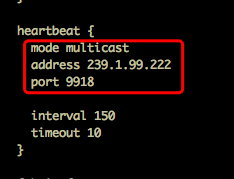
其中multicast表示在同一网段中广播,所有使用相同address和port的Aerospike会自动组合成集群。但在Aerospike集群中,如果namespace名称相同,配置不同则会报错。解决方法可以把IP地址换成其他的,如139.1.99.222。
命令
asmonitor
在Monitor下查看Aerospike集群信息,如节点个数、内存使用情况等:
info
asadm
在asadm下查看集群节点情况
i net
aql
进入aql命令模式下就可以使用如图SQL语句中DDL和DML语句进行创建命名空间。这里的命名空间相当于数据库中的表。
show namespaces;select * from testinsert into test(pk,id,name,age) values('key1','101','AAA','21');delete from test where pk='key2'
备份还原
//备份-d为导出需要保存的文件-n为需要导出的namespace高优先级 -f 3,如果集群失败了(即你希望数据是正确的),终止备份 -c。提供详细的信息到控制台-vasbackup -h 10.0.0.9 -p 3000 -d backup_01_23_2013 -n test -f3 -c -v//还原asrestore -h 127.0.0.1 -p 3000 -d /home/aerospike/backup_10_23_2011
