@FE40536
2019-07-21T13:27:53.000000Z
字数 30518
阅读 1204
opencv学习笔记
列表项
C++ opencv
解释框//###########################explanation##########################//################################################################
- opencv学习笔记
- My Clion project structure(Just for reference, adjust the structure as you need)
- Load and Display an Image
- Load, Modify, and Save an Image
- Mat - The Basic Image Container
- definition
- devide Mat
- copy Mat
- Creating a Mat object explicitly
- cv::Mat::Mat Constructor
- Use C/C++ arrays and initialize via constructor
- cv::Mat::create function
- MATLAB style initializer: cv::Mat::zeros , cv::Mat::ones , cv::Mat::eye
- For small matrices you may use comma separated initializers or initializer lists
- Create a new header for an existing Mat object and cv::Mat::clone or cv::Mat::copyTo it
- random fill
- Output formatting
- Output of other commom items
- How to scan images, lookup tables and time measurement with OpenCV
- Mask operations on matrices
- Operations with images
- Adding (blending) two images using OpenCV
- Changing the contrast and brightness of an image!
- Basic Drawing
- Random generator and text with OpenCV
My Clion project structure(Just for reference, adjust the structure as you need)
project //工程名
bin //可执行文件
cmake-build-debug //调试
img //存放图片
include //头文件
src //.c,.cpp文件
CMakeLists.txt //src中的CMakeLists文件
CMakeLists.txt //project中的CMakeLists文件
#src中的CMakeLists.txtaux_source_directory (. SRC_LIST)add_definitions (-DBOOST_ERROR_CODE_HEADER_ONLY -DBOOST_THREAD_USE_LIB)find_package (OpenCV REQUIRED)find_package (Threads REQUIRED)find_package (Boost REQUIRED)include_directories (../include ${OpenCV_INCLUDE_DIRS})link_directories (/usr/local/lib)set (EXECUTABLE_OUTPUT_PATH ${PROJECT_SOURCE_DIR}/bin)set (OpenCV_DIR /usr/local/share/OpenCV)set (CMAKE_CXX_STANDARD 11)set (BOOST_ROOT /usr/local/inlcude/boost)add_executable (main ${SRC_LIST})target_link_libraries (main ${OpenCV_LIBS} ${BOOST_LIBRARYDIR} boost_thread boost_system Threads::Threads)
#project中的CMakeLists.txt文件cmake_minimum_required(VERSION 2.8)project(untitled)add_subdirectory(src)
Load and Display an Image
Source Code & Analyzing
Mat
imread
namedWindow
imshow
waitKey
#include <opencv2/core.hpp>#include <opencv2/imgcodecs.hpp>#include <opencv2/highgui.hpp>#include <iostream>#include <string>using namespace cv;using namespace std;int main( int argc, char** argv ){//###########################explanation##########################//设置默认文件名,若含有参数图片则用参数图片,无则用默认的//################################################################String imageName( "./fall.jpg" ); // by defaultif( argc > 1){imageName = argv[1];}//###########################explanation##########################//Mat类用于存放图片,再用imread来读取图片,imread有三种形式//IMREAD_UNCHANGED (<0) 不做变化的载入图片//IMREAD_GRAYSCALE (=0) 以纯灰度的格式载入图片//IMREAD_COLOR () 以RGB格式载入图片//################################################################Mat image;image = imread( imageName, IMREAD_COLOR ); // Read the file//###########################explanation##########################//判断是否有图像文件//################################################################if( image.empty() ) // Check for invalid input{cout << "Could not open or find the image" << std::endl ;return -1;}//###########################explanation##########################//namedWindow("Display window",WINDOW_AUTOSIZE);//第二个参数WINDOW_AUTOSIZE表示按图像原大小展示,且窗口不能缩放//WINDOW_NORMAL 窗口可以缩放//WINDOW_KEEPRATIO 保持比例缩放//WINDOW_FREERATIO 允许不按比例缩放//################################################################namedWindow( "Display window", WINDOW_AUTOSIZE ); // Create a window for display.//###########################explanation##########################//imshow("窗口名称",存储图像的容器);//该函数用于在用namedWindow命名好的窗口展示Mat类image对象存储的图片,窗口名称以imshow里的名称为主//当namedWindow里的窗口名字和imshow的窗口名字不一样时会有两个窗口出现,最好让名字保持一致,可以用一个变量来统一一下//################################################################imshow( "Display window", image ); // Show our image inside it.//###########################explanation##########################//waitKey(0); 用来防止窗口关闭,括号内参数按毫秒来计算,0代表一直开启知道按下任意键//################################################################waitKey(0); // Wait for a keystroke in the windowreturn 0;}
Load, Modify, and Save an Image
code
cvtColor
imwrite
这段代码运行的时候用控制台运行并加上图片文件才会有效果
#include <opencv2/opencv.hpp>using namespace cv;int main(int argc, char **argv) {//###########################explanation##########################//得到图片参数的名字//################################################################char *imageName = argv[1];//###########################explanation##########################//用Mat容器存储imread得到的图片//################################################################Mat image;image = imread(imageName, IMREAD_COLOR);//###########################explanation##########################//判断是否得到图片//################################################################if (argc != 2 || !image.data) {printf(" No image data \n ");return -1;}//###########################explanation##########################//用Mat类创建一个新的灰度图对象gray_image//################################################################Mat gray_image;//###########################explanation##########################//ctvColor函数需要三个参数(源图像,目标图像,转换方式)//COLOR_BGR2GRAY 是BGR图像转化为灰度图//################################################################cvtColor(image, gray_image, COLOR_BGR2GRAY);//###########################explanation##########################//得到了灰度图后用imwrite函数进行保存//参数为(保存路径,图像对象)//################################################################imwrite("../../images/Gray_Image.jpg", gray_image);namedWindow(imageName, WINDOW_AUTOSIZE);namedWindow("Gray image", WINDOW_AUTOSIZE);imshow(imageName, image);imshow("Gray image", gray_image);waitKey(0);return 0;}
Mat - The Basic Image Container
definition
Mat A, C; // creates just the header partsA = imread(argv[1], IMREAD_COLOR); // here we'll know the method used (allocate matrix)Mat B(A); // Use the copy constructorC = A; // Assignment operator
ABC全部指向同一个矩阵,但是头部却不一样
devide Mat
Mat D (A, Rect(10, 10, 100, 100) ); // using a rectangleMat E = A(Range::all(), Range(1,3)); // using row and column boundaries
可以用Mat存储原图像的一小部分,用长方形或行列来确定边界
copy Mat
Mat F = A.clone();Mat G;A.copyTo(G);
Creating a Mat object explicitly
cv::Mat::Mat Constructor
//###########################explanation##########################//2,2表示2*2矩阵,CV_8UC3表示用3个数来表示矩阵的一个位置,同理CV_8UC4用4个数表示矩阵的一个位置//CV_[The number of bits per item][Signed or Unsigned][Type Prefix]C[The channel number]//################################################################Mat M(2,2, CV_8UC3, Scalar(0,0,255));cout << "M = " << endl << " " << M << endl << endl;
Use C/C++ arrays and initialize via constructor
int sz[3] = {2,2,2};Mat L(3,sz, CV_8UC(1), Scalar::all(0));
cv::Mat::create function
不能初始化矩阵,只能重新分配矩阵大小
M.create(4,4, CV_8UC(2));cout << "M = "<< endl << " " << M << endl << endl;
MATLAB style initializer: cv::Mat::zeros , cv::Mat::ones , cv::Mat::eye
Mat E = Mat::eye(4, 4, CV_64F);cout << "E = " << endl << " " << E << endl << endl;Mat O = Mat::ones(2, 2, CV_32F);cout << "O = " << endl << " " << O << endl << endl;Mat Z = Mat::zeros(3,3, CV_8UC1);cout << "Z = " << endl << " " << Z << endl << endl;
For small matrices you may use comma separated initializers or initializer lists
Mat C = (Mat_<double>(3,3) << 0, -1, 0, -1, 5, -1, 0, -1, 0);cout << "C = " << endl << " " << C << endl << endl;C = (Mat_<double>({0, 1, -1, 0, -1, 2, 5, -1, 0, 5, -1, 0, 1, 0, -1, 0})).reshape(4);cout << "C = " << endl << " " << C << endl << endl;
Create a new header for an existing Mat object and cv::Mat::clone or cv::Mat::copyTo it
Mat RowClone = C.row(1).clone();cout << "RowClone = " << endl << " " << RowClone << endl << endl;
random fill
Mat R = Mat(3, 2, CV_8UC3);randu(R, Scalar::all(0), Scalar::all(255));cout << "R (default) = " << endl << R << endl << endl;
Output formatting
Default
cout << "R (default) = " << endl << R << endl << endl;
Python
cout << "R (python) = " << endl << format(R, Formatter::FMT_PYTHON) << endl << endl;
Comma separated values (CSV)
cout << "R (csv) = " << endl << format(R, Formatter::FMT_CSV ) << endl << endl;
Numpy
cout << "R (numpy) = " << endl << format(R, Formatter::FMT_NUMPY ) << endl << endl;
C
cout << "R (c) = " << endl << format(R, Formatter::FMT_C ) << endl << endl;
Output of other commom items
2D Point
Point2f P(5, 1);cout << "Point (2D) = " << P << endl << endl;
3D Point
Point3f P3f(2, 6, 7);cout << "Point (3D) = " << P3f << endl << endl;
std::vector voa cv::Mat
vector<float> v;v.push_back( (float)CV_PI);v.push_back(2);v.push_back(3.01f);cout << "Vector of floats via Mat = " << Mat(v) << endl << endl;
std::vector of points
vector<Point2f> vPoints(20);for (size_t i = 0; i < vPoints.size(); ++i)vPoints[i] = Point2f((float)(i * 5), (float)(i % 7));cout << "A vector of 2D Points = " << vPoints << endl << endl;
How to scan images, lookup tables and time measurement with OpenCV
source code
#include <opencv2/core.hpp>#include <opencv2/core/utility.hpp>#include "opencv2/imgcodecs.hpp"#include <opencv2/highgui.hpp>#include <iostream>#include <sstream>using namespace std;using namespace cv;static void help(){cout<< "\n--------------------------------------------------------------------------" << endl<< "This program shows how to scan image objects in OpenCV (cv::Mat). As use case"<< " we take an input image and divide the native color palette (255) with the " << endl<< "input. Shows C operator[] method, iterators and at function for on-the-fly item address calculation."<< endl<< "Usage:" << endl<< "./how_to_scan_images <imageNameToUse> <divideWith> [G]" << endl<< "if you add a G parameter the image is processed in gray scale" << endl<< "--------------------------------------------------------------------------" << endl<< endl;}Mat& ScanImageAndReduceC(Mat& I, const uchar* table);Mat& ScanImageAndReduceIterator(Mat& I, const uchar* table);Mat& ScanImageAndReduceRandomAccess(Mat& I, const uchar * table);int main( int argc, char* argv[]){help();if (argc < 3){cout << "Not enough parameters" << endl;return -1;}//###########################explanation##########################//读取图像//################################################################Mat I, J;if( argc == 4 && !strcmp(argv[3],"G") )I = imread(argv[1], IMREAD_GRAYSCALE);elseI = imread(argv[1], IMREAD_COLOR);if (I.empty()){cout << "The image" << argv[1] << " could not be loaded." << endl;return -1;}//###########################explanation##########################//用stringstream来得到int型的dividewidth//################################################################//! [dividewith]int divideWith = 0; // convert our input string to number - C++ stylestringstream s;s << argv[2];s >> divideWith;if (!s || !divideWith){cout << "Invalid number entered for dividing. " << endl;return -1;}//###########################explanation##########################//lookup table//################################################################uchar table[256];for (int i = 0; i < 256; ++i)table[i] = (uchar)(divideWith * (i/divideWith));//! [dividewith]const int times = 100;double t;//###########################explanation##########################//检测时间//################################################################t = (double)getTickCount();for (int i = 0; i < times; ++i){cv::Mat clone_i = I.clone();J = ScanImageAndReduceC(clone_i, table);}t = 1000*((double)getTickCount() - t)/getTickFrequency();t /= times;cout << "Time of reducing with the C operator [] (averaged for "<< times << " runs): " << t << " milliseconds."<< endl;t = (double)getTickCount();for (int i = 0; i < times; ++i){cv::Mat clone_i = I.clone();J = ScanImageAndReduceIterator(clone_i, table);}t = 1000*((double)getTickCount() - t)/getTickFrequency();t /= times;cout << "Time of reducing with the iterator (averaged for "<< times << " runs): " << t << " milliseconds."<< endl;t = (double)getTickCount();for (int i = 0; i < times; ++i){cv::Mat clone_i = I.clone();ScanImageAndReduceRandomAccess(clone_i, table);}t = 1000*((double)getTickCount() - t)/getTickFrequency();t /= times;cout << "Time of reducing with the on-the-fly address generation - at function (averaged for "<< times << " runs): " << t << " milliseconds."<< endl;//! [table-init]Mat lookUpTable(1, 256, CV_8U);uchar* p = lookUpTable.ptr();for( int i = 0; i < 256; ++i)p[i] = table[i];//! [table-init]t = (double)getTickCount();for (int i = 0; i < times; ++i)//! [table-use]LUT(I, lookUpTable, J);//! [table-use]t = 1000*((double)getTickCount() - t)/getTickFrequency();t /= times;cout << "Time of reducing with the LUT function (averaged for "<< times << " runs): " << t << " milliseconds."<< endl;return 0;}//! [scan-c]Mat& ScanImageAndReduceC(Mat& I, const uchar* const table){// accept only char type matricesCV_Assert(I.depth() == CV_8U);int channels = I.channels();int nRows = I.rows;int nCols = I.cols * channels;if (I.isContinuous()){nCols *= nRows;nRows = 1;}int i,j;uchar* p;for( i = 0; i < nRows; ++i){p = I.ptr<uchar>(i);for ( j = 0; j < nCols; ++j){p[j] = table[p[j]];}}return I;}//! [scan-c]//! [scan-iterator]Mat& ScanImageAndReduceIterator(Mat& I, const uchar* const table){// accept only char type matricesCV_Assert(I.depth() == CV_8U);const int channels = I.channels();switch(channels){case 1:{MatIterator_<uchar> it, end;for( it = I.begin<uchar>(), end = I.end<uchar>(); it != end; ++it)*it = table[*it];break;}case 3:{MatIterator_<Vec3b> it, end;for( it = I.begin<Vec3b>(), end = I.end<Vec3b>(); it != end; ++it){(*it)[0] = table[(*it)[0]];(*it)[1] = table[(*it)[1]];(*it)[2] = table[(*it)[2]];}}}return I;}//! [scan-iterator]//! [scan-random]Mat& ScanImageAndReduceRandomAccess(Mat& I, const uchar* const table){// accept only char type matricesCV_Assert(I.depth() == CV_8U);const int channels = I.channels();switch(channels){case 1:{for( int i = 0; i < I.rows; ++i)for( int j = 0; j < I.cols; ++j )I.at<uchar>(i,j) = table[I.at<uchar>(i,j)];break;}case 3:{Mat_<Vec3b> _I = I;for( int i = 0; i < I.rows; ++i)for( int j = 0; j < I.cols; ++j ){_I(i,j)[0] = table[_I(i,j)[0]];_I(i,j)[1] = table[_I(i,j)[1]];_I(i,j)[2] = table[_I(i,j)[2]];}I = _I;break;}}return I;}//! [scan-random]
Mask operations on matrices
code
#include <opencv2/imgcodecs.hpp>#include <opencv2/highgui.hpp>#include <opencv2/imgproc.hpp>#include <iostream>using namespace std;using namespace cv;static void help(char* progName){cout << endl<< "This program shows how to filter images with mask: the write it yourself and the"<< "filter2d way. " << endl<< "Usage:" << endl<< progName << " [image_path -- default ../data/lena.jpg] [G -- grayscale] " << endl << endl;}void Sharpen(const Mat& myImage,Mat& Result);int main( int argc, char* argv[]){help(argv[0]);const char* filename = argc >=2 ? argv[1] : "../data/lena.jpg";Mat src, dst0, dst1;if (argc >= 3 && !strcmp("G", argv[2]))src = imread( filename, IMREAD_GRAYSCALE);elsesrc = imread( filename, IMREAD_COLOR);if (src.empty()){cerr << "Can't open image [" << filename << "]" << endl;return -1;}namedWindow("Input", WINDOW_AUTOSIZE);namedWindow("Output", WINDOW_AUTOSIZE);imshow( "Input", src );double t = (double)getTickCount();Sharpen( src, dst0 );t = ((double)getTickCount() - t)/getTickFrequency();cout << "Hand written function time passed in seconds: " << t << endl;imshow( "Output", dst0 );waitKey();Mat kernel = (Mat_<char>(3,3) << 0, -1, 0,-1, 5, -1,0, -1, 0);t = (double)getTickCount();//###########################explanation##########################//filter2D在opencv2/imgproc.hpp里//参数为(输入图像对象,输出图像对象,输入图像的depth(),kernel(算法之类的东西))//################################################################filter2D( src, dst1, src.depth(), kernel );t = ((double)getTickCount() - t)/getTickFrequency();cout << "Built-in filter2D time passed in seconds: " << t << endl;imshow( "Output", dst1 );waitKey();return 0;}void Sharpen(const Mat& myImage,Mat& Result){CV_Assert(myImage.depth() == CV_8U); // accept only uchar imagesconst int nChannels = myImage.channels();//###########################explanation##########################//用size和type就可以确定一个Mat的样子//################################################################Result.create(myImage.size(),myImage.type());for(int j = 1 ; j < myImage.rows-1; ++j){const uchar* previous = myImage.ptr<uchar>(j - 1);const uchar* current = myImage.ptr<uchar>(j );const uchar* next = myImage.ptr<uchar>(j + 1);uchar* output = Result.ptr<uchar>(j);for(int i= nChannels;i < nChannels*(myImage.cols-1); ++i){*output++ = saturate_cast<uchar>(5*current[i]-current[i-nChannels] - current[i+nChannels] - previous[i] - next[i]);}}Result.row(0).setTo(Scalar(0));Result.row(Result.rows-1).setTo(Scalar(0));Result.col(0).setTo(Scalar(0));Result.col(Result.cols-1).setTo(Scalar(0));}
Operations with images
Input/Output
imread
imread(filename, IMREAD_COLOR);
imwrite
imwite( filename, img );
Basic operations with images
Accessing pixel intensity values
Scalar intensity = img.at<uchar>(y, x);Scalar intensity = img.at<uchar>(Point(x, y));//3 channelsVec3b intensity = img.at<Vec3b>(y, x);uchar blue = intensity.val[0];uchar green = intensity.val[1];uchar red = intensity.val[2];//floatVec3f intensity = img.at<Vec3f>(y, x);float blue = intensity.val[0];float green = intensity.val[1];float red = intensity.val[2];//同样可以用该方法修改像素点的信息img.at<uchar>(y, x) = 128;//这里的Mat只有一列vector<Point2f> points{{3, 2},{2, 2},{89, 3}};//... fill the arrayMat pointsMat = Mat(points);Point2f point = pointsMat.at<Point2f>(2, 0);cout << "x:" << point.x << " y:" << point.y << endl;
Memory management and reference counting
Mat img = imread(argv[1]);Mat sobelx;Sobel(img, sobelx, CV_32F, 1, 0);
Primitive operations
img = Scalar(0);Rect r(10, 10, 100, 100);Mat smallImg = img(r);//从类转换到结构体Mat img = imread("image.jpg");IplImage img1 = img;CvMat m = img;//切割图像Mat img = imread(argv[1]);Rect r(10, 500, 1000, 1000);Mat small_img = img(r);namedWindow("small_img", WINDOW_NORMAL);imshow("small_img", small_img);waitKey();//格式转换Mat img = imread("image.jpg"); // loading a 8UC3 imageMat grey;cvtColor(img, grey, COLOR_BGR2GRAY);//Change image type from 8UC1 to 32FC1:src.convertTo(dst, CV_32F);
Visualizing images
Mat img = imread("image.jpg");Mat grey;cvtColor(img, grey, COLOR_BGR2GRAY);Mat sobelx;Sobel(grey, sobelx, CV_32F, 1, 0);double minVal, maxVal;minMaxLoc(sobelx, &minVal, &maxVal); //find minimum and maximum intensitiesMat draw;sobelx.convertTo(draw, CV_8U, 255.0/(maxVal - minVal), -minVal * 255.0/(maxVal - minVal));namedWindow("image", WINDOW_AUTOSIZE);imshow("image", draw);waitKey();
Adding (blending) two images using OpenCV
source code
核心公式:
#include "opencv2/imgcodecs.hpp"#include "opencv2/highgui.hpp"#include <iostream>using namespace cv;using namespace std;int main(void) {double alpha = 0.5;double beta;double input;Mat src1, src2, dst;cout << " Simple Linear Blender " << endl;cout << "-----------------------" << endl;cout << "* Enter alpha [0.0-1.0]: ";cin >> input;// We use the alpha provided by the user if it is between 0 and 1if (input >= 0 && input <= 1) { alpha = input; }src1 = imread("../img/phos.jpg");src2 = imread("../img/fall.jpg");//###########################explanation##########################//对图像进行切割达到同样大小//################################################################//Rect_(_Tp _x, _Tp _y, _Tp _width, _Tp _height);Rect r(500, 500, 1000, 200);src1 = src1(r);src2 = src2(r);if (src1.empty()) {cout << "Error loading src1" << endl;return -1;}if (src2.empty()) {cout << "Error loading src2" << endl;return -1;}beta = (1.0 - alpha);addWeighted(src1, alpha, src2, beta, 0.0, dst);namedWindow("Linear Blend", WINDOW_NORMAL);imshow("Linear Blend", dst);waitKey(0);return 0;}
Changing the contrast and brightness of an image!
Image Processing
- A general image processing operator is a function that takes one or more input images and produces an output image.
Image transforms can be seen as:
Point operators (pixel transforms) Neighborhood (area-based) operators
Pixel Transforms
- In this kind of image processing transform, each output pixel's value depends on only the corresponding input pixel value (plus, potentially, some globally collected information or parameters).
- Examples of such operators include brightness and contrast adjustments as well as color correction and transformations.
Brightness and contrast adjustments
Two commonly used point processes are multiplication and addition with a constant:
The parameters 0 and are often called the gain and bias parameters; sometimes these parameters are said to control contrast and brightness respectively.
You can think of f(x) as the source image pixels and g(x) as the output image pixels. Then, more conveniently we can write the expression as:
where i and j indicates that the pixel is located in the i-th row and j-th column.
Code as
#include "opencv2/imgcodecs.hpp"#include "opencv2/highgui.hpp"#include <iostream>using namespace std;using namespace cv;int main( int argc, char** argv ){double alpha = 1.0; /*< Simple contrast control */int beta = 0; /*< Simple brightness control */String imageName("../data/lena.jpg"); // by defaultif (argc > 1){imageName = argv[1];}Mat image = imread( imageName );//###########################explanation##########################//得到和原图像矩阵同样规格的0矩阵//################################################################Mat new_image = Mat::zeros( image.size(), image.type() );cout << " Basic Linear Transforms " << endl;cout << "-------------------------" << endl;cout << "* Enter the alpha value [1.0-3.0]: "; cin >> alpha;cout << "* Enter the beta value [0-100]: "; cin >> beta;//###########################explanation##########################//对每一个像素点的每一个通道进行变换//saturate_cast用来保证每个变化后的是有效的//#################################################################if 0for (int y = 0; y < image.rows; y++) {for (int x = 0; x < image.cols; x++) {for (int c = 0; c < 3; c++) {new_image.at<Vec3b>(y, x)[c] =saturate_cast<uchar>(alpha * (image.at<Vec3b>(y, x)[c]) + beta);}}}#endif//###########################explanation##########################//另一种实现方式//################################################################image.convertTo(new_image, -1, alpha, beta);namedWindow("Original Image", WINDOW_AUTOSIZE);namedWindow("New Image", WINDOW_AUTOSIZE);imshow("Original Image", image);imshow("New Image", new_image);waitKey();return 0;}
Practical example
Brightness and contrast adjustments
调整了以后,会得到图中黑色部分的直方图,发现会使直方图整体右移,图像的明度提高了,右边就会出现一条很高的线(由饱和引起)
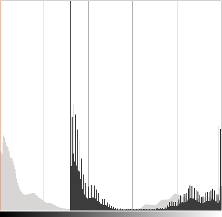
调整了以后,得到如下图中黑色部分,这时直方图被转移到了中间,图像的对比度提高了
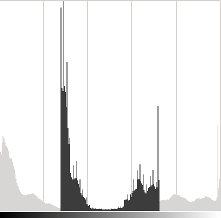
由于引起的饱和,图像可能会丢失一些信息
Gamma correction
修正的核心函数:
由于修正是非线性的,所以每个像素点的修复程度都和本身属性决定
correction Plot
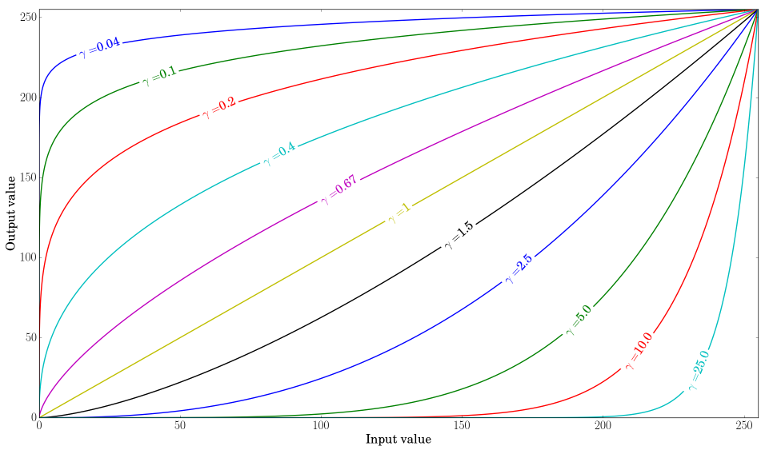
当时,图像的明度会提高,直方图会右移,反之左移
Correct an underexposed image
先用,修正

再用修正

直方图对比(从左到右依次为修正,原图,修正):
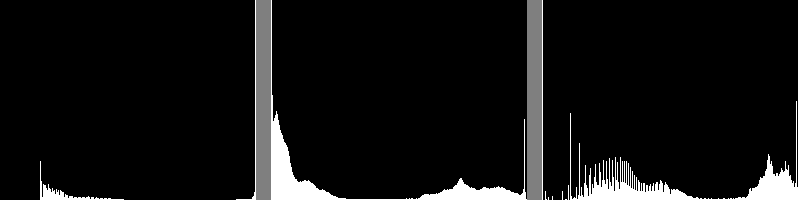
Gamma Correction Code
Mat lookUpTable(1, 256, CV_8U);uchar* p = lookUpTable.ptr();for( int i = 0; i < 256; ++i)p[i] = saturate_cast<uchar>(pow(i / 255.0, gamma) * 255.0);Mat res = img.clone();LUT(img, lookUpTable, res);
Basic Drawing
OpenCV Theory
Point
//2D像素点Point pt;pt.x = 10;pt.y = 8;//orPoint pt = Point(10, 8);
Scalar
//Blue = a, Green = b and Red = c 对于第四个参数,不需要用到的时候可以不用添加Scalar( a, b, c )
Code
#include <opencv2/core.hpp>#include <opencv2/imgproc.hpp>#include <opencv2/highgui.hpp>#define w 400using namespace cv;void MyEllipse(Mat img, double angle);void MyFilledCircle(Mat img, Point center);void MyPolygon(Mat img);void MyLine(Mat img, Point start, Point end);int main(void) {//###########################explanation##########################//建立空白图像和窗口名称//################################################################char atom_window[] = "Drawing 1: Atom";char rook_window[] = "Drawing 2: Rook";Mat atom_image = Mat::zeros(w, w, CV_8UC3);Mat rook_image = Mat::zeros(w, w, CV_8UC3);//###########################explanation##########################//画图//################################################################MyEllipse(atom_image, 90);MyEllipse(atom_image, 0);MyEllipse(atom_image, 45);MyEllipse(atom_image, -45);MyFilledCircle(atom_image, Point(w / 2, w / 2));MyPolygon(rook_image);rectangle(rook_image,Point(0, 7 * w / 8),Point(w, w),Scalar(0, 255, 255),FILLED,LINE_8);MyLine(rook_image, Point(0, 15 * w / 16), Point(w, 15 * w / 16));MyLine(rook_image, Point(w / 4, 7 * w / 8), Point(w / 4, w));MyLine(rook_image, Point(w / 2, 7 * w / 8), Point(w / 2, w));MyLine(rook_image, Point(3 * w / 4, 7 * w / 8), Point(3 * w / 4, w));imshow(atom_window, atom_image);moveWindow(atom_window, 0, 200);imshow(rook_window, rook_image);moveWindow(rook_window, w, 200);waitKey(0);return (0);}void MyEllipse(Mat img, double angle) {int thickness = 2;int lineType = 8;ellipse(img,Point(w / 2, w / 2),Size(w / 4, w / 16),angle,0,360,Scalar(255, 0, 0),thickness,lineType);}void MyFilledCircle(Mat img, Point center) {circle(img,center,w / 32,Scalar(0, 0, 255),FILLED,LINE_8);}void MyPolygon(Mat img) {int lineType = LINE_8;Point rook_points[1][20];rook_points[0][0] = Point(w / 4, 7 * w / 8);rook_points[0][1] = Point(3 * w / 4, 7 * w / 8);rook_points[0][2] = Point(3 * w / 4, 13 * w / 16);rook_points[0][3] = Point(11 * w / 16, 13 * w / 16);rook_points[0][4] = Point(19 * w / 32, 3 * w / 8);rook_points[0][5] = Point(3 * w / 4, 3 * w / 8);rook_points[0][6] = Point(3 * w / 4, w / 8);rook_points[0][7] = Point(26 * w / 40, w / 8);rook_points[0][8] = Point(26 * w / 40, w / 4);rook_points[0][9] = Point(22 * w / 40, w / 4);rook_points[0][10] = Point(22 * w / 40, w / 8);rook_points[0][11] = Point(18 * w / 40, w / 8);rook_points[0][12] = Point(18 * w / 40, w / 4);rook_points[0][13] = Point(14 * w / 40, w / 4);rook_points[0][14] = Point(14 * w / 40, w / 8);rook_points[0][15] = Point(w / 4, w / 8);rook_points[0][16] = Point(w / 4, 3 * w / 8);rook_points[0][17] = Point(13 * w / 32, 3 * w / 8);rook_points[0][18] = Point(5 * w / 16, 13 * w / 16);rook_points[0][19] = Point(w / 4, 13 * w / 16);const Point *ppt[1] = {rook_points[0]};int npt[] = {20};fillPoly(img,ppt,npt,1,Scalar(255, 255, 255),lineType);}void MyLine(Mat img, Point start, Point end) {int thickness = 2;int lineType = LINE_8;line(img,start,end,Scalar(0, 0, 0),thickness,lineType);}
ellipse
CV_EXPORTS_W void ellipse(InputOutputArray img, Point center, Size axes,double angle, double startAngle, double endAngle,const Scalar& color, int thickness = 1,int lineType = LINE_8, int shift = 0);
Circle
CV_EXPORTS_W void circle(InputOutputArray img, Point center, int radius,const Scalar& color, int thickness = 1,int lineType = LINE_8, int shift = 0);
line
CV_EXPORTS_W void line(InputOutputArray img, Point pt1, Point pt2, const Scalar& color,int thickness = 1, int lineType = LINE_8, int shift = 0);
Random generator and text with OpenCV
Code
#include <opencv2/core.hpp>#include <opencv2/imgproc.hpp>#include <opencv2/highgui.hpp>#include <iostream>#include <stdio.h>using namespace cv;/// Global Variablesconst int NUMBER = 100;const int DELAY = 5;const int window_width = 900;const int window_height = 600;int x_1 = -window_width/2;int x_2 = window_width*3/2;int y_1 = -window_width/2;int y_2 = window_width*3/2;/// Function headersstatic Scalar randomColor( RNG& rng );int Drawing_Random_Lines( Mat image, char* window_name, RNG rng );int Drawing_Random_Rectangles( Mat image, char* window_name, RNG rng );int Drawing_Random_Ellipses( Mat image, char* window_name, RNG rng );int Drawing_Random_Polylines( Mat image, char* window_name, RNG rng );int Drawing_Random_Filled_Polygons( Mat image, char* window_name, RNG rng );int Drawing_Random_Circles( Mat image, char* window_name, RNG rng );int Displaying_Random_Text( Mat image, char* window_name, RNG rng );int Displaying_Big_End( Mat image, char* window_name, RNG rng );/*** @function main*/int main( void ){int c;/// Start creating a windowchar window_name[] = "Drawing_2 Tutorial";/// Also create a random object (RNG)RNG rng( 0xFFFFFFFF );/// Initialize a matrix filled with zerosMat image = Mat::zeros( window_height, window_width, CV_8UC3 );/// Show it in a window during DELAY msimshow( window_name, image );waitKey( DELAY );/// Now, let's draw some linesc = Drawing_Random_Lines(image, window_name, rng);if( c != 0 ) return 0;/// Go on drawing, this time nice rectanglesc = Drawing_Random_Rectangles(image, window_name, rng);if( c != 0 ) return 0;/// Draw some ellipsesc = Drawing_Random_Ellipses( image, window_name, rng );if( c != 0 ) return 0;/// Now some polylinesc = Drawing_Random_Polylines( image, window_name, rng );if( c != 0 ) return 0;/// Draw filled polygonsc = Drawing_Random_Filled_Polygons( image, window_name, rng );if( c != 0 ) return 0;/// Draw circlesc = Drawing_Random_Circles( image, window_name, rng );if( c != 0 ) return 0;/// Display text in random positionsc = Displaying_Random_Text( image, window_name, rng );if( c != 0 ) return 0;/// Displaying the big end!c = Displaying_Big_End( image, window_name, rng );if( c != 0 ) return 0;waitKey(0);return 0;}/// Function definitions/*** @function randomColor* @brief Produces a random color given a random object*/static Scalar randomColor( RNG& rng ){int icolor = (unsigned) rng;return Scalar( icolor&255, (icolor>>8)&255, (icolor>>16)&255 );}/*** @function Drawing_Random_Lines*/int Drawing_Random_Lines( Mat image, char* window_name, RNG rng ){Point pt1, pt2;for( int i = 0; i < NUMBER; i++ ){pt1.x = rng.uniform( x_1, x_2 );pt1.y = rng.uniform( y_1, y_2 );pt2.x = rng.uniform( x_1, x_2 );pt2.y = rng.uniform( y_1, y_2 );line( image, pt1, pt2, randomColor(rng), rng.uniform(1, 10), 8 );imshow( window_name, image );if( waitKey( DELAY ) >= 0 ){ return -1; }}return 0;}/*** @function Drawing_Rectangles*/int Drawing_Random_Rectangles( Mat image, char* window_name, RNG rng ){Point pt1, pt2;int lineType = 8;int thickness = rng.uniform( -3, 10 );for( int i = 0; i < NUMBER; i++ ){pt1.x = rng.uniform( x_1, x_2 );pt1.y = rng.uniform( y_1, y_2 );pt2.x = rng.uniform( x_1, x_2 );pt2.y = rng.uniform( y_1, y_2 );rectangle( image, pt1, pt2, randomColor(rng), MAX( thickness, -1 ), lineType );imshow( window_name, image );if( waitKey( DELAY ) >= 0 ){ return -1; }}return 0;}/*** @function Drawing_Random_Ellipses*/int Drawing_Random_Ellipses( Mat image, char* window_name, RNG rng ){int lineType = 8;for ( int i = 0; i < NUMBER; i++ ){Point center;center.x = rng.uniform(x_1, x_2);center.y = rng.uniform(y_1, y_2);Size axes;axes.width = rng.uniform(0, 200);axes.height = rng.uniform(0, 200);double angle = rng.uniform(0, 180);ellipse( image, center, axes, angle, angle - 100, angle + 200,randomColor(rng), rng.uniform(-1,9), lineType );imshow( window_name, image );if( waitKey(DELAY) >= 0 ){ return -1; }}return 0;}/*** @function Drawing_Random_Polylines*/int Drawing_Random_Polylines( Mat image, char* window_name, RNG rng ){int lineType = 8;for( int i = 0; i< NUMBER; i++ ){Point pt[2][3];pt[0][0].x = rng.uniform(x_1, x_2);pt[0][0].y = rng.uniform(y_1, y_2);pt[0][1].x = rng.uniform(x_1, x_2);pt[0][1].y = rng.uniform(y_1, y_2);pt[0][2].x = rng.uniform(x_1, x_2);pt[0][2].y = rng.uniform(y_1, y_2);pt[1][0].x = rng.uniform(x_1, x_2);pt[1][0].y = rng.uniform(y_1, y_2);pt[1][1].x = rng.uniform(x_1, x_2);pt[1][1].y = rng.uniform(y_1, y_2);pt[1][2].x = rng.uniform(x_1, x_2);pt[1][2].y = rng.uniform(y_1, y_2);const Point* ppt[2] = {pt[0], pt[1]};int npt[] = {3, 3};polylines(image, ppt, npt, 2, true, randomColor(rng), rng.uniform(1,10), lineType);imshow( window_name, image );if( waitKey(DELAY) >= 0 ){ return -1; }}return 0;}/*** @function Drawing_Random_Filled_Polygons*/int Drawing_Random_Filled_Polygons( Mat image, char* window_name, RNG rng ){int lineType = 8;for ( int i = 0; i < NUMBER; i++ ){Point pt[2][3];pt[0][0].x = rng.uniform(x_1, x_2);pt[0][0].y = rng.uniform(y_1, y_2);pt[0][1].x = rng.uniform(x_1, x_2);pt[0][1].y = rng.uniform(y_1, y_2);pt[0][2].x = rng.uniform(x_1, x_2);pt[0][2].y = rng.uniform(y_1, y_2);pt[1][0].x = rng.uniform(x_1, x_2);pt[1][0].y = rng.uniform(y_1, y_2);pt[1][1].x = rng.uniform(x_1, x_2);pt[1][1].y = rng.uniform(y_1, y_2);pt[1][2].x = rng.uniform(x_1, x_2);pt[1][2].y = rng.uniform(y_1, y_2);const Point* ppt[2] = {pt[0], pt[1]};int npt[] = {3, 3};fillPoly( image, ppt, npt, 2, randomColor(rng), lineType );imshow( window_name, image );if( waitKey(DELAY) >= 0 ){ return -1; }}return 0;}/*** @function Drawing_Random_Circles*/int Drawing_Random_Circles( Mat image, char* window_name, RNG rng ){int lineType = 8;for (int i = 0; i < NUMBER; i++){Point center;center.x = rng.uniform(x_1, x_2);center.y = rng.uniform(y_1, y_2);circle( image, center, rng.uniform(0, 300), randomColor(rng),rng.uniform(-1, 9), lineType );imshow( window_name, image );if( waitKey(DELAY) >= 0 ){ return -1; }}return 0;}/*** @function Displaying_Random_Text*/int Displaying_Random_Text( Mat image, char* window_name, RNG rng ){int lineType = 8;for ( int i = 1; i < NUMBER; i++ ){Point org;org.x = rng.uniform(x_1, x_2);org.y = rng.uniform(y_1, y_2);putText( image, "Testing text rendering", org, rng.uniform(0,8),rng.uniform(0,100)*0.05+0.1, randomColor(rng), rng.uniform(1, 10), lineType);imshow( window_name, image );if( waitKey(DELAY) >= 0 ){ return -1; }}return 0;}/*** @function Displaying_Big_End*/int Displaying_Big_End( Mat image, char* window_name, RNG ){Size textsize = getTextSize("OpenCV forever!", FONT_HERSHEY_COMPLEX, 3, 5, 0);Point org((window_width - textsize.width)/2, (window_height - textsize.height)/2);int lineType = 8;Mat image2;for( int i = 0; i < 255; i += 2 ){image2 = image - Scalar::all(i);putText( image2, "OpenCV forever!", org, FONT_HERSHEY_COMPLEX, 3,Scalar(i, i, 255), 5, lineType );imshow( window_name, image2 );if( waitKey(DELAY) >= 0 ){ return -1; }}return 0;}
