@yiltoncent
2015-12-15T17:01:29.000000Z
字数 3986
阅读 3741
一个4KB的目录能最多可以包含多少个文件?
LINUX filesystem
新建目录也有大小
我们知道,在linux中一个新建的目录也会占用一个block大小的空间。一般EXT3的block大小为4KB。我们新建一个目录,验证一下:
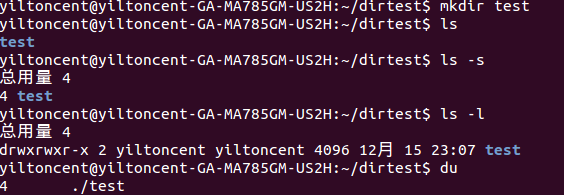
在linux中,目录其实也是一种文件,只不过相对于普通文件,它比较特殊,它存储的是一些目录项(dirent),每个目录项,由两部分组成:所包含文件的文件名,以及该文件名对应的inode号码。。可以参考<Linux文件存储结构,包括目录项、inode、数据块>和<linux下普通文件和目录文件区别 >,获得感性认识。
目录项结构体
引用The Second Extended File System的一张图来说明目录项的结构体。
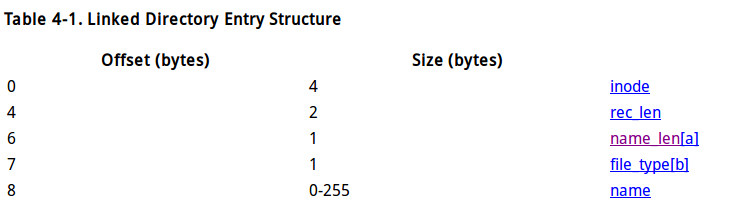
按照上面这张图,结构体前四项之和为8,又因为name至少有一个字符,而目录项又要求4字节对齐,所以一个目录项最小为12。可以存储文件记录的个数为4096/12 = 431...4。去掉新建目录时候默认建立的.和..目录,可以新建的文件个数为339个。
检验计算
我写了一个脚本验证:
#! /bin/bashif [ -d $1 ]; thencd $1fichrs="0 1 2 3 4 5 6 7 8 9 a b c d e f g h i j k l m n o p q r s t u v w x y z"count=0for x in $chrsdofor y in $chrsdolet count=count+1if [ $count -gt $2 ]; thenexitfitouch $x$ydonedone
新建一个空目录,如下操作
yiltoncent@yiltoncent-GA-MA785GM-US2H:~/dirtest$ mkdir testyiltoncent@yiltoncent-GA-MA785GM-US2H:~/dirtest$ lsdirent.c dirent.o test touchfile.shyiltoncent@yiltoncent-GA-MA785GM-US2H:~/dirtest$ ./touchfile.sh test/ 339yiltoncent@yiltoncent-GA-MA785GM-US2H:~/dirtest$ ls -l总用量 20-rw-rw-r-- 1 yiltoncent yiltoncent 166 12月 16 00:20 dirent.c-rwxrwxr-x 1 yiltoncent yiltoncent 7340 12月 16 00:20 dirent.odrwxrwxr-x 2 yiltoncent yiltoncent 4096 12月 16 00:54 test-rwxrwxr-x 1 yiltoncent yiltoncent 257 12月 16 00:54 touchfile.shyiltoncent@yiltoncent-GA-MA785GM-US2H:~/dirtest$ ls -s总用量 204 dirent.c 8 dirent.o 4 test 4 touchfile.shyiltoncent@yiltoncent-GA-MA785GM-US2H:~/dirtest$ ls test/00 09 0i 0r 10 19 1i 1r 20 29 2i 2r 30 39 3i 3r 40 49 4i 4r 50 59 5i 5r 60 69 6i 6r 70 79 7i 7r 80 89 8i 8r 90 9901 0a 0j 0s 11 1a 1j 1s 21 2a 2j 2s 31 3a 3j 3s 41 4a 4j 4s 51 5a 5j 5s 61 6a 6j 6s 71 7a 7j 7s 81 8a 8j 8s 91 9a02 0b 0k 0t 12 1b 1k 1t 22 2b 2k 2t 32 3b 3k 3t 42 4b 4k 4t 52 5b 5k 5t 62 6b 6k 6t 72 7b 7k 7t 82 8b 8k 8t 92 9b03 0c 0l 0u 13 1c 1l 1u 23 2c 2l 2u 33 3c 3l 3u 43 4c 4l 4u 53 5c 5l 5u 63 6c 6l 6u 73 7c 7l 7u 83 8c 8l 8u 93 9c04 0d 0m 0v 14 1d 1m 1v 24 2d 2m 2v 34 3d 3m 3v 44 4d 4m 4v 54 5d 5m 5v 64 6d 6m 6v 74 7d 7m 7v 84 8d 8m 8v 94 9d05 0e 0n 0w 15 1e 1n 1w 25 2e 2n 2w 35 3e 3n 3w 45 4e 4n 4w 55 5e 5n 5w 65 6e 6n 6w 75 7e 7n 7w 85 8e 8n 8w 95 9e06 0f 0o 0x 16 1f 1o 1x 26 2f 2o 2x 36 3f 3o 3x 46 4f 4o 4x 56 5f 5o 5x 66 6f 6o 6x 76 7f 7o 7x 86 8f 8o 8x 9607 0g 0p 0y 17 1g 1p 1y 27 2g 2p 2y 37 3g 3p 3y 47 4g 4p 4y 57 5g 5p 5y 67 6g 6p 6y 77 7g 7p 7y 87 8g 8p 8y 9708 0h 0q 0z 18 1h 1q 1z 28 2h 2q 2z 38 3h 3q 3z 48 4h 4q 4z 58 5h 5q 5z 68 6h 6q 6z 78 7h 7q 7z 88 8h 8q 8z 98yiltoncent@yiltoncent-GA-MA785GM-US2H:~/dirtest$ rm -r test/yiltoncent@yiltoncent-GA-MA785GM-US2H:~/dirtest$ mkdir testyiltoncent@yiltoncent-GA-MA785GM-US2H:~/dirtest$ ./touchfile.sh test/ 340yiltoncent@yiltoncent-GA-MA785GM-US2H:~/dirtest$ ls -l总用量 28-rw-rw-r-- 1 yiltoncent yiltoncent 166 12月 16 00:20 dirent.c-rwxrwxr-x 1 yiltoncent yiltoncent 7340 12月 16 00:20 dirent.odrwxrwxr-x 2 yiltoncent yiltoncent 12288 12月 16 00:55 test-rwxrwxr-x 1 yiltoncent yiltoncent 257 12月 16 00:54 touchfile.shyiltoncent@yiltoncent-GA-MA785GM-US2H:~/dirtest$ ls -s总用量 284 dirent.c 8 dirent.o 12 test 4 touchfile.shyiltoncent@yiltoncent-GA-MA785GM-US2H:~/dirtest$ ls test/00 09 0i 0r 10 19 1i 1r 20 29 2i 2r 30 39 3i 3r 40 49 4i 4r 50 59 5i 5r 60 69 6i 6r 70 79 7i 7r 80 89 8i 8r 90 9901 0a 0j 0s 11 1a 1j 1s 21 2a 2j 2s 31 3a 3j 3s 41 4a 4j 4s 51 5a 5j 5s 61 6a 6j 6s 71 7a 7j 7s 81 8a 8j 8s 91 9a02 0b 0k 0t 12 1b 1k 1t 22 2b 2k 2t 32 3b 3k 3t 42 4b 4k 4t 52 5b 5k 5t 62 6b 6k 6t 72 7b 7k 7t 82 8b 8k 8t 92 9b03 0c 0l 0u 13 1c 1l 1u 23 2c 2l 2u 33 3c 3l 3u 43 4c 4l 4u 53 5c 5l 5u 63 6c 6l 6u 73 7c 7l 7u 83 8c 8l 8u 93 9c04 0d 0m 0v 14 1d 1m 1v 24 2d 2m 2v 34 3d 3m 3v 44 4d 4m 4v 54 5d 5m 5v 64 6d 6m 6v 74 7d 7m 7v 84 8d 8m 8v 94 9d05 0e 0n 0w 15 1e 1n 1w 25 2e 2n 2w 35 3e 3n 3w 45 4e 4n 4w 55 5e 5n 5w 65 6e 6n 6w 75 7e 7n 7w 85 8e 8n 8w 95 9e06 0f 0o 0x 16 1f 1o 1x 26 2f 2o 2x 36 3f 3o 3x 46 4f 4o 4x 56 5f 5o 5x 66 6f 6o 6x 76 7f 7o 7x 86 8f 8o 8x 96 9f07 0g 0p 0y 17 1g 1p 1y 27 2g 2p 2y 37 3g 3p 3y 47 4g 4p 4y 57 5g 5p 5y 67 6g 6p 6y 77 7g 7p 7y 87 8g 8p 8y 9708 0h 0q 0z 18 1h 1q 1z 28 2h 2q 2z 38 3h 3q 3z 48 4h 4q 4z 58 5h 5q 5z 68 6h 6q 6z 78 7h 7q 7z 88 8h 8q 8z 98
测试的结果确实与计算结果一致。
未解之谜
检查本机的/usr/include/i386-linux-gnu/bits/dirent.h目录项结构体,具体内容如下。
struct dirent{#ifndef __USE_FILE_OFFSET64__ino_t d_ino;__off_t d_off;#else__ino64_t d_ino;__off64_t d_off;#endifunsigned short int d_reclen;unsigned char d_type;char d_name[256]; /* We must not include limits.h! */};
我编了小程序以确定struct dirent的大小:
#include <dirent.h>#include <stdio.h>int main(void){printf("struct dirent length: %d\n",sizeof(struct dirent));return 0;}
编译运行的结果:
yiltoncent@yiltoncent-GA-MA785GM-US2H:~/dirtest$ gcc -o dirent.o dirent.cyiltoncent@yiltoncent-GA-MA785GM-US2H:~/dirtest$ ./dirent.ostruct dirent length: 268
其中d_name项的大小为256,而上面的四项的实际大小为4+4+2+1=11,加起来267≠268呀?!这是因为系统4字节对齐所致。
那么,如果按照上面脚本的做法,生成的文件文件名大小会超过2,那么每个文件的目录项大小就是13,按照四字节对齐就是16字节,最大存储文件记录的个数为4096/16=256。可是实验结果并不支持上述推论。
目前尚且不知道原因为何?希望知道的同学能联系我,帮我解惑答疑。
