@wuzhimang
2018-01-12T08:08:02.000000Z
字数 3750
阅读 2712
GridFTP编译
863 gridftp linux
DELL 服务器说明
服务器硬件配置说明
- CPU信息:
lscpu; 详细信息:cat /proc/cpuinfo(grep,sort,uniq,wc -l,cut -f2 -d:) - 内存信息:
free -h; 详细信息:cat /proc/meminfo - 硬盘信息:
fdisk -l,df -lh(1979.1 GB, 419.1 GB) - RAID 信息
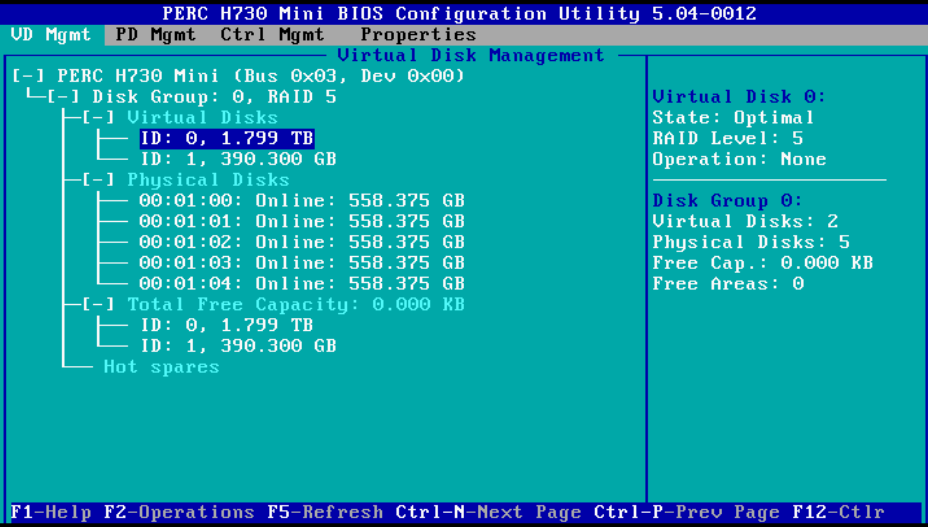
- CPU信息:
iDRAC 说明
- 默认用户名/密码:root/calvin --> 现已统一修改给root/123456
- IP地址依次为
10.10.88.161~163(服务器在机架中的位置自底向上)
- OS 说明
- CentOS 7
- IP地址依次为
10.10.88.171~173(服务器在机架中的位置自底向上) - 主机名和root密码依次为
gridftp01,gridftp02,girdftp03 - 默认登录用户名依次为
gridftp01,gridfrp02,gridftp03,密码均为123456 - 新增
gridftp04 - 系统版本信息
lsb_release -a
- GridFTP源码
- source code 可以直接从
10.10.88.154下载(GridFTP\source_code\globus-toolkit-git.zip)
- source code 可以直接从
配置本地yum源
修改 /etc/yum.repos.d/CentOS-Base.repo (配置文件如下) ,添加baseurl=http://10.10.82.154/centos6/ , yum clean all && yum list即可。
......[base]name=CentOS-$releasever - Basemirrorlist=http://mirrorlist.centos.org/?release=$releasever&arch=$basearch&repo=os&infra=$infra#baseurl=http://mirror.centos.org/centos/$releasever/os/$basearch/baseurl=http://10.10.82.154/centos6/gpgcheck=1gpgkey=file:///etc/pki/rpm-gpg/RPM-GPG-KEY-CentOS-6......
Autotools学习文档
- 下载的autotools入门文档在154主机上(ppt && pdf)
- 两个介绍的比较好的中文博客Autotools 使用入门, 例解 autoconf 和 automake 生成 Makefile 文件
- 一个最好的英文介绍博客Autotools Tutorial
1. 环境部署&&生成configure
- github上下载最新版本的源代码(
10.10.82.154:/home/project/863/GridFTP/source_code/globus-toolkit-git.zip),不过由于linxu上直接git不下来(远程服务器老断),所以是在windows下好后拷过去的,所以后期需要unix2dos进行处理。 yum install openssl* libtool* git unix2dos# 安装libtool、libtool-devel、git、unix2dos工具包touch globus-version.inc# 防止编译报缺少文件的错误chmod -R a+x *./unixtool.sh# 执行下列脚本
#/bin/bashfor i in $(find . )dodos2unix -q $idone
autoreconf -if 2>&1 | tee autoreconf_042216.log# 生成configure,同时输出记录到autoreconf.log,只是为了方便找编译的错误
2. 编译安装
可参照官方教程进行./configure --prefix=, make globus_gridftp_server | make install等各类包的安装,以下是个示例(先设置环境变量export GLOBUS_LOCATION=/usr/local/globus-6)
[root@localhost globus-toolkit]# ./configure --prefix=$GLOBUS_LOCATION --enable-udt --enable-myproxy[root@localhost globus-toolkit]# make udt myproxy gridftp[root@localhost globus-toolkit]# make install# 下面是一个打包示例,即在一台服务器上安装成功后,打包相应文件后另一台主机解压即可(如编译安装*globus_gridftp_server*)[root@localhost globus-toolkit]# cd $GLOBUS_LOCATION[root@localhost globus_6]# tar zcf globus_gridftp_server_04222100.tar.gz .[root@localhost globus_6]# lsbin etc globus_gridftp_server_04222100.tar.gz include lib libexec sbin share var
3. 错误处理
若出现下列错误或者是有关gsi_openssh的,将
10.10.82.154:/home/project/863/GridFTP/source_code/globus_toolkit-6.0.1453307864/packaging/package-output/gsi_openssh-5.7-src.tar.gz解压到gis_openssh/source下面就行=== configuring in gsi_openssh/source (/home/gridftp01/globus-toolkit/gsi_openssh/source)
configure: WARNING: no configuration information is in gsi_openssh/source若出现
../libtool: line 1128: g++: command not found错误,请安装gcc-c++软件包或者直接yum groupinstall 'Development Tools'- 在进行了相应文件的拷贝后,如.a、.so等,若出现类似
.libs/globus_xio_udt_ref.o: could not read symbols: Bad value错误,请进行 ** a fresh install!!**
下面的不用看了(手动一步步编译的)
生成configure
[root@share GT6.0-compile]# chmod a+x ./update-dirt.sh ./packaging/git-dirt-filter[root@share GT6.0-compile]# dos2unix ./update-dirt.sh ./packaging/git-dirt-filter[root@share GT6.0-compile]# touch globus-version.inc[root@share GT6.0-compile]# aclocal-->将configure.ac里所需要的M4宏复制到文件夹中,即生成aclocal.m4[root@share GT6.0-compile]# autoconf-->通过congfigure.ac和aclocal.m4生成configure脚本 (configure.ac:26: warning: AC_LANG_CONFTEST: no AC_LANG_SOURCE call detected in body)
生成Makefile
[root@share GT6.0-compile]# mkdir build-aux[root@share GT6.0-compile]# libtoolize[root@share GT6.0-compile]# automake --add-missing-->通过Makefile.am生成Makefile.in
备注:
- 若出现
required file 'build-aux/ltmain.sh' not found错误,需先运行libtoolize或者autoheader - 若出现
.ibtoolize: AC_CONFIG_MACRO_DIR([m4]) conflicts with ACLOCAL_AMFLAGS=-I错误,是因为configure.ac和Makefile.am文件是dos格式导致的,通过dos2unix转换一下。
在windows上使用git时,建议不转换文件格式
git config --global core.autocrlf false
git config --global core.safecrlf true
git config --global core.eol lf 或者手工直接编辑.gitconfig文件,该文件位于用户主目录下。
