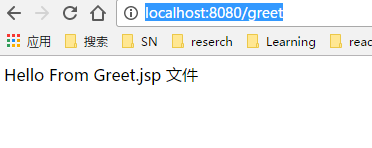@muyanfeixiang
2017-01-12T09:27:23.000000Z
字数 2562
阅读 1621
Java Web学习笔记(5)
JavaWeb Spring SpringMVC
上一小节使用了servlet,本小节使用jsp,jsp类似asp.net mvc中cshtml文件。
添加jsp依赖
首先在pom.xml文件中添加jsp模块依赖,如下。
<dependency><groupId>javax.servlet.jsp</groupId><artifactId>javax.servlet.jsp-api</artifactId><version>2.3.1</version><scope>provided</scope></dependency><dependency><groupId>javax.servlet.jsp.jstl</groupId><artifactId>javax.servlet.jsp.jstl-api</artifactId><version>1.2.1</version><scope>compile</scope></dependency><dependency><groupId>org.glassfish.web</groupId><artifactId>javax.servlet.jsp.jstl</artifactId><version>1.2.2</version><scope>compile</scope><exclusions><exclusion><groupId>javax.servlet</groupId><artifactId>servlet-api</artifactId></exclusion><exclusion><groupId>javax.servlet.jsp</groupId><artifactId>jsp-api</artifactId></exclusion><exclusion><groupId>javax.servlet.jsp.jstl</groupId><artifactId>jstl-api</artifactId></exclusion></exclusions></dependency>
添加jsp文件
在web中的WEB-INF下添加jsp文件夹,添加Greet.jsp文件
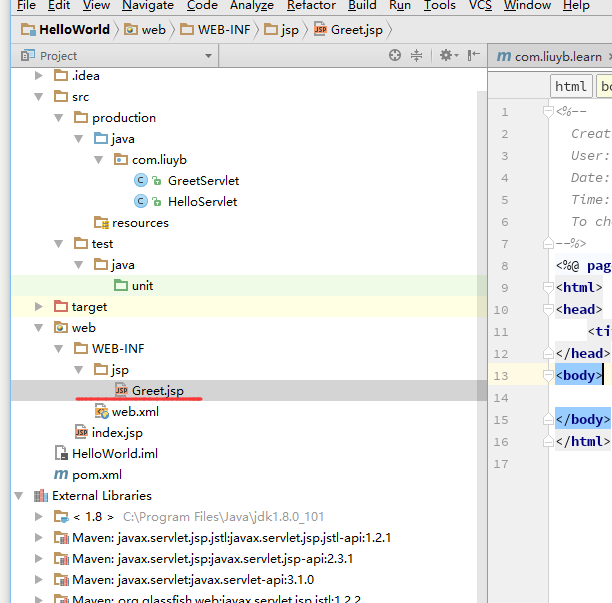
Greet.jsp文件内容如下
<%--Created by IntelliJ IDEA.User: liuybDate: 2017/1/12Time: 16:38To change this template use File | Settings | File Templates.--%><%@ page contentType="text/html;charset=UTF-8" language="java" %><html><head><title>From Greet jsp</title></head><body><p>Hello From Greet.jsp 文件</p></body></html>
当然此时jsp还不能被使用,首先需要在web.xml中添加相应的配置。如下
<jsp-config><jsp-property-group><url-pattern>*.jsp</url-pattern><url-pattern>*.jspf</url-pattern><page-encoding>UTF-8</page-encoding><scripting-invalid>false</scripting-invalid><trim-directive-whitespaces>true</trim-directive-whitespaces><default-content-type>text/html</default-content-type></jsp-property-group></jsp-config>
再次需要修改GreetServlet,来指定返回的jsp文件,修改如下
package com.liuyb;import javax.servlet.ServletException;import javax.servlet.annotation.MultipartConfig;import javax.servlet.annotation.WebServlet;import javax.servlet.http.HttpServlet;import javax.servlet.http.HttpServletRequest;import javax.servlet.http.HttpServletResponse;import java.io.IOException;/*** Created by liuyb on 2017/1/12.*/@WebServlet(name = "greetServlet",urlPatterns = {"/greet"},loadOnStartup = 1)@MultipartConfig(fileSizeThreshold = 5_242_880, //5MBmaxFileSize = 20_971_520L, //20MBmaxRequestSize = 41_943_040L //40MB)public class GreetServlet extends HttpServlet {@Overrideprotected void doGet(HttpServletRequest req, HttpServletResponse resp) throws ServletException, IOException {req.getRequestDispatcher("/WEB-INF/jsp/Greet.jsp").forward(req, resp);}@Overrideprotected void doPost(HttpServletRequest req, HttpServletResponse resp) throws ServletException, IOException {resp.getWriter().println("Hello Post From GreetServlet");}}
然后运行程序,在浏览器输入http://localhost:8080/greet
可以看到如下