@mSolo
2015-04-16T16:07:55.000000Z
字数 2069
阅读 1750
Android 开发适配索引贴
Android 适配
自 Android 3.2( API 13)起
- at least 426dp×320dp :resource-small;
- at least 470dp×320dp : resource-medium;
- at least 640dp×480dp : resource-large;
- at least 960dp×720dp : resource-xlarge;
For a 640dp×480dp screen
resource-sw__dp : always has a smallest width of 480dp.
resource-w___dp : 640dp when in landscape and 480dp when in portrait.
resource-h___dp : 640dp when in portrait and 480dp when in landscape.
密度(Density)
| 密度 | 取值 |
|---|---|
| ldpi | 160 dpi x 0.75 |
| mdpi | 160 dpi |
| hdpi | 1.5 x 160 dpi = 240 dpi |
| xhdpi | 2 x 160 dpi = 320 dpi |
| xxhdpi | 3 x 160 dpi = 480 dpi |
| xxxhdpi | 4 x 160 dpi = 640 dpi |
- 如果需要使用精确的尺寸,仅用“in”,"mm" 或 "pt"。在这里永远别使用 "px"。
Icon 的大小
| Icon | mdpi | hdpi | xhdpi | xxhdpi | xxxhdpi |
|---|---|---|---|---|---|
| Launcher | 48px | 72px | 96px | 144px | 192px |
| Action bar | 32px | 48px | 64px | 96px | 128px |
| Notification bar | 24px | 36px | 48px | 72px | 96px |
dp 转换为 px 方法
public int convertToPixelFromDp(int dpInput) {// The density for the current device// getResources().getConfiguration().densityDpi;// get the screen's density scalefinal float scale = getResources().getDisplayMetrics().density;// convert the dps to pixels, based on density scalereturn (int) (dpInput * scale + 0.5f)}
Layout Aliases
- R.layout.main
res/values-xlarge/main_tablet.xml
<resources><item name="main" type="layout">@layout/main_tablet</item></resources>
使用文件夹
Android 的资源文件夹结构非常强大, 它允许开发者将不同的图片、字符串、布局文件、外形、颜色这些资源,在api、代码、屏幕尺寸等部分.
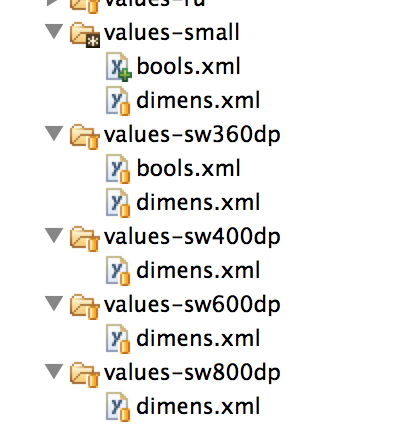
在 values-small 文件夹中存放了一个 bools.xml 文件, 文件中有如下几行代码 :
<resources><boolname="small_screen">true</bool></resources>
- 在代码中可这样引用:
if ( getResources().getBoolean(R.bool.small_screen) ) {getSupportActionBar().hide();}
- 在values-sw360dp文件夹中,与上面相同的位置,有如下代码 :
<resources><boolname="small_screen">false</bool></resources>
设计事项
- 用户注意力趋向
动态 ---> 颜色 ---> 形状 - 计算 dpi

- Low density (ldpi) — 120 dpi
- Medium density (mdpi) — 160 dpi
- High density (hdpi) — 240 dpi
- Extra High density (xhdpi) — 320 dpi
- DP to PX
- actualPx = dp * (dpi / 160);
- 尺寸及分辨率
- Android比iPhone的寸尺多了很多套,建议取用720*1280这个尺寸,这个尺寸720*1280中显示完美,在1080*1920中看起来比较清晰,切图后的图片文件大小也适中,应用的内存消耗也不会过高。
- 状态栏高度为:50px,导航栏高度为:96px,主菜单栏高度为:96px,内容区域高度为:1038px
- 240px : 1dp= 0.75px,320px : 1dp = 1px,480px : 1dp = 1.5px,640px : 1dp = 2px
- 48dp基准单位
- 触摸式UI组件通常使用48dp基准单位,比如有些空间可能是48dp*2。
- 48dp转换为物理尺寸大约约9mm左右。这是一个经过多个用户验证过比较适合触摸屏的尺寸,舒适的触摸空间在(7-10毫米)的范围内,这将能够可靠地,准确地定位触摸的手指。
- 字体(16sp、22sp)
设计索引


