@aqa510415008
2019-03-25T02:47:00.000000Z
字数 5823
阅读 1806
VS Code 保存代码,自动按照ESlint规范格式化代码设置
VSCode
前言
编辑器代码风格一致,是前端代码规范的一部分。同一个项目,或者同一个小组,保持代码风格一致很必要。就拿vue项目来说,之前做的几个项目,很多小伙伴代码格式化用的是vue-beautify ,这个格式化工具有个明显的缺点,就是三元不等式明明可以一行显示,非得格式化成3行,import用{}引入多个变量或者函数,非得格式化成好几行,看起来很是别扭。因此,好的格式化工具和团队代码风格一致,显得格外重要。我建议我们整个小组运用同一个编辑器,同一种代码校验,同一个格式化方式。下面我来介绍一下使用vscode+eslint 自动保存,自动格式化的一种方式!
eslint 自动格式化
先说一个前提吧,你在package.json中安装了eslint的依赖,不然配置无用。
例如如下依赖:
"eslint": "^4.19.1","eslint-friendly-formatter": "^4.0.1","eslint-loader": "^2.0.0","eslint-plugin-html": "^4.0.3",
上面说的是一个前提,下面来说一下具体的配置步骤:
首先,在我们项目跟目录添加.eslintrc.js 文件,用于校验代码,编写eslint相关规则,关于eslint的一些具体规则,请查看eslint文档
下面列一下我们项目中常用的eslint规则:
module.exports = {root: true,parser: 'babel-eslint',parserOptions: {sourceType: 'module',"allowImportExportEverywhere": true //ignore eslint error: 'import' and 'export' may only appear at the top level},env: {browser: true,node: true,es6: true,},extends: 'eslint:recommended',// required to lint *.vue filesplugins: ['html','vue'],// add your custom rules here//it is base on https://github.com/vuejs/eslint-config-vue'rules': {'accessor-pairs': 2,'arrow-spacing': [2, {'before': true,'after': true}],'block-spacing': [2, 'always'],'brace-style': [2, '1tbs', {'allowSingleLine': true}],'camelcase': [0, {'properties': 'always'}],'comma-dangle': [2, 'never'],'comma-spacing': [2, {'before': false,'after': true}],'comma-style': [2, 'last'],'constructor-super': 2,'curly': [2, 'multi-line'],'dot-location': [2, 'property'],'eol-last': 2,'eqeqeq': [2, 'allow-null'],'generator-star-spacing': [2, {'before': true,'after': true}],'handle-callback-err': [2, '^(err|error)$'],'indent': [2, 2, {'SwitchCase': 1}],'jsx-quotes': [2, 'prefer-single'],'key-spacing': [2, {'beforeColon': false,'afterColon': true}],'keyword-spacing': [2, {'before': true,'after': true}],'new-cap': [2, {'newIsCap': true,'capIsNew': false}],'new-parens': 2,'no-array-constructor': 2,'no-caller': 2,'no-console': 'off','no-class-assign': 2,'no-cond-assign': 2,'no-const-assign': 2,'no-control-regex': 0,'no-delete-var': 2,'no-dupe-args': 2,'no-dupe-class-members': 2,'no-dupe-keys': 2,'no-duplicate-case': 2,'no-empty-character-class': 2,'no-empty-pattern': 2,'no-eval': 2,'no-ex-assign': 2,'no-extend-native': 2,'no-extra-bind': 2,'no-extra-boolean-cast': 2,'no-extra-parens': [2, 'functions'],'no-fallthrough': 2,'no-floating-decimal': 2,'no-func-assign': 2,'no-implied-eval': 2,'no-inner-declarations': [2, 'functions'],'no-invalid-regexp': 2,'no-irregular-whitespace': 2,'no-iterator': 2,'no-label-var': 2,'no-labels': [2, {'allowLoop': false,'allowSwitch': false}],'no-lone-blocks': 2,'no-mixed-spaces-and-tabs': 2,'no-multi-spaces': 2,'no-multi-str': 2,'no-multiple-empty-lines': [2, {'max': 1}],'no-native-reassign': 2,'no-negated-in-lhs': 2,'no-new-object': 2,'no-new-require': 2,'no-new-symbol': 2,'no-new-wrappers': 2,'no-obj-calls': 2,'no-octal': 2,'no-octal-escape': 2,'no-path-concat': 2,'no-proto': 2,'no-redeclare': 2,'no-regex-spaces': 2,'no-return-assign': [2, 'except-parens'],'no-self-assign': 2,'no-self-compare': 2,'no-sequences': 2,'no-shadow-restricted-names': 2,'no-spaced-func': 2,'no-sparse-arrays': 2,'no-this-before-super': 2,'no-throw-literal': 2,'no-trailing-spaces': 2,'no-undef': 2,'no-undef-init': 2,'no-unexpected-multiline': 2,'no-unmodified-loop-condition': 2,'no-unneeded-ternary': [2, {'defaultAssignment': false}],'no-unreachable': 2,'no-unsafe-finally': 2,'no-unused-vars': [2, {'vars': 'all','args': 'none'}],'no-useless-call': 2,'no-useless-computed-key': 2,'no-useless-constructor': 2,'no-useless-escape': 0,'no-whitespace-before-property': 2,'no-with': 2,'one-var': [2, {'initialized': 'never'}],'operator-linebreak': [2, 'after', {'overrides': {'?': 'before',':': 'before'}}],'padded-blocks': [2, 'never'],'quotes': [2, 'single', {'avoidEscape': true,'allowTemplateLiterals': true}],'semi': [2, 'never'],'semi-spacing': [2, {'before': false,'after': true}],'space-before-blocks': [2, 'always'],'space-before-function-paren': [2, 'never'],'space-in-parens': [2, 'never'],'space-infix-ops': 2,'space-unary-ops': [2, {'words': true,'nonwords': false}],'spaced-comment': [2, 'always', {'markers': ['global', 'globals', 'eslint', 'eslint-disable', '*package', '!', ',']}],'template-curly-spacing': [2, 'never'],'use-isnan': 2,'valid-typeof': 2,'wrap-iife': [2, 'any'],'yield-star-spacing': [2, 'both'],'yoda': [2, 'never'],'prefer-const': 2,'no-debugger': process.env.NODE_ENV === 'production' ? 2 : 0,'object-curly-spacing': [2, 'always', {objectsInObjects: false}],'array-bracket-spacing': [2, 'never']}}
本项目基本规范是依托于 vue 官方的 eslint 规则 eslint-config-vue 做了少许的修改。你也可以进行一些属于你自己的定制,例如:目前使用缩进是2个空格,假如你觉得4个更顺眼,你可以如下修改
'indent': [4, 4, {'SwitchCase': 2 // 针对switch case的缩进}],
其次,vscode中添加eslint和vetur插件:
如下图

安装好了之后,会自动根据你上面配置的规则进行代码检查,不合格的会高亮显示,如下图:
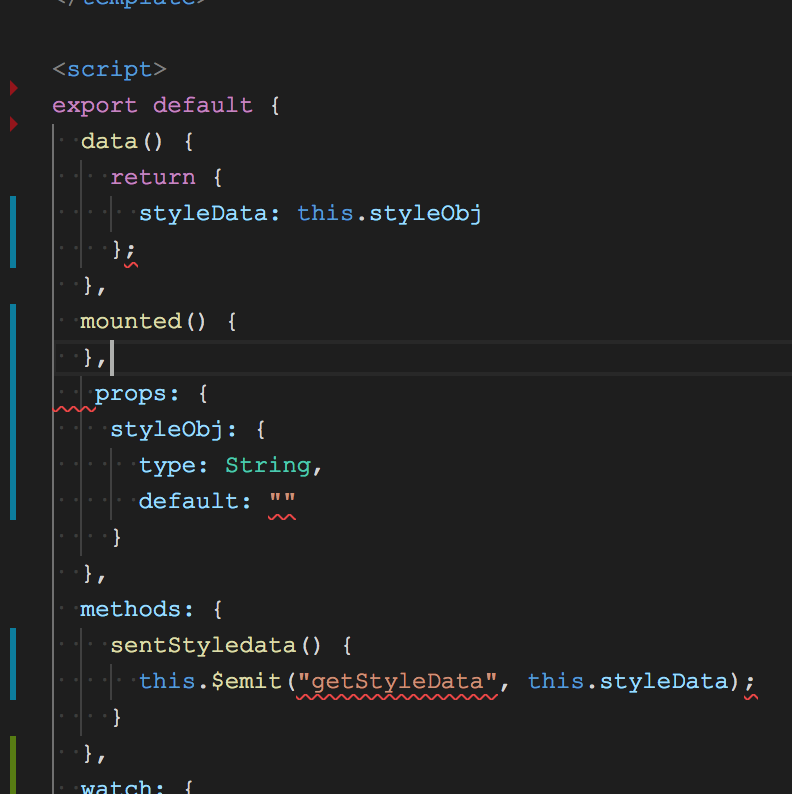
经过上面步骤,目前保存还不能自动格式化,下面说下如何自动格式化!
第三,自动格式化设置,
1、window电脑:
文件 > 首选项 > 设置 打开 VSCode 配置文件
2、mac电脑
code>首选项 >设置
我的设置如下:
{"editor.tabSize": 2,"files.associations": {"*.vue": "vue"},"eslint.autoFixOnSave": true,"eslint.options": {"extensions": [".js",".vue"]},"eslint.validate": ["javascript",{"language": "vue","autoFix": true},"html","vue"],"search.exclude": {"**/node_modules": true,"**/bower_components": true,"**/dist": true},"emmet.syntaxProfiles": {"javascript": "jsx","vue": "html","vue-html": "html"},"git.confirmSync": false,"window.zoomLevel": 0,"editor.renderWhitespace": "boundary","editor.cursorBlinking": "smooth","editor.minimap.enabled": true,"editor.minimap.renderCharacters": false,"editor.fontFamily": "'Droid Sans Mono', 'Courier New', monospace, 'Droid Sans Fallback'","window.title": "${dirty}${activeEditorMedium}${separator}${rootName}","editor.codeLens": true,"editor.snippetSuggestions": "top",}
这样,你就可以保存自动按照配置格式化代码了,体验如下:
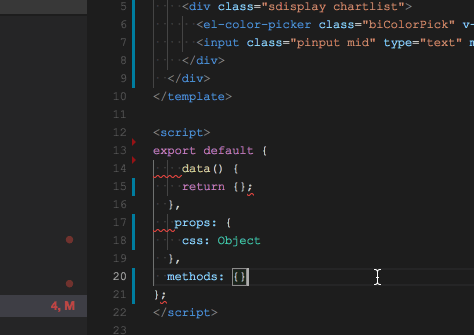
关闭eslint检查
关于关闭eslint,其实不是本节的内容,本节目的是开启,并自动格式化和检查!假如你实在是想关闭的话,设置方法如下:
1、vue create的项目
在vue.config.js中
lintOnSave: false
2、以前的项目,vue init webpack的
config/index.js 文件。 将
useEslint: true
设置为
useEslint: false
其他推荐
其他团队也有自己的代码规范方式例如饿了么团队:https://www.npmjs.com/package/eslint-config-elemefe
vue团队:https://github.com/vuejs/eslint-config-vue
关于vscode扩展插件,目前通用的,不错的推荐看这篇文章:https://github.com/varHarrie/Dawn-Blossoms/issues/10
