@aqa510415008
2019-03-15T06:08:17.000000Z
字数 1498
阅读 1518
Git 多远程仓库互相同步
Git
场景:有两个git服务器,比如github,gitee,有个项目同时在两个服务器上,要互相同步。
其实命令还是比较简单的,比如一个现有的git项目,在github,gitee中分别创建好对应的项目。
1. 移除现在旧有的远程服务器
$ git remote rm origin
2. 关联远程库
$ git remote add github https://github.com/AClumsy/ASF.git$ git push -u github master$ git remote add gitee https://gitee.com/alingfly/ASF_Test.git$ git push -u gitee master
在关联Gitee出现报错,推送失败,原因Gitee库拒绝接收。
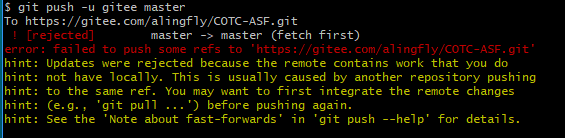
找到了一上午之后,发现需要强制上传,强制上传之后成功了。
$ git push -f gitee master
我们现在来测试一下,push 操作一下是否推送到两个库中。
$ git pushEnumerating objects: 9, done.Counting objects: 100% (9/9), done.Delta compression using up to 4 threadsCompressing objects: 100% (5/5), done.Writing objects: 100% (5/5), 500 bytes | 500.00 KiB/s, done.Total 5 (delta 3), reused 0 (delta 0)remote: Resolving deltas: 100% (3/3), completed with 3 local objects.To https://github.com/AClumsy/ASF.gitf4b683b..7817902 master -> master
如果我没有指定任何库的情况下,git push 命令只会推送到 Github 库去,大概是因为我第一条远程库的关联是 github,下面来试一下推送到指定库中。
命令:
$ git push gitee masterEnumerating objects: 9, done.Counting objects: 100% (9/9), done.Delta compression using up to 4 threadsCompressing objects: 100% (5/5), done.Writing objects: 100% (5/5), 500 bytes | 500.00 KiB/s, done.Total 5 (delta 3), reused 0 (delta 0)remote: Powered By Gitee.comTo https://gitee.com/alingfly/ASF_Test.gitf4b683b..7817902 master -> master
从日志中可以看到推送到 Gitee 库成功了。
3. 查看远程库信息
$ git remote -vgithub https://github.com/AClumsy/ASF.git (fetch)github https://github.com/AClumsy/ASF.git (push)gitosc https://gitee.com/alingfly/ASF_Test.git (fetch)gitosc https://gitee.com/alingfly/ASF_Test.git (push)
